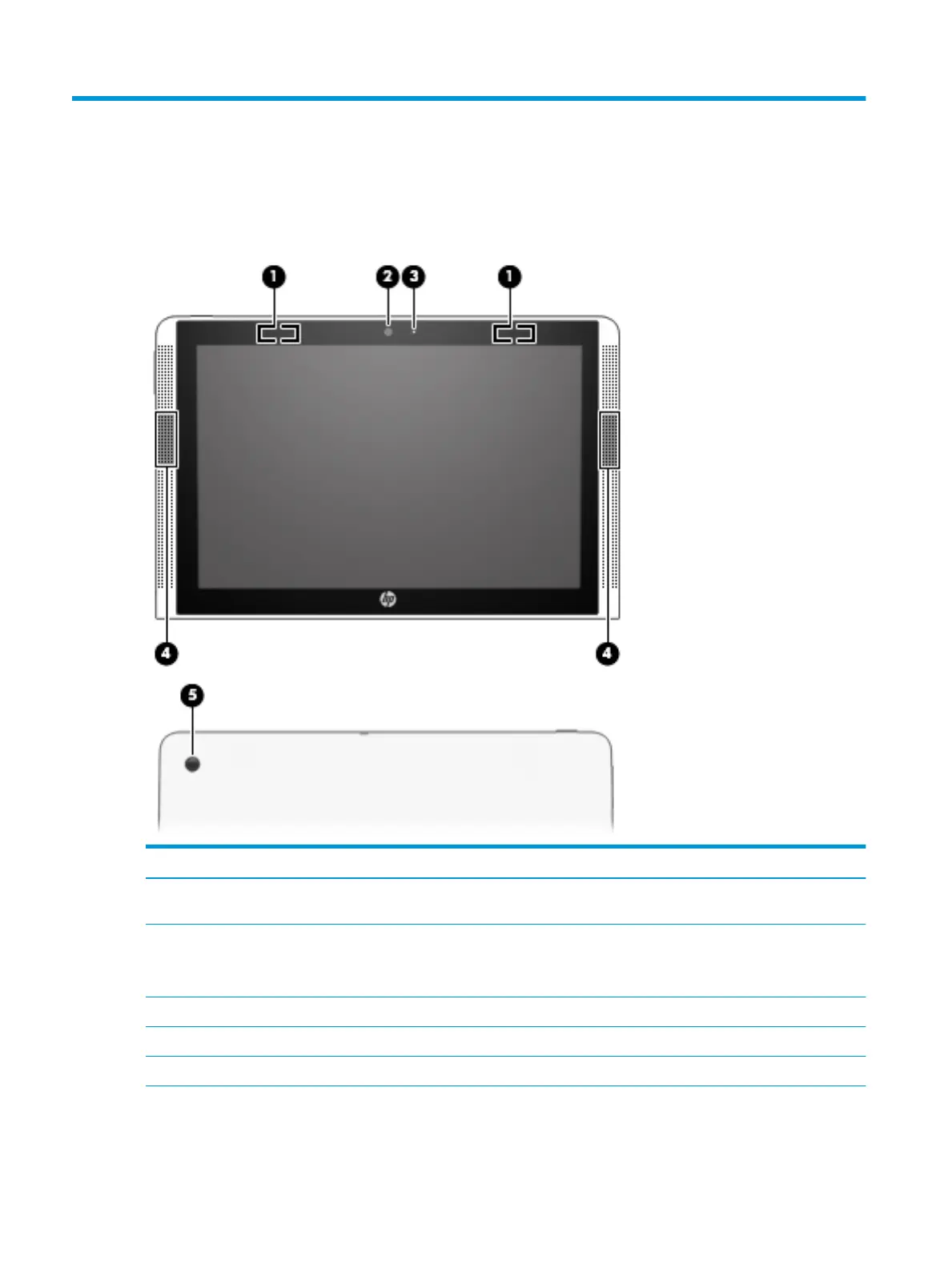2 External component identication
Display
Component Description
(1) WLAN antennas (2)* Send and receive wireless signals to communicate with wireless local
area networks (WLANs).
(2) Camera
NOTE: This computer includes a second camera
on the rear of the display cover.
Allows you to video chat, record video, and record still images.
(3) Camera light On: The camera is in use.
(4) Speakers (2) Produce sound.
(5) Rear camera Allows you to video chat, record video, and record still images.
*The antennas are not visible from the outside of the computer, and antenna location varies. For optimal transmission, keep the areas
immediately around the antennas free from obstructions.
4 Chapter 2 External component identication
