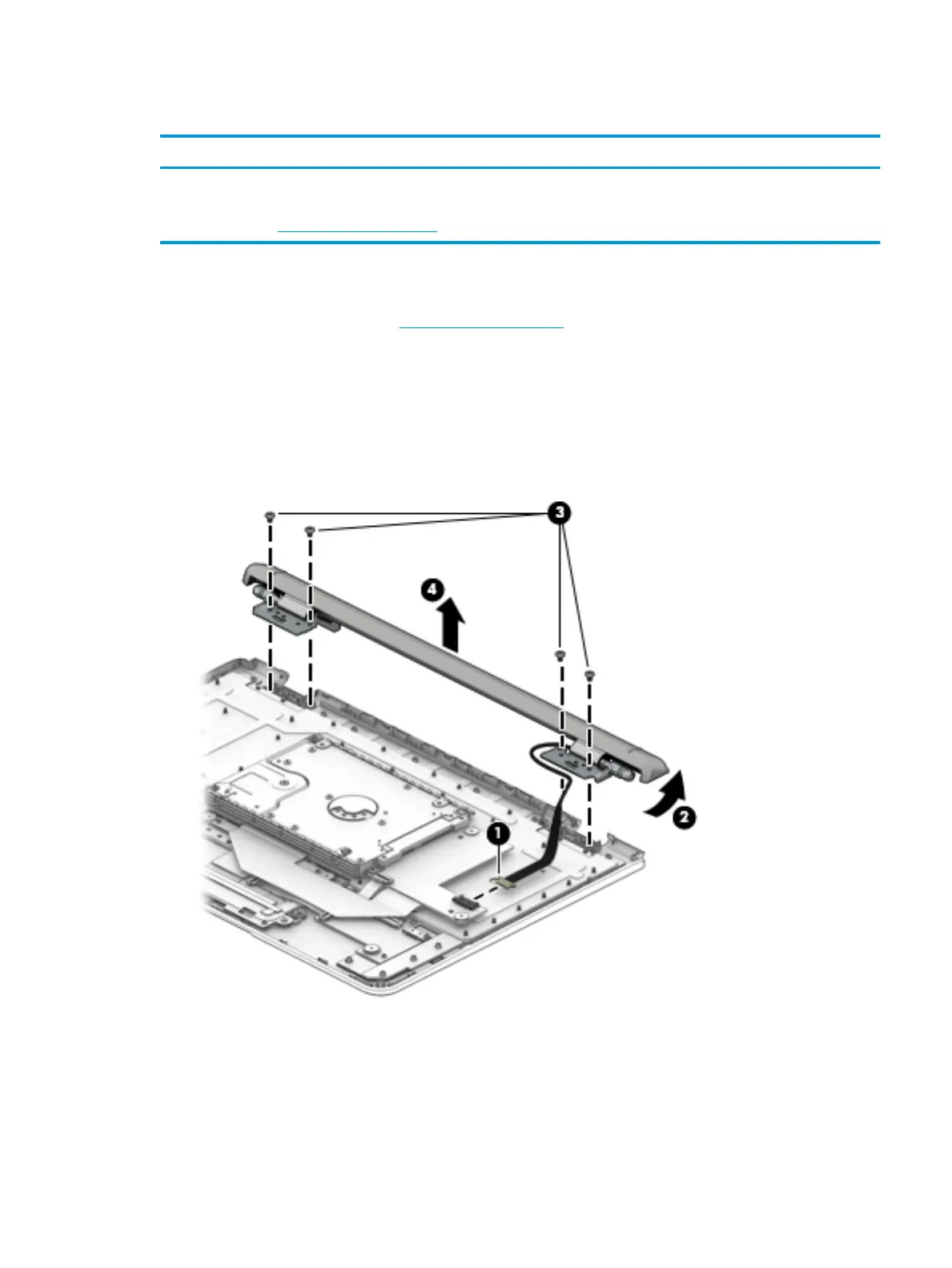Hinge assembly
Description Spare part number
Hinge assembly
NOTE: The hinge assembly is not spared as a whole unit. For more information about replacing hinge
subcomponents, see Hinge components on page 48.
not spared
Before disassembling the hinge assembly, follow this step:
▲
Remove the bottom cover (see Bottom cover on page 40).
Remove the hinge assembly:
1. Disconnect the cable from the system board (1).
2. Rotate the hinge assembly up to a 45 degree angle (2).
3. Remove the four Phillips PM2.0×3.0 screws (3) that secure the hinge assembly to the dock.
4. Remove the hinge assembly from the dock (4).
Reverse this procedure to install the hinge assembly.
Dock component replacement procedures 47
