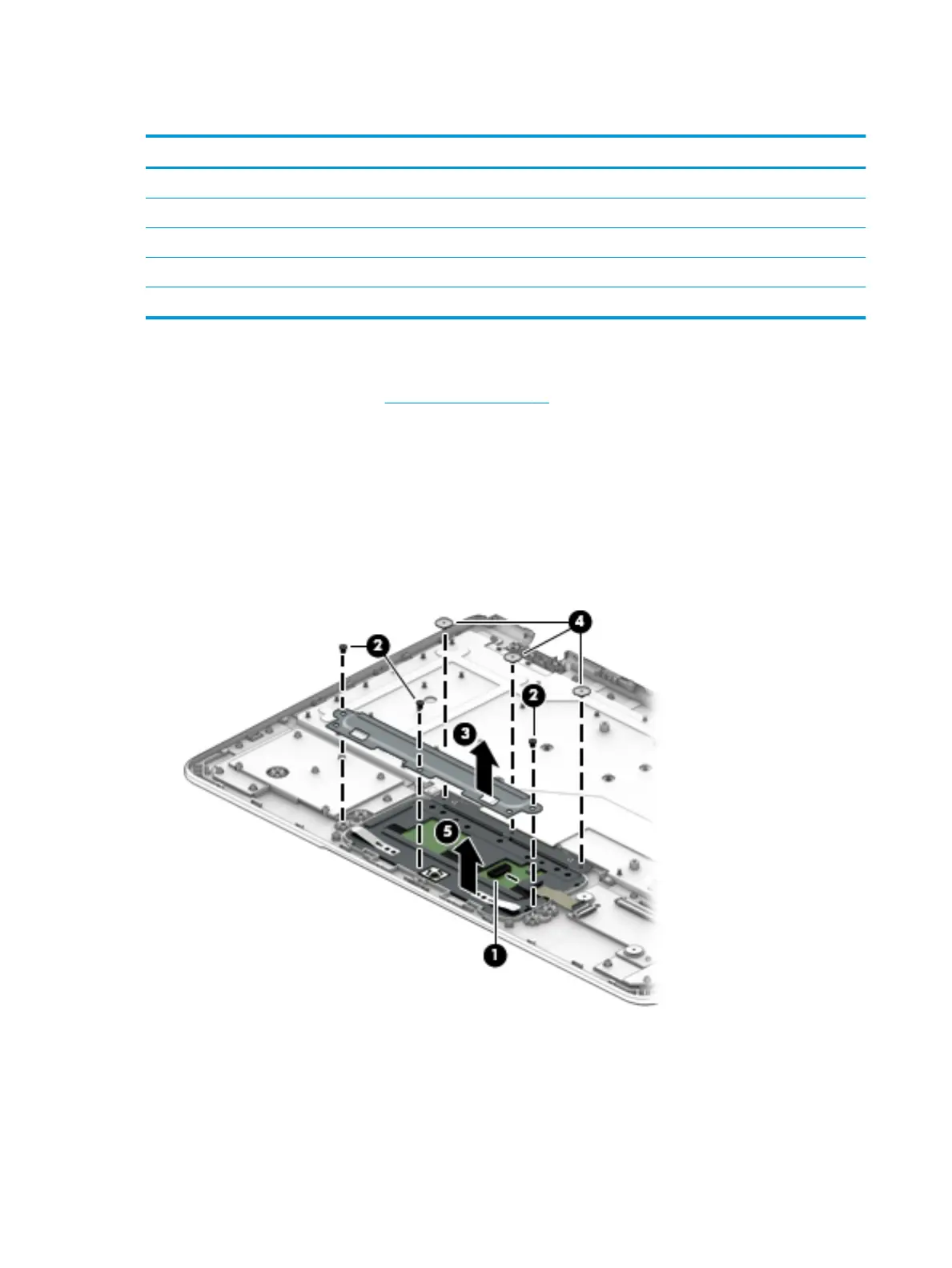TouchPad board
Description Spare part number
TouchPad board for use in silver models 902373-001
TouchPad board for use in white models 907508-001
TouchPad board for use in red models 907509-001
TouchPad board cable (for use in HP x2 and HP x2 210 G2 models without a hard drive) 902357-001
TouchPad board cable (for use in HP x2 models with a hard drive) 902358-001
Before removing the TouchPad board, follow this step:
▲
Remove the bottom cover (see Bottom cover on page 40).
Remove the TouchPad board:
1. Disconnect the cable from the TouchPad (1).
2. Remove the three black Phillips PM2.0×2.0 screws (2).
3. Lift the bracket o the board (3).
4. Remove the three broadhead silver Phillips PM2.0×2.0 screws (4).
5. Remove TouchPad board from the dock (5).
Reverse this procedure to install the TouchPad board.
46 Chapter 5 Removal and replacement procedures
