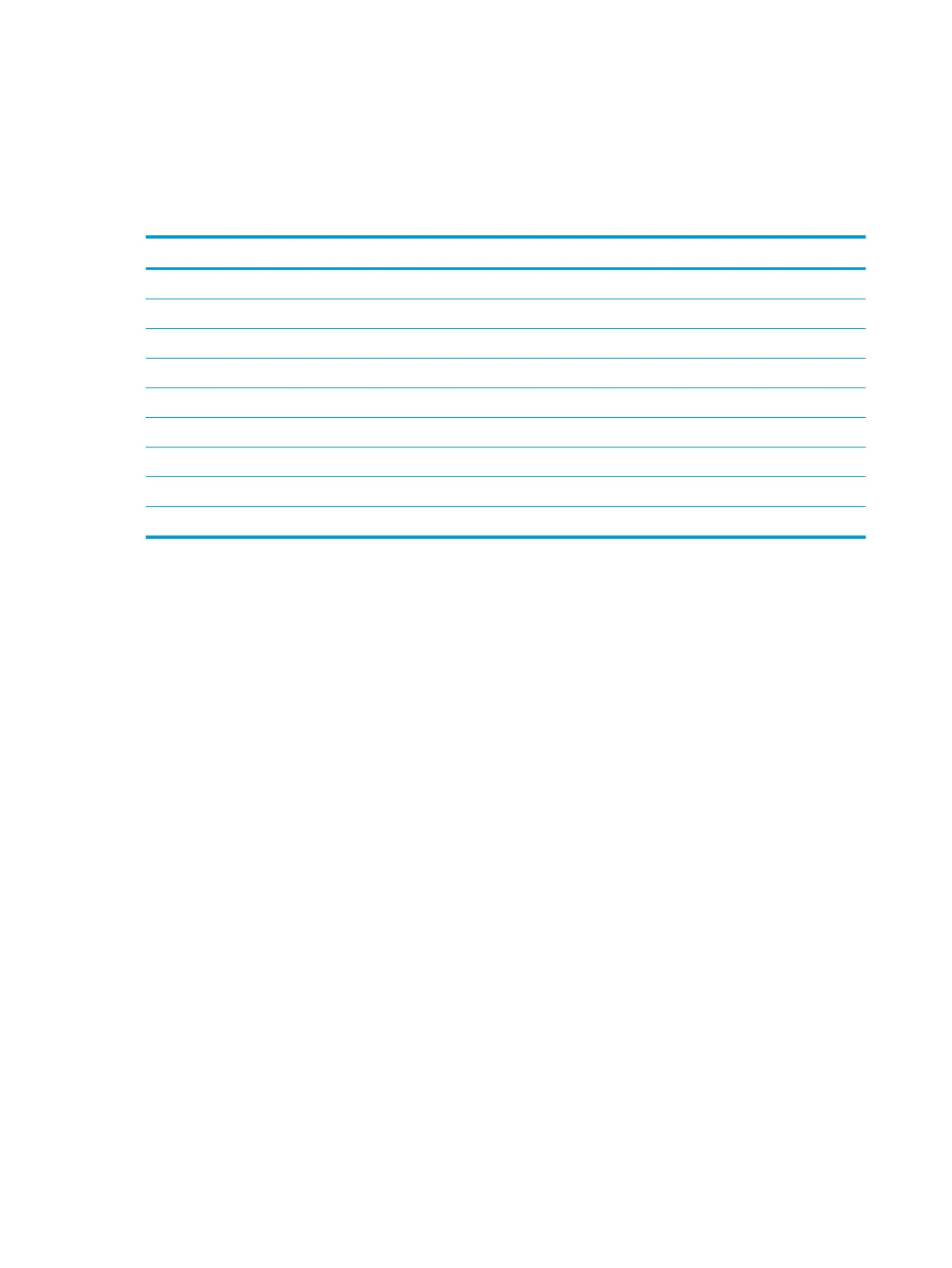Dock component replacement procedures
There are as many as 32 screws that must be removed, replaced, and/or loosened when servicing the dock.
Make special note of each screw size and location during removal and replacement.
Bottom cover
Description Spare part number
Bottom cover for use in HP x2 models with a hard drive:
Silver models 902348-001
White models 902349-001
Red models 902350-001
Bottom cover for use in HP x2 and HP x2 210 G2 models without a hard drive:
Silver models 902345-001
Bottom cover for use in HP x2 models without a hard drive:
White models 902346-001
Red models 902347-001
Remove the bottom cover:
1. Place the dock upside-down on a at surface.
2. Remove the two screw covers (1) and two silver Phillips PM2.0×4.0 screws (2).
3. Remove the rubber strip from the bottom cover (3).
4. Remove the four black Phillips PM2.0×3.0 screws (4) from under the rubber strip.
5. Insert a thin, plastic tool between the bottom cover and the dock (5) and pry upward to separate the
bottom cover from the dock.
40 Chapter 5 Removal and replacement procedures
