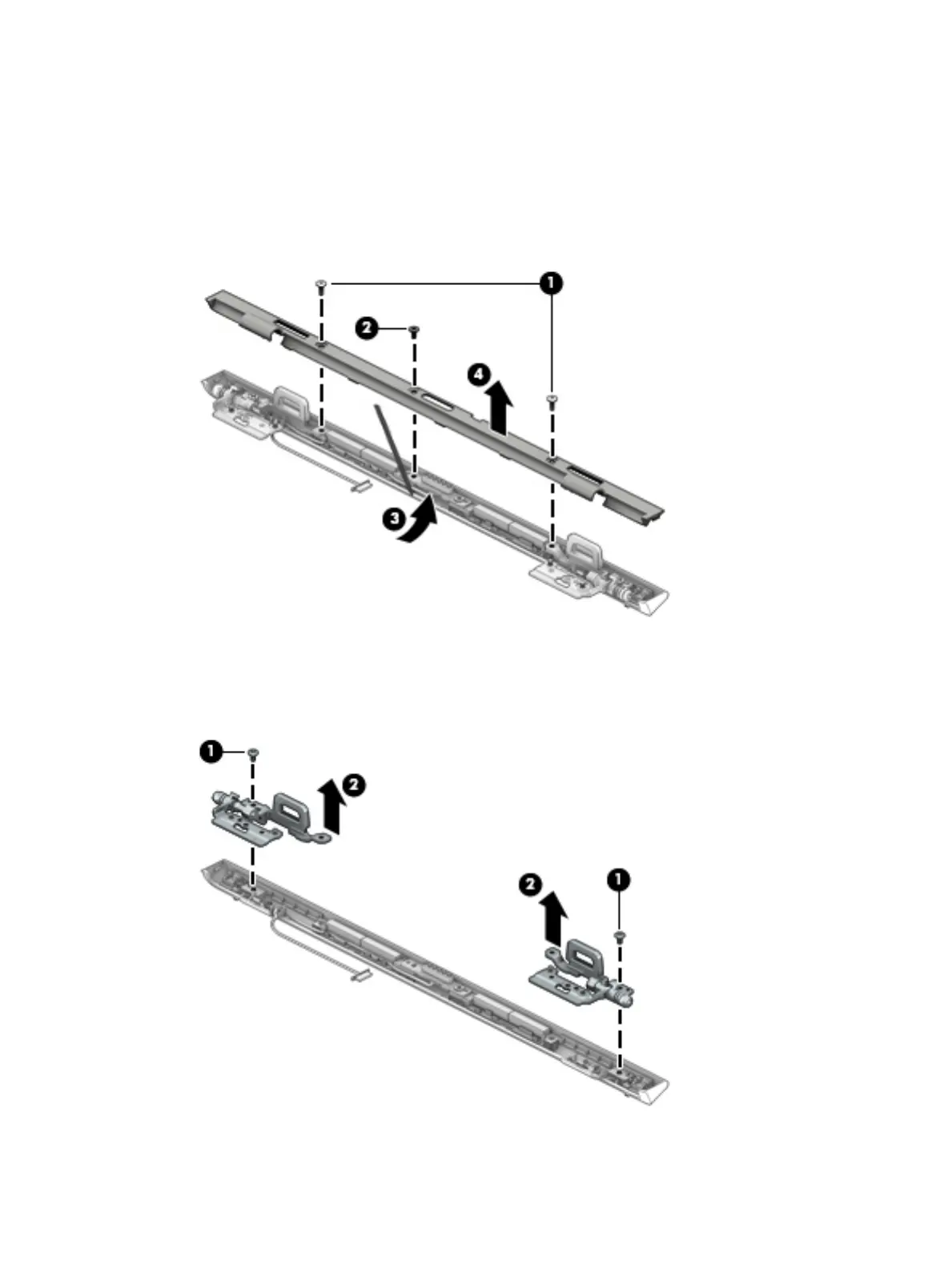5. Pry up and down along the seam to disengage the bezel from the hinge, and then separate the bezel
from the hinge (4).
The bezel is available in the hinge bezel kit using the following spare part numbers:
Silver HP x2 and HP x2 210 G2 models: 902377-001
White HP x2 models: 902378-001
Red HP x2 models: 902379-001
6. Remove the Phillips PM2.0×4.0 screw from each bracket (1).
7. Lift the brackets away from each hinge (2).
Left and right hinge brackets are available using spare part number 902364-001.
8. Remove the Phillips PM2.0×5.0 screw (1) from the docking connector.
Dock component replacement procedures 49
