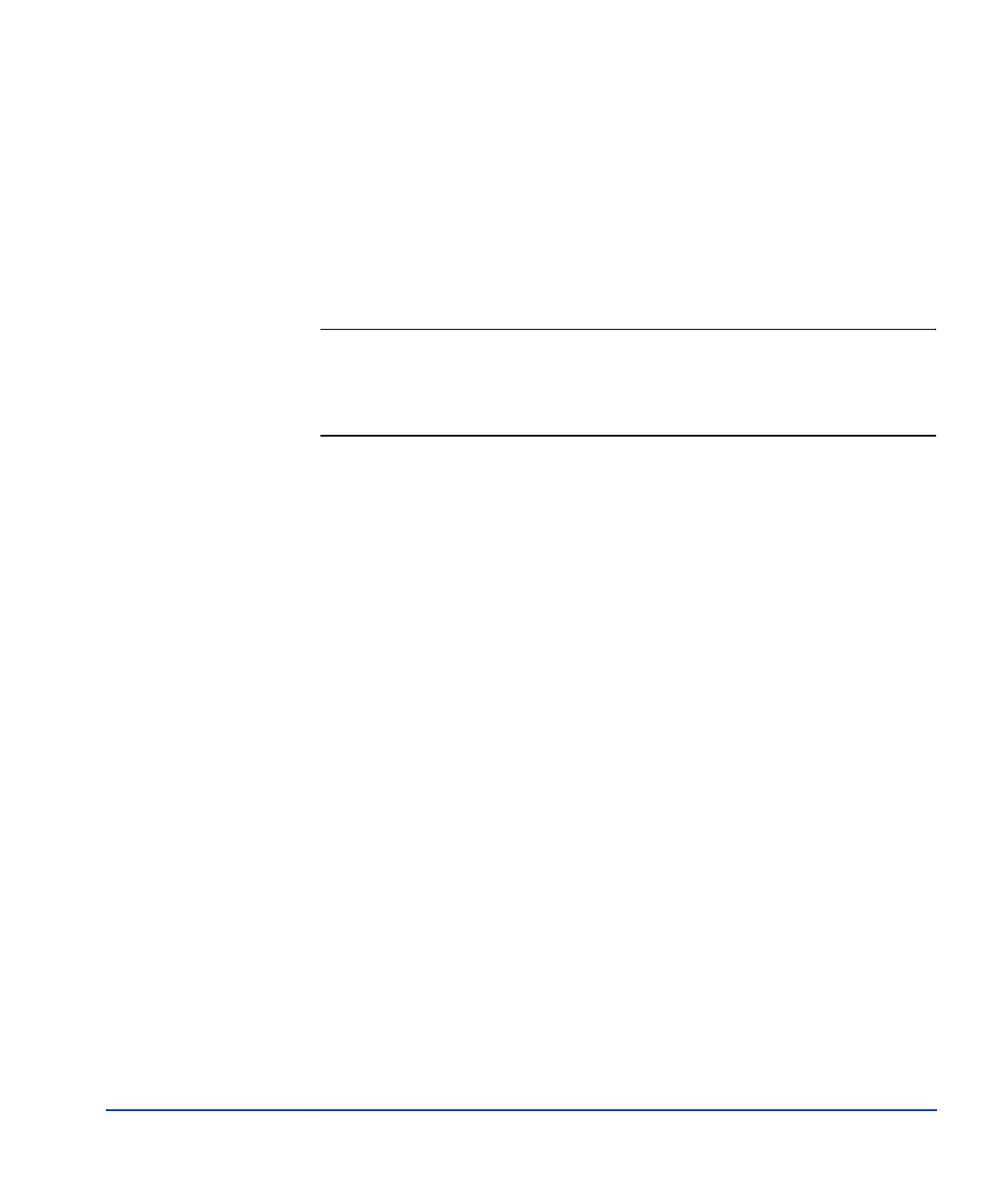Installation 17
RAID Manager command devices
RAID Manager manages Business Copy (BC) or Continuous Access (CA)
operations from a host server. To use RAID Manager with BC or CA, you
use Remote Web Console, Command View, or Command View XP
Advanced Edition to designate at least one LDEV as a command device.
Refer to the applicable user’s guide for information about how to designate
a command device.
Caution An LDEV designated as a command device cannot contain any MPE/iX
files or data. Create a single member volume set through the VOLUTIL
utility program. Then VSCLOSE it, SCRATCHVOL it, and convert it to a
command device.
