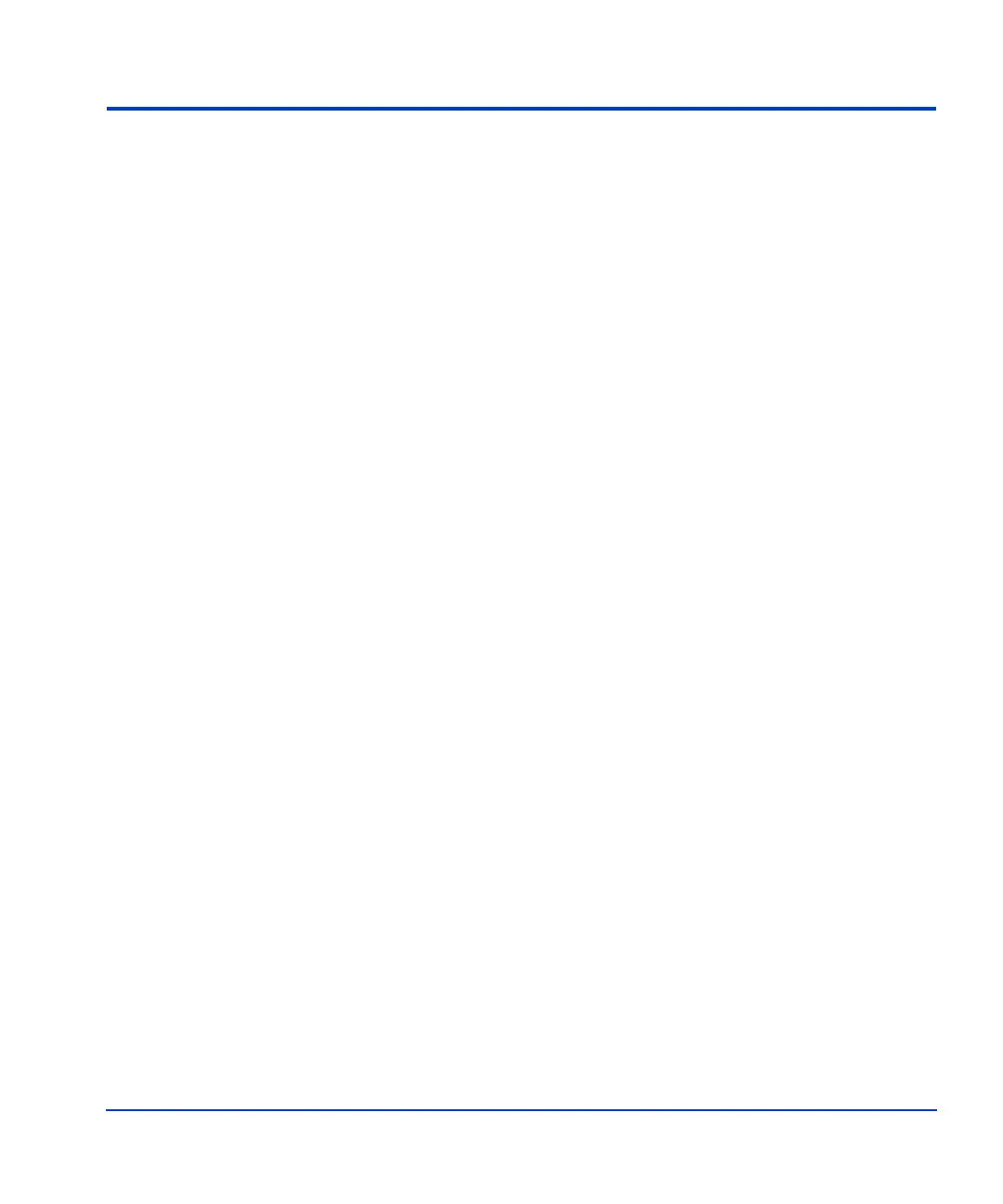Installation 27
Connect the disk array
The HP service representative connects the disk array to the HP e3000 host
by:
1. If connecting SCSI cables, shutting down and powering off the host.
2. Verifying operational status of the disk array channel adapters, LDEVs,
and paths.
3. Connecting the I/O cables between the disk array and the host. Fibre
Channel cables run from the disk array to either the host system (direct
native Fibre Channel connection), a Fibre Channel switch (fabric Fibre
Channel connection), or to an A5814A-003 SCSI-FC Fabric Router
(host SCSI to disk array Fibre Channel connection). If you use a
SCSI-FC Router, run SCSI I/O cables from the router to the host system.
4. Powering on all peripherals if they were turned off.
5. Powering on and booting up the host if it was turned off.
6. Verifying the ready status of the disk array and peripherals.
