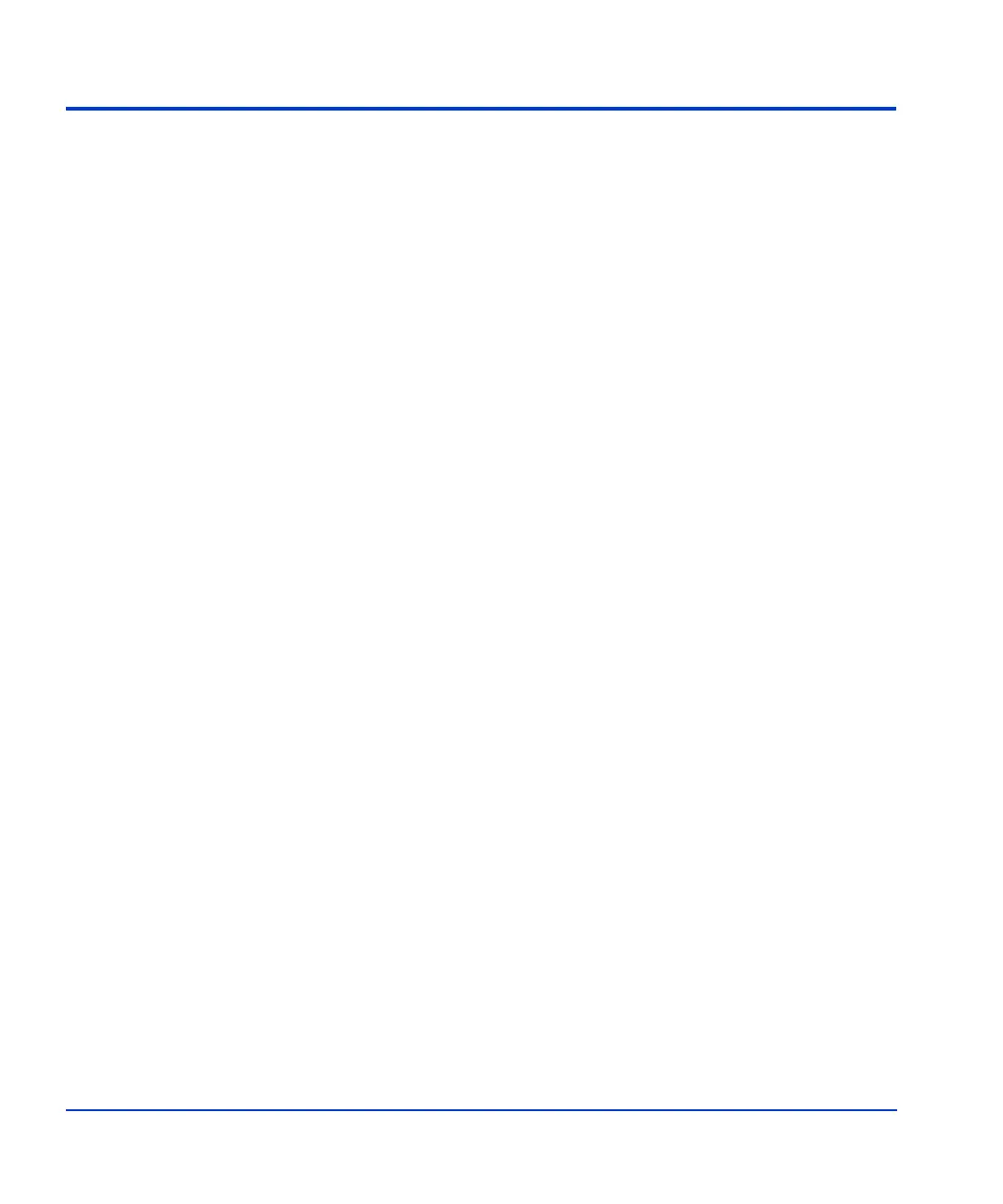54 HP StorageWorks Disk Array XP Operating System Configuration Guide: MPE/iX
Existing MPE/iX 7.5 boot disk is available
If an existing MPE/iX boot disk is available, simply boot and start the
system from the existing boot disk in normal fashion.
When the system is up, run the fcscan –h command to find and display the
I/O paths for the newly connected disk array devices.
NOTE: Before you can run fcscan to find the paths for the disk array
devices, you must configure the native Fibre Channel HBAs used to
connect the disk arrays to the MPE/iX I/O system configuration. The
fcscan command depends on finding the Fibre Channel HBAs in the
existing system configuration in order to perform its search for attached
disk array devices.
Follow this procedure if you have an existing boot disk:
1. Boot and start the existing system normally from the existing boot disk.
Main Menu: Enter command or menu > bo pri
Interact with IPL (Y, N, or Cancel)?> y
Booting...
Boot IO Dependent Code (IODC) revision 1
SOFT Booted.
MMSAVE Version 2.8
DUMPAREA found, save main memory to disc
ISL loaded
ISL Revision A.00.43 Apr 12, 2000
ISL> start norecovery group=config
MPE/iX launch facility
Scanning PCI BUS 0 +**.++..........................
Scanning PCI BUS 10 +...............................
Scanning PCI BUS 20 +...............................
Scanning PCI BUS 30 +.*.............................
Initialize_genesis - Ver bld1: <<pci 2.1601>>
THU, JUL 29, 2004, 10:39:49 AM (y/n)?
Initialize_genesis = Ready to configure I/O
[CDM] 03 07 02 12
Initialize genesis completed.
Create Console Messages kso completed.
… …
