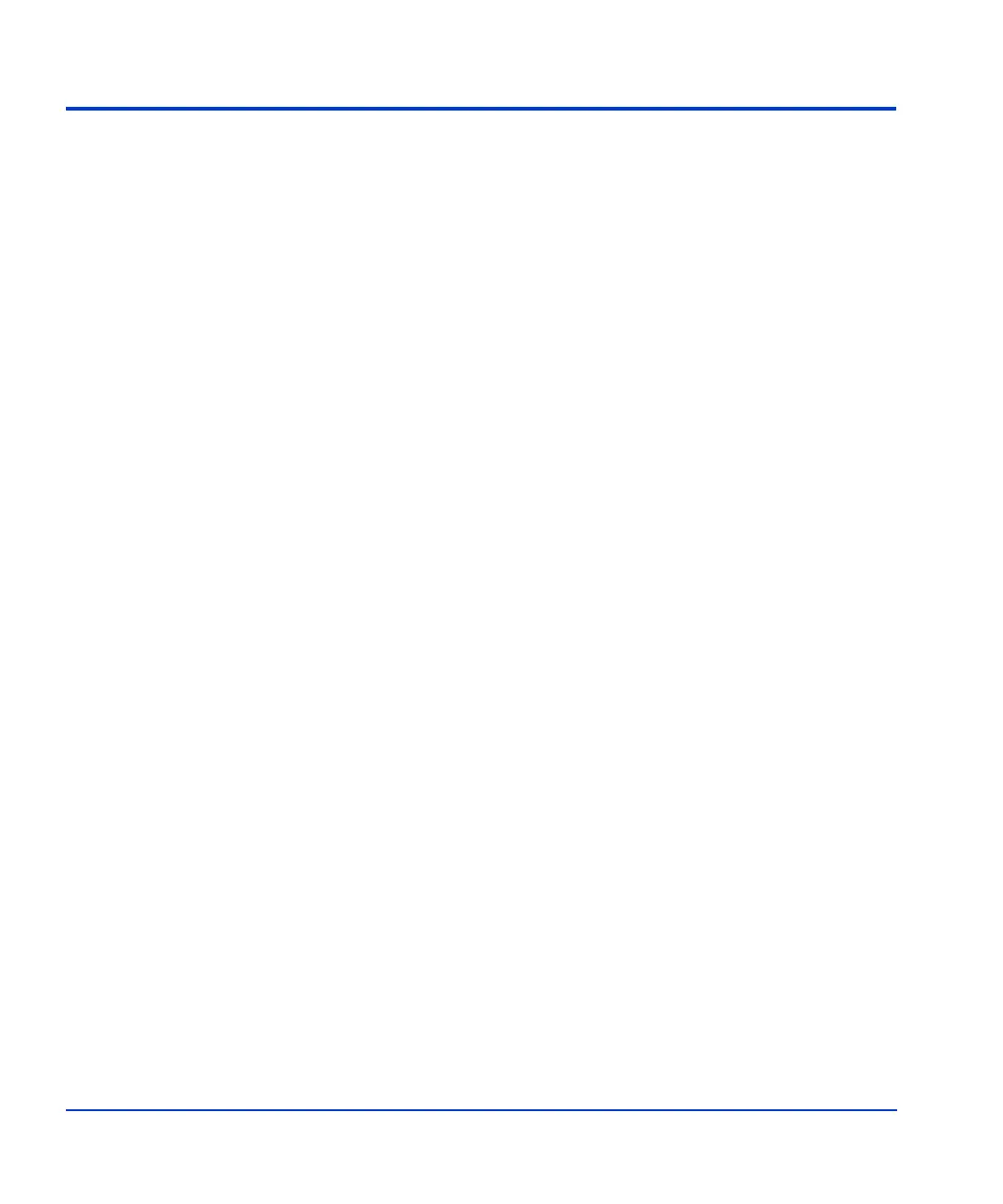30 HP StorageWorks Disk Array XP Operating System Configuration Guide: MPE/iX
Load the OS software
For an existing host requiring an OS update before installing the array,
follow the instructions in the HP e3000 MPE/iX System Software
Maintenance Manual to install or to update the OS.
The OS must be MPE/iX 7.0 or MPE/iX 7.5.
If you are installing a new MPE/iX OS onto an XP disk array that will serve
as the boot disk (MPE/iX Ldev 1), refer to Appendix C. The appendix
provides for instructions on obtaining the required primary boot path of
that disk array device. Setting the primary boot path into the processor’s
PDC memory is a required first step for OS software installation.
If, however, you are installing or updating an OS not using a newly
connected XP disk array as Ldev 1, determine the primary boot path by the
normal HP e3000 methods (for example, ODE> run MAPPER or
MAPPER2 or by using fcscan).
