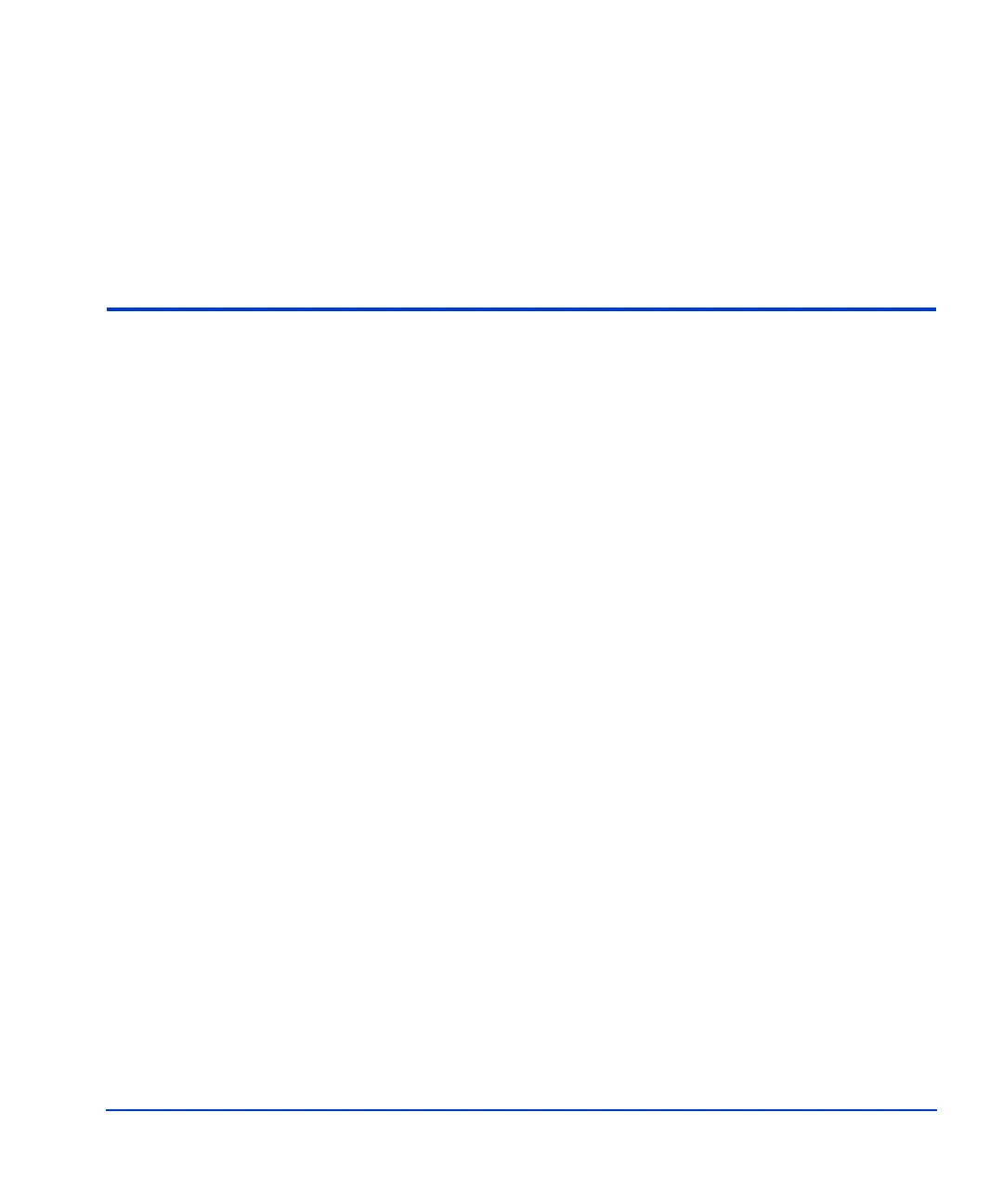Booting from the array 51
B
Booting from the array
In order to use a native Fibre Channel-connected disk array as MPE/iX
Ldev 1 (the boot disk) to load, boot, and run the OS software, you must
know the primary I/O boot path leading to the desired LUN in the XP disk
array. The primary boot path must be set into PDC memory so that the
processor will be able to perform I/O to the disk device during system boot
operations.
You can use one of three methods to determine the primary boot path for
your disk array LUN, depending on the particular situation. These methods
are summarized at the start of this appendix and are explained in detail on
the page referred to in the summary.
