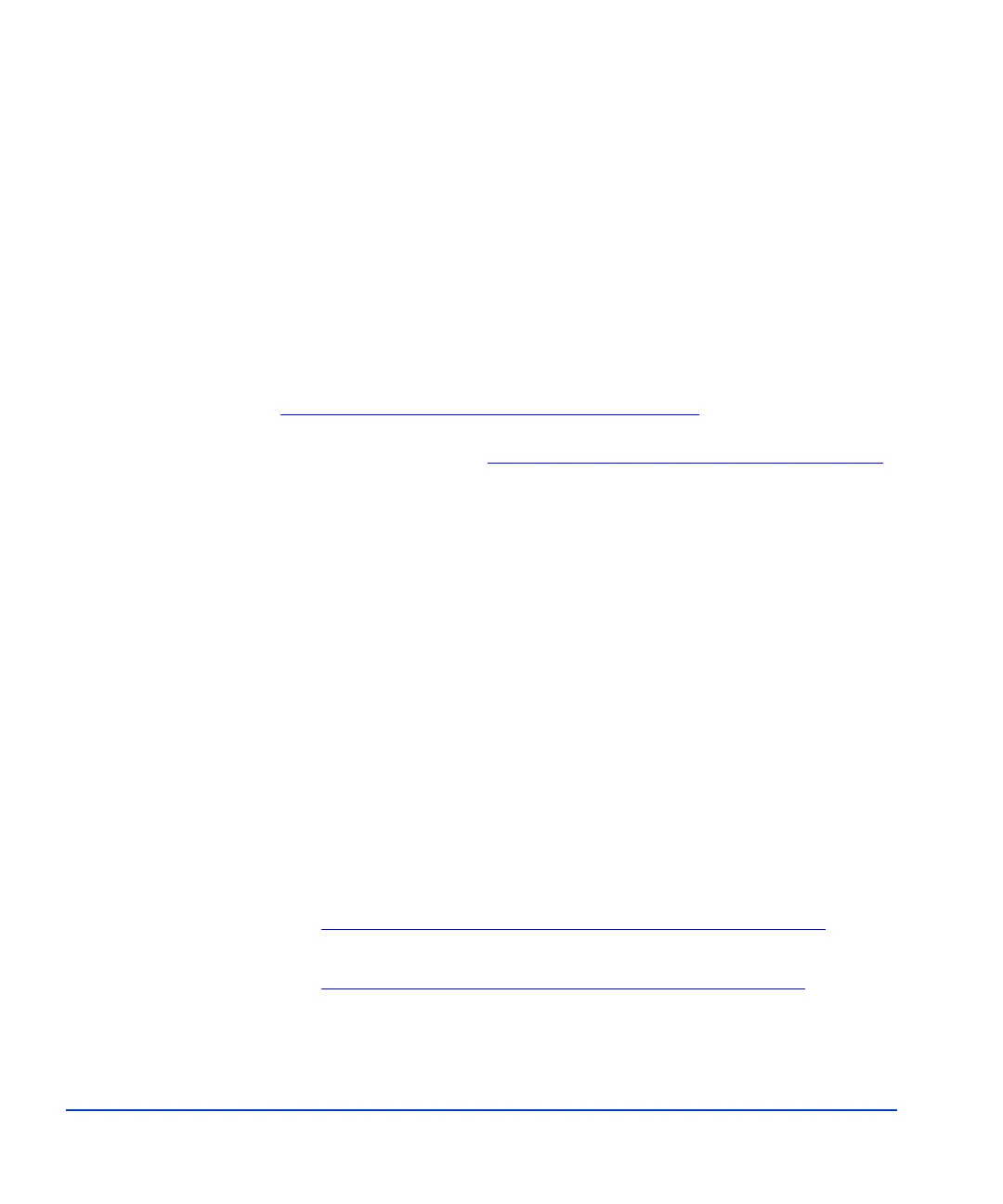6 HP StorageWorks Disk Array XP Operating System Configuration Guide: MPE/iX
Related documentation
HP provides these related documents:
• HP StorageWorks Disk Array XP128: Owner’s Guide
• HP StorageWorks Disk Array XP1024: Owner’s Guide
• HP StorageWorks XP10000 Disk Array: Owner’s Guide
• HP StorageWorks XP12000 Disk Array: Owner’s Guide
To locate these documents, to learn more about HP software products, or to
obtain software updates, visit the HP web site:
http://h18006.www1.hp.com/storage/xparrays.html
.
Refer to the HP website (
http://docs.hp.com/mpeix/all/#Fibre%20Channel
)
for the following HP e3000 MPE/iX system documentation:
• HP e3000 MPE/iX System Software Maintenance Manual (Release
C.70.00 or Release C.75.00) [30216-90317 or 30216-90344]
• HP e3000 Fibre Channel Mass Storage Adapters Service and User
Manual [32650-90910]
• “Fibre Channel Device and Adapter Support on HP e3000 Systems” in
the Communicator e3000 MPE/iX Release 7.5 manual (Software
Release C.75.00) [30216-90336]
• SCSI-Fibre Channel Router Installation and User Guide [Document
Number 310-605846]
The following papers located at the HP e3000 “Jazz” documentation
website can be very helpful for installing XP Disk Arrays on the HP e3000.
Installation is described for both the Native Fibre Channel interface and the
SCSI-FC Fabric Router:
• “A Guide to Success with the A5814A-003 SCSI-FC Router”
http://jazz.external.hp.com/mpeha/papers/router_paper01.htm
• “MPE Native Fibre Channel Installation onto an FC LDEV 1”
http://jazz.external.hp.com/mpeha/howto/fc_ldev_one.html
