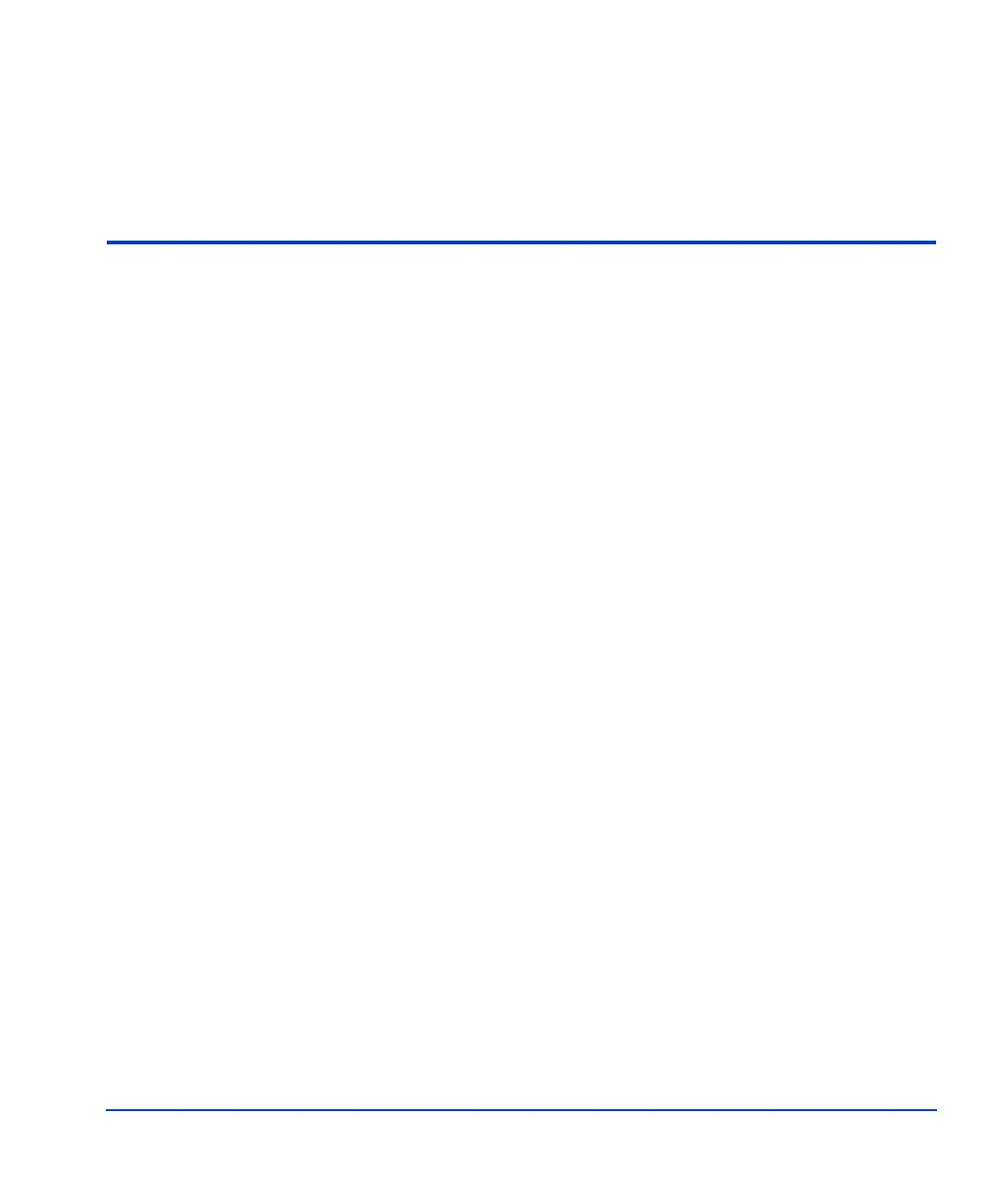Index 67
Index
A
arbitrated-loop physical address
22
authorized resellers
7
Auto LUN XP
15
Auto Path XP
15
B
boot(ing)
after hard shutdown
42
Fibre Channel, primary boot path
59
from the array
51
boot disk available 54
boot disk not available, direct Fibre
Channel
57
boot disk not available, Fibre Channel
switch
59
Business Copy XP 15, 17
C
Cache LUN XP
15
Cluster Extension XP
15
clustering
25
command device(s)
designate at least one LDEV as a
17
RAID Manager
17
Command View
14, 17, 19, 22, 28
Command View XP Advanced Edition
14, 17,
19, 22, 28, 29
configuration
device
31
Fibre Channel
32
Fibre Channel ports
22
HBAs
24
host
24
host mode, setting
19
port
22
System Option Mode
21
Continuous Access Extension XP
15
Continuous Access XP
15, 17
D
Data Exchange XP
15
device(s)
configuring
31
logical, not recognized
42
supported
16
type specifications
47
disk array(s)
connecting
27
features
14
Fibre Channel configuration
32
installation overview
18