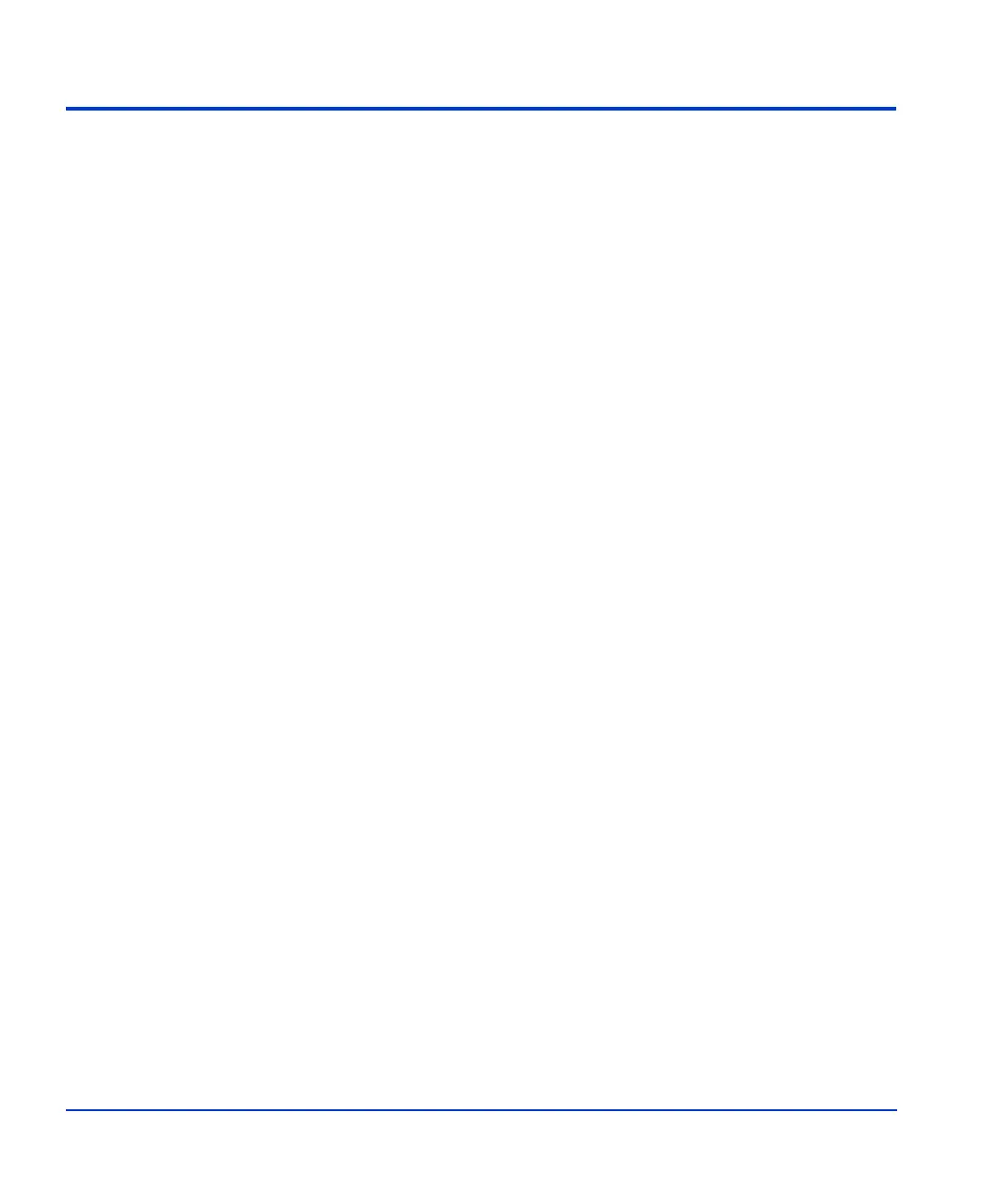24 HP StorageWorks Disk Array XP Operating System Configuration Guide: MPE/iX
Install the host hardware
This section explains how to install and configure the host and host bus
adapters (HBAs) that connect the host to the disk array.
If you plan to use Fibre Channel switches to create a SAN environment,
install them according to the manufacturer's instructions.
If you plan to connect to the disk arrays using HP e3000 SCSI HBAs (HVD
required), install the required A5814A-003 SCSI-FC Fabric Routers
according to the instructions in the SCSI-Fibre Channel Router Installation
and User Guide.
When you are configuring the fabric switch for use with routers, make sure
that you configure initiator zoning. (See Jazz article “A guide to Success
with the A5814A-003 SCSI-FC Router,” referenced on
page 6.)
Installing the host system
Install the host system following the HP e3000 system installation
instructions.
Installing and configuring the HBAs
Install and configure the host bus adapter cards using the HP HBA
installation instructions, driver software, and setup utilities.
When you are installing A6795A Fibre Channel HBAs on A-Class and
N-Class systems, be sure to record the I/O slot paths where you install the
cards. You will need the I/O paths of these HBAs later during the I/O
configuration procedure. For SCSI HBA installations, recording the I/O
paths is not required. You can determine those I/O later using the
MAPPER/MAPPER2 facility.
