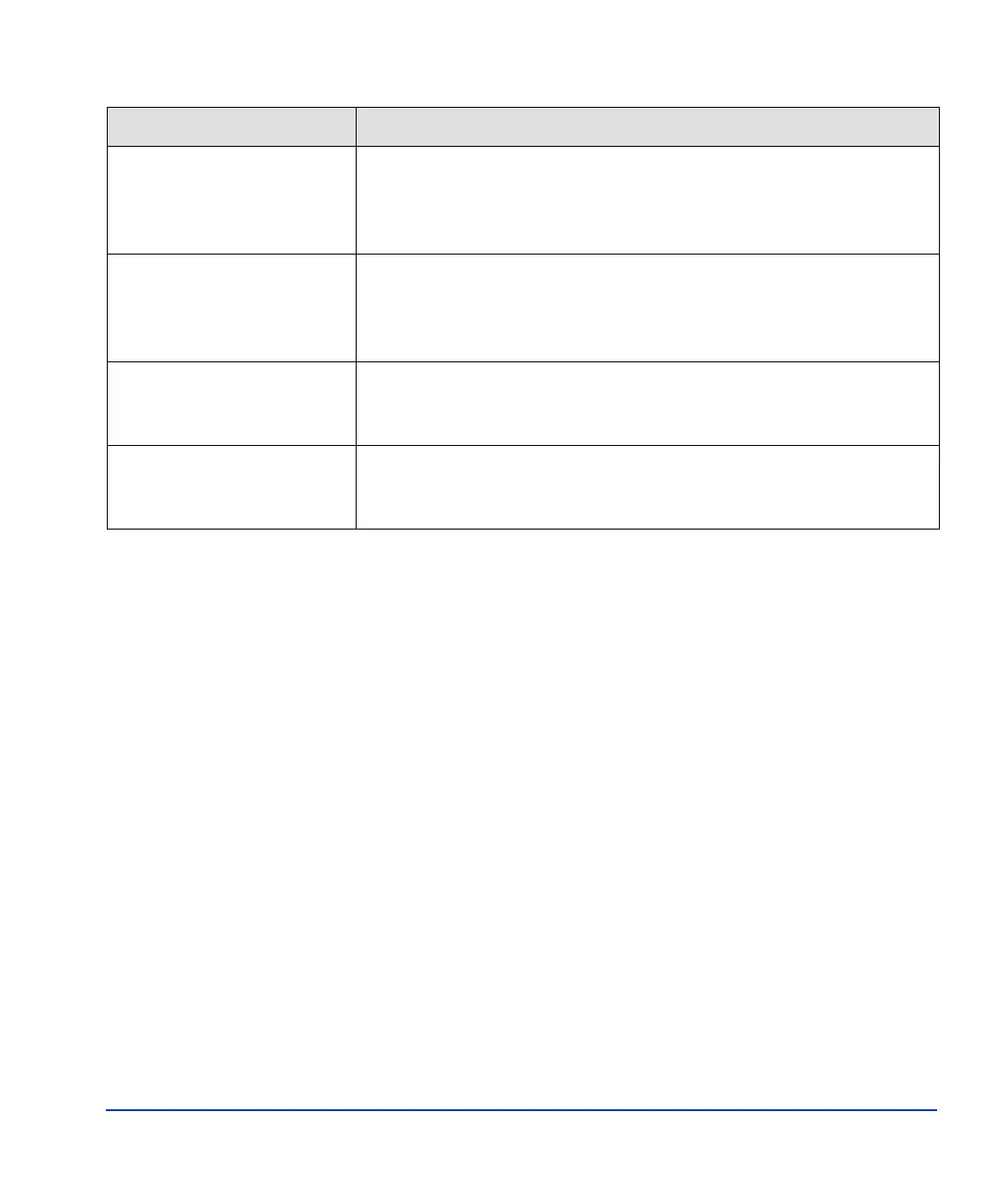Troubleshooting 43
The disk array performs a
self reboot because the disk
array was busy or it logged a
panic message.
Reboot the host.
The disk array responds “Not
Ready” or the disk array has
displayed “Not Ready” and
timed out.
Contact HP.
The host detects a parity
error.
Check the HBA and make sure it was installed properly.
Reboot the host.
The host hangs or devices are
declared down and the host
hangs.
Make sure there are no duplicate disk array TIDs and that disk array
TIDs do not conflict with any host TIDs.
Error Condition Recommended Action
