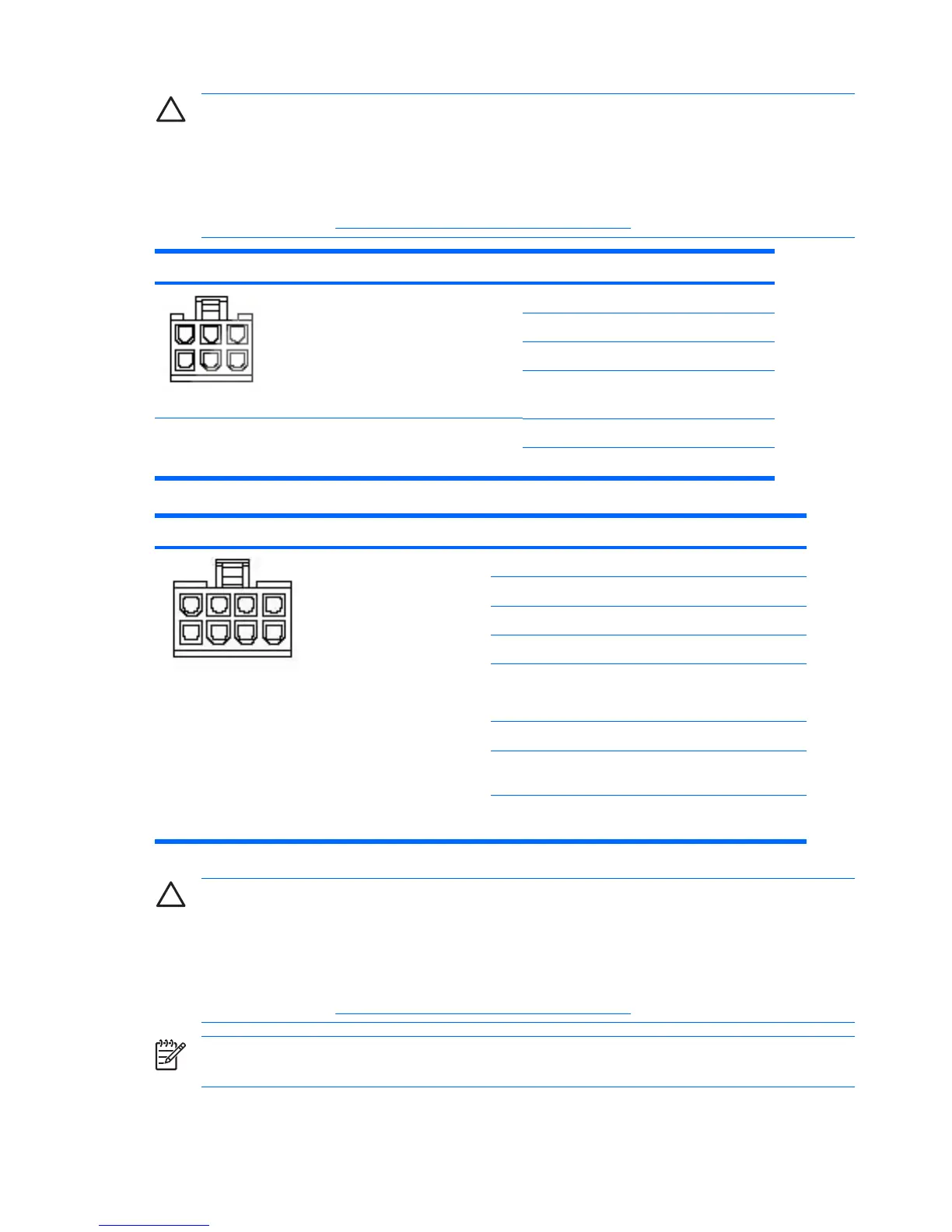CAUTION Be sure you can differentiate between which power cable connects to the PCI
Express x16 graphics card and which power cable connects to the system board. These two
cables look very similar. The PCI Express power cable has a black connector, and the system
board power cable has a white connector. When power is present, you must never connect the
PCI Express power cable to the system board. If you do so, the system board may be damaged
and your warranty voided. To see a picture of the PCI Express cable and where it must be
connected, refer to
PCI or PCI Express installation on page 73.
6-Pin power (auxiliary system board) connector Pin Color Signal
46
3
1
1 BLD w/ORG stripe +3.3V
2 BLK w/ORG stripe +3.3V
3 BLD w/YEL stripe +12V-A
4 BLK GND
5 BLK GND
6 BLD w/YEL stripe -12V
8-Pin power (for CPUs and memory) Pin Color Signal
58
4
1
1 BLK GND
2 BLK GND
3 BLK GND
4 BLK GND
5 Gray
BLK w/WHT stripe
+12 V CPU0 Rsense
+12 V CPU0
6 BLK w/WHT stripe +12VCPU0
7 BLK w/light blue
stripe
+12VCPU1
8 BLK w/light blue
stripe
+12VCPU1
CAUTION Be sure you can differentiate between which power cable connects to the PCI
Express x16 graphics card and which power cable connects to the system board. These two
cables look very similar. The PCI Express power cable has a black connector, and the system
board power cable has a white connector. When power is present, you must never connect the
PCI Express power cable to the system board. If you do so, the system board may be damaged
and your warranty voided. To see a picture of the PCI Express cable and where it must be
connected, refer to
PCI or PCI Express installation on page 73.
NOTE The 6-pin power (auxiliary PCI Express) is only required with high-powered graphics
cards.
160 Appendix D Appendix D — Connector pins ENWW
