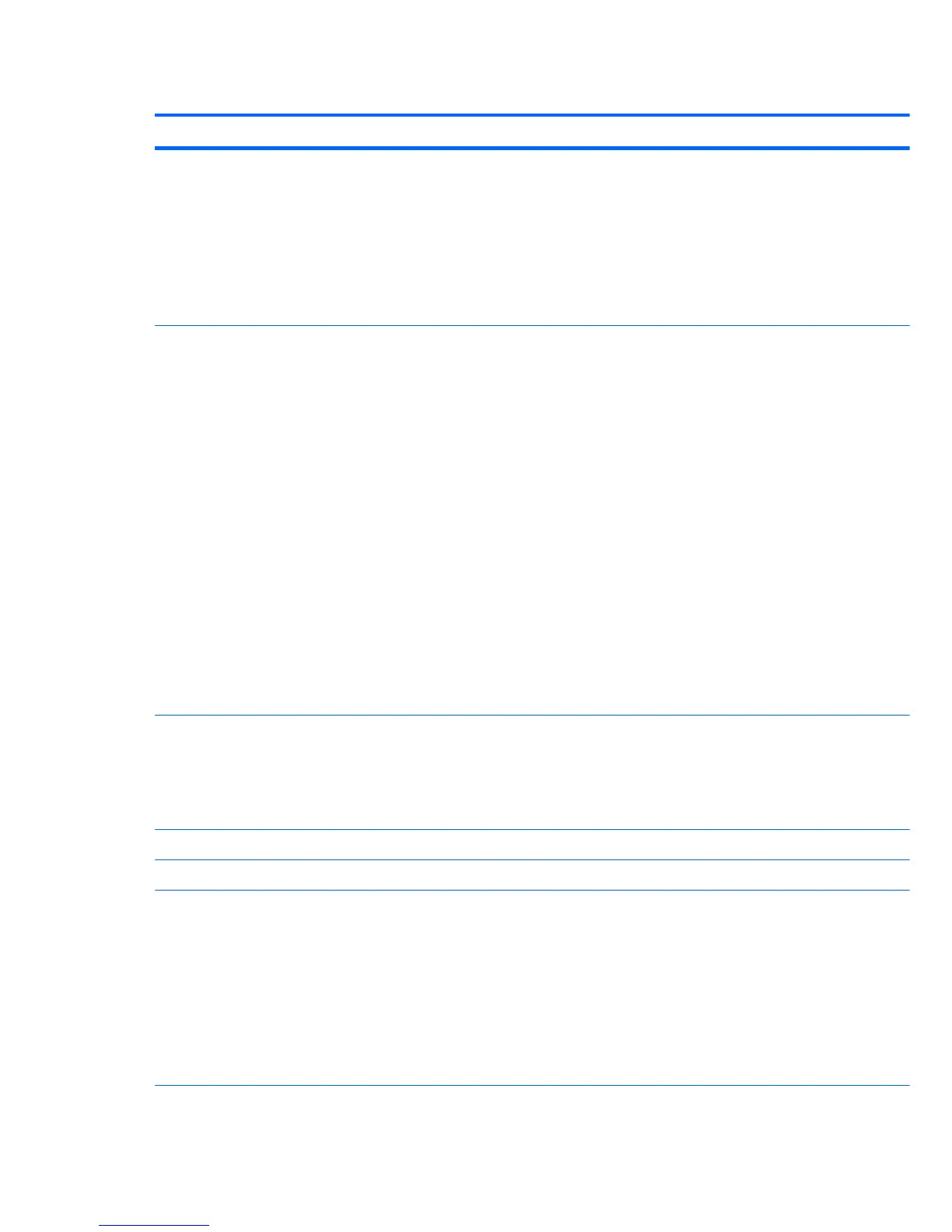Table 2-1 Computer Setup (F10) Utility menu descriptions (continued)
Heading Option Description
Password
Options
This option becomes available when you create a setup and/or power-on password. It provides
these options:
●
Lock Legacy Resources—Prevents the operating system from changing resources to serial,
parallel, or diskette controller.
●
Setup Browse Mode—Enables read-only functionality for password info.
●
Password Prompt on F9 & F12—Enables a password prompt on a warm boot.
●
Network Server Mode—Enables network server mode.
Device Security Makes the following devices available or hidden to the workstation:
●
Embedded security device
●
Internal webcam device
●
1394 / cardreader controller
●
Texas Instruments USB3 controller
●
System audio
●
Network controller
●
SATA0
●
SATA1
●
SATA2
For each device (except Embedded Security Device), Device Available is the default setting and
allows the operating system to access the device. Device Hidden makes the device unavailable;
it is disabled by the BIOS and cannot be enabled by the operating system.
NOTE: An entry for enabling DriveLock appears in the setup menu if the workstation has a
DriveLock-compatible hard disk drive.
USB Security Set workstation USB ports to Enabled/Disabled:
●
Side USB Ports—(1–2)
●
Rear USB Ports—(1–4)
●
Internal USB Port
Slot Security Lets you enable or disable any PCI Express slot.
Network Boot Enables or disables the ability to boot to the network using the F12 key or the boot order.
System IDs Provides these options:
●
Asset Tag—A 16-byte string identifying the workstation.
●
Ownership Tag—An 80-byte string identifying ownership of the workstation. This tag
appears on the screen during POST.
●
Universal Unique Identifier (UUID)—Can only be updated if the current chassis serial number
is invalid. (These ID numbers are normally set in the factory and are used to uniquely identify
the workstation.)
●
Keyboard—Enables you to set the keyboard locale for System ID entry.
18 Chapter 2 System management
