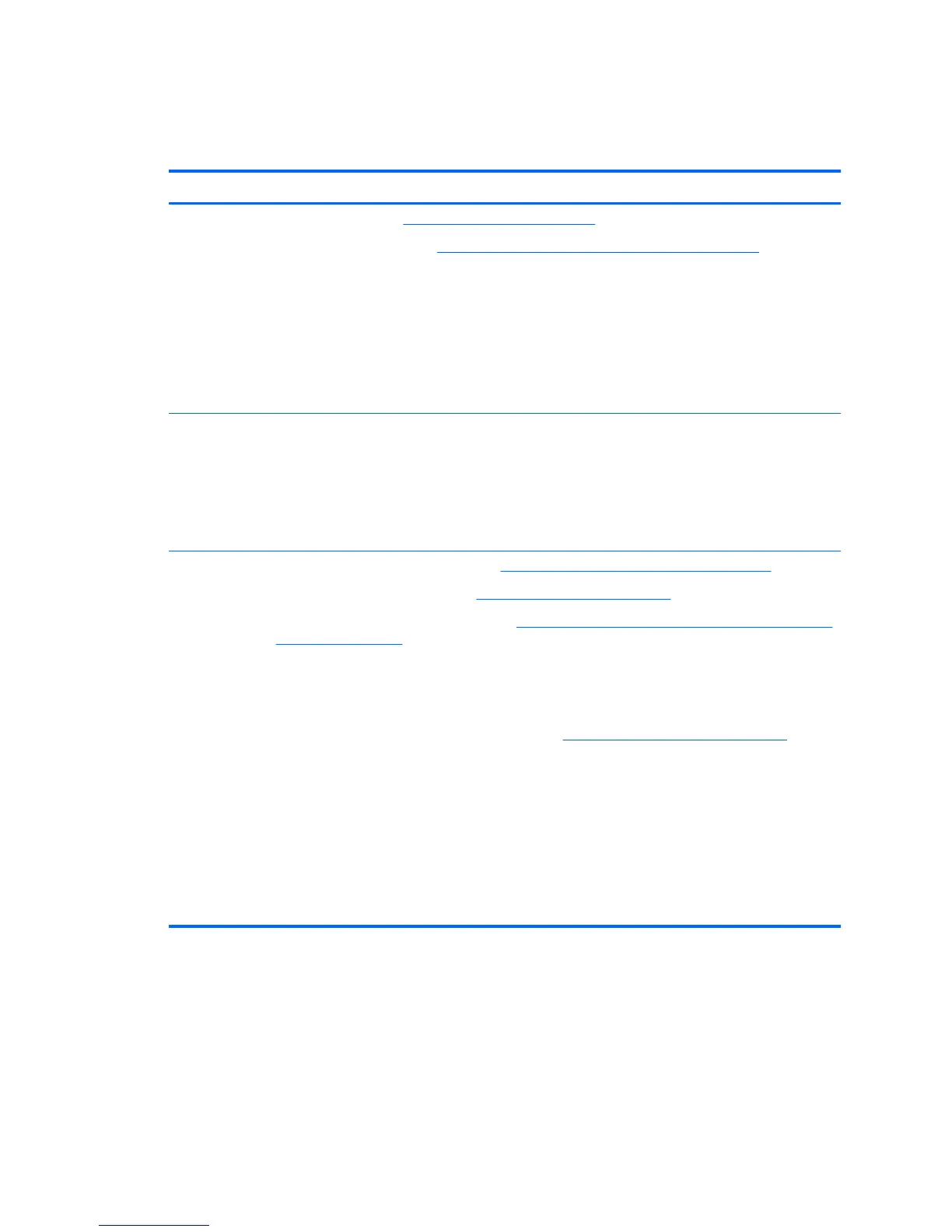Support
Table 1-2 Support
Topic Location
Product support For U.S. support, go to
http://www.hp.com/go/contactHP.
For worldwide support, go to
http://welcome.hp.com/country/us/en/wwcontact_us.html.
Here you can:
●
Chat online with an HP technician
●
Obtain email support
●
Find support telephone numbers
●
Locate an HP service center
HP Support
Assistant
(Windows 7
only)
HP Support Assistant is an HP application that helps you maintain the performance of your workstation
and resolve problems through automated updates and tune-ups, built-in diagnostics, and guided
assistance.
To access HP Support Assistant, double-click the HP Support Assistant icon on your desktop.
NOTE: HP Support Assistant is pre-installed on select HP workstations running Windows 7. HP
Support Assistant is not available on workstations running Linux or Windows 8.
Warranty
information
To locate base warranty information, see
http://www.hp.com/support/warranty-lookuptool.
To locate an existing Care Pack, see
http://www.hp.com/go/lookuptool.
To extend a standard product warranty, see
http://h20219.www2.hp.com/services/us/en/warranty/
carepack-overview.html. HP Care Pack Services offer upgraded service levels to extend and expand a
standard product warranty.
You can find the expressly provided HP Limited Warranty applicable to your product in the start menu
on your PC and/or in the CD/DVD provided in the box. For some countries/regions, a printed HP
Limited Warranty is provided in the box. In countries/regions where the warranty is not provided in
printed format, you may request a printed copy from
http://www.hp.com/go/orderdocuments or write
to:
●
North America: Hewlett Packard, MS POD, 11311 Chinden Blvd, Boise, ID 83714, USA
●
Europe, Middle East, Africa: Hewlett-Packard, POD, Via G. Di Vittorio, 9, 20063, Cernusco/
Naviglio (MI), Italy
●
Asia Pacific: Hewlett-Packard, POD, P.O. Box 200, Alexandra Post Office, Singapore 911507
Please include your product number, warranty period (found on your serial number label), name, and
postal address.
Support
3
