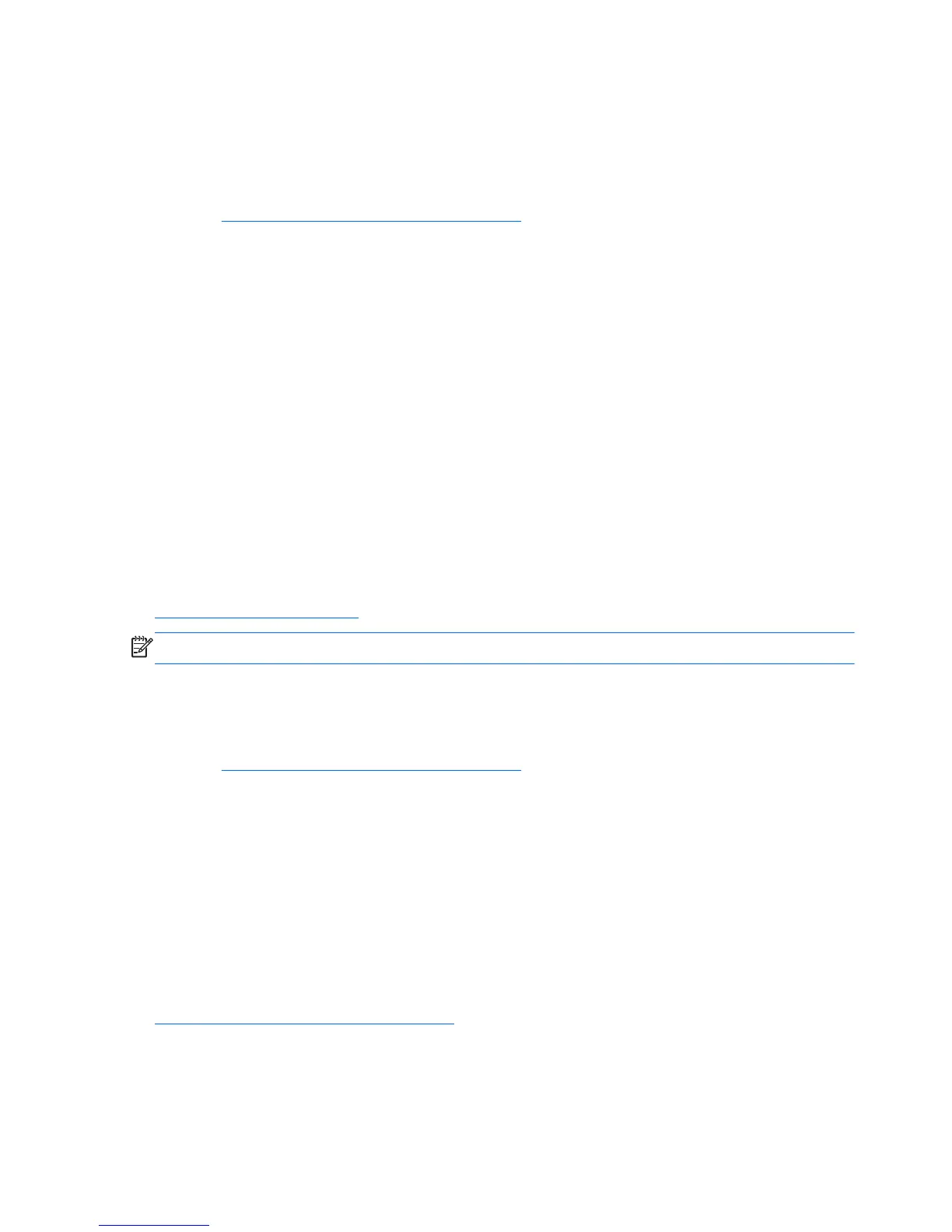Troubleshooting a problem
To help you troubleshoot problems with your system, HP provides the Business Support Center (BSC).
The BSC is a portal to an extensive selection of online tools. To access BSC and troubleshoot a problem
with the workstation, complete the following:
1. Visit
http://www.hp.com/go/workstationsupport.
2. Under the Business Support Center menu on the left, select Troubleshoot a problem.
3. Under Select your product (center window), select Workstations (under personal
computing).
4. Under Select your product, continue with selections as appropriate to the workstation series
and model, and to the problem you are troubleshooting.
Instant Support and Active Chat
HPSA is a set of web-based support tools that automate and speed up the resolution of problems
concerning desktop computing, tape storage, and printing.
Active Chat enables you to electronically submit a support ticket to HP over the Internet. When you
submit a support ticket, Active Chat collects information about the computer and passes it to an online
support specialist. The collection of information might take up to 30 seconds, depending on the
computer configuration. When you submit a support ticket, you receive a confirmation message
containing your case ID, the support hours for your location, and the estimated time of response.
For more information about HP Instant Support and Active Chat and how to use them, go to
http://instantsupport.hp.com/.
NOTE: This feature is not available on Linux.
Customer Advisories, Customer and Security Bulletins, and Customer Notices
To find advisories, bulletins, and notices:
1. Visit
http://www.hp.com/go/workstationsupport.
2. Select the desired product.
3. Under Resources for <your selected product>, select See more….
4. Under Self-Help resources: in the center of the window, choose the desired action and
appropriate information in the scroll list to view the index.
Product Change Notifications
Product Change Notifications (PCNs) are proactive notifications for product changes occurring within a
30 to 60 day window of the manufacturing process change date. PCNs give customers advanced
notice of changes to their product, such as an updated BIOS version. The latest PCNs are located at:
http://www.hp.com/go/workstationsupport. Select your product, and then under Resources for the
HP Workstation, click See more.
54 Chapter 8 Diagnostics and Minor Troubleshooting
