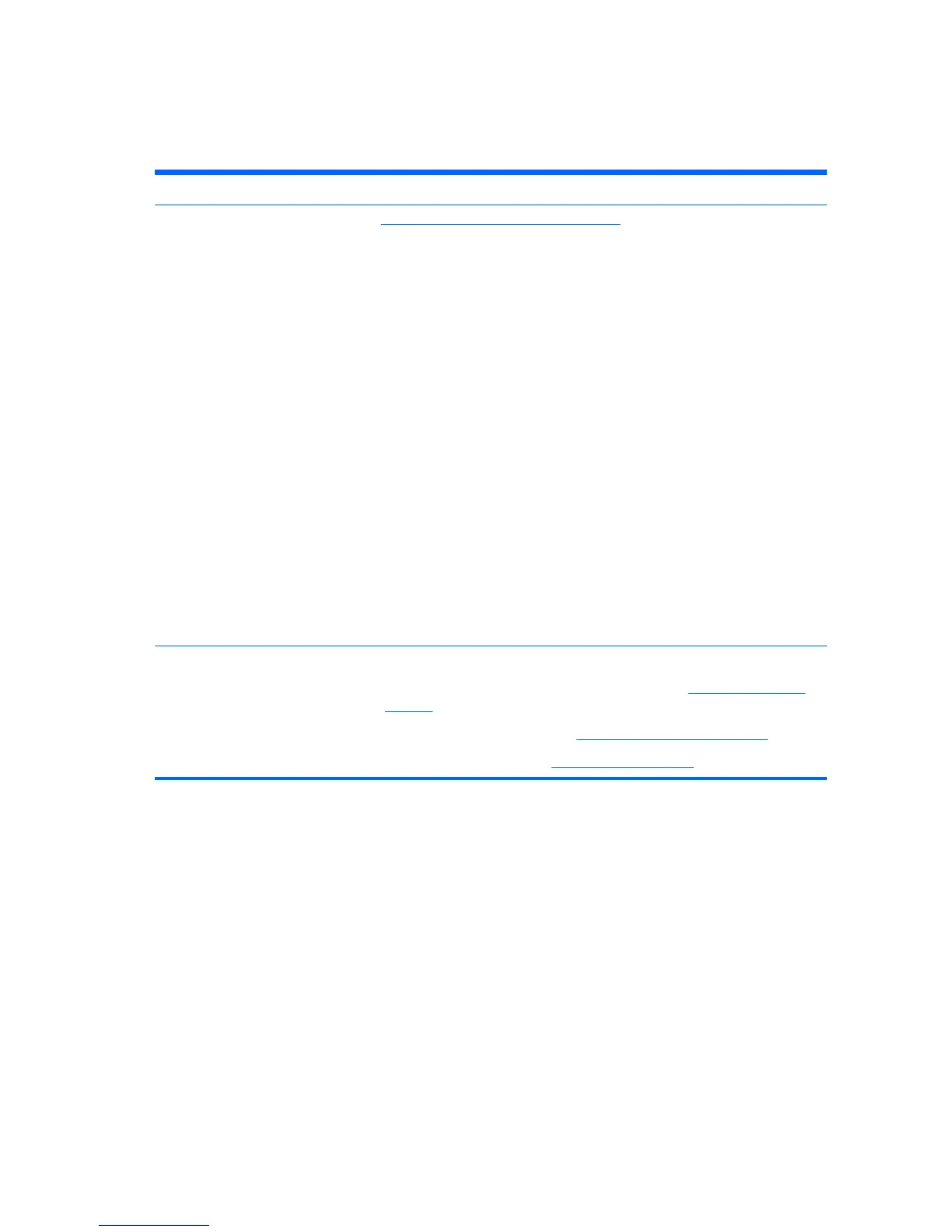Product updates
Table 1-5 Product updates
Topic Location
Driver and BIOS updates See
http://www.hp.com/go/workstationsupport to verify that you have the latest
drivers for the workstation.
To determine the current workstation BIOS on your workstation, follow these steps
during system power up:
1. Power on the workstation, and press Esc during boot up.
2. Press F10 to enter the F10 Setup utility.
3. Go to File > System Information. Note the BIOS version and date and
compare it with the BIOS versions that appear on the HP website.
For Windows 7, you can also find the BIOS version number, as follows:
1. Go to Start > All Programs > Accessories > System Tools > System
Information.
2. In the right pane, find the line with BIOS Version/Date.
3. Note the BIOS version and date and compare it with the versions that appear
on the HP website.
In Windows 8, you can also find the BIOS version number, as follows:
1. Point to the upper-right or lower-right corner of the Start screen to display the
charms.
2. Click Settings > Change PC Settings.
Operating systems For additional information, on:
●
Operating systems supported on HP workstations, go to
http://www.hp.com/
go/wsos.
●
Windows operating systems, go to
http://www.microsoft.com/support.
●
Linux operating systems, go to
http://www.hp.com/linux.
6Chapter 1 Locating HP resources
