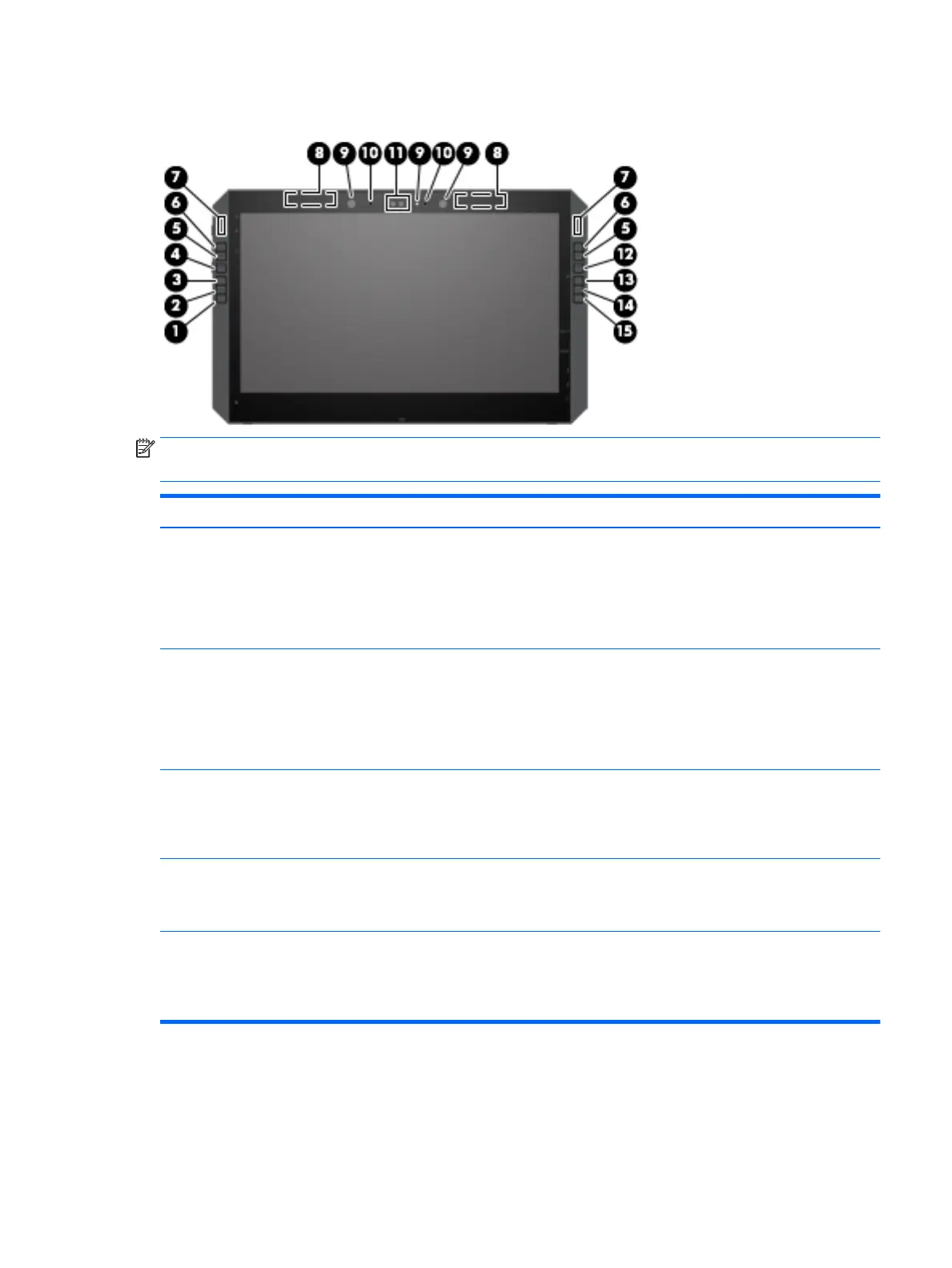Front (continued)
NOTE: This tablet has HP Quick Keys. These keys provide quick access to app shortcuts, and they can be
customized to perform the most common key commands with the push of a single button.
Item Component Description
(11) Cameras (select products only) Allow you to video chat, record video, and record still images. To use
your camera, see the User’s Guide. Some cameras also allow a facial
recognition logon to Windows, instead of a password logon. For
more information, see the User’s Guide.
NOTE: Camera functions vary depending on the camera hardware
and software installed on your product.
(12) HP Quick Key Mode Select button Press the button to cycle through the three customized options for
the top two HP Quick Keys (the ones with the up and down arrows)
The HP Quick Key Mode lights display which of the three Modes are
active.
The default setting controls only the right buttons. The left and right
can be changed to mirror selections; see the User’s Guide.
(13) HP Quick Key customizable button Press the button to perform the customized action. The default
action is Screen Rotation Lock, which toggles screen rotation on or
o.
To customize the button settings, see the User’s Guide.
(14) HP Quick Key customizable button Press the button to perform the customized action. The default is
Action Center, which displays the Windows Action Center.
To customize the button settings, see the User’s Guide.
(15) HP Quick Key customizable button Press the button to perform the customized action. The default
action is Cortana® Voice, which starts the Windows personal
assistant.
To customize the button settings, see the User’s Guide.
Front (continued) 11
