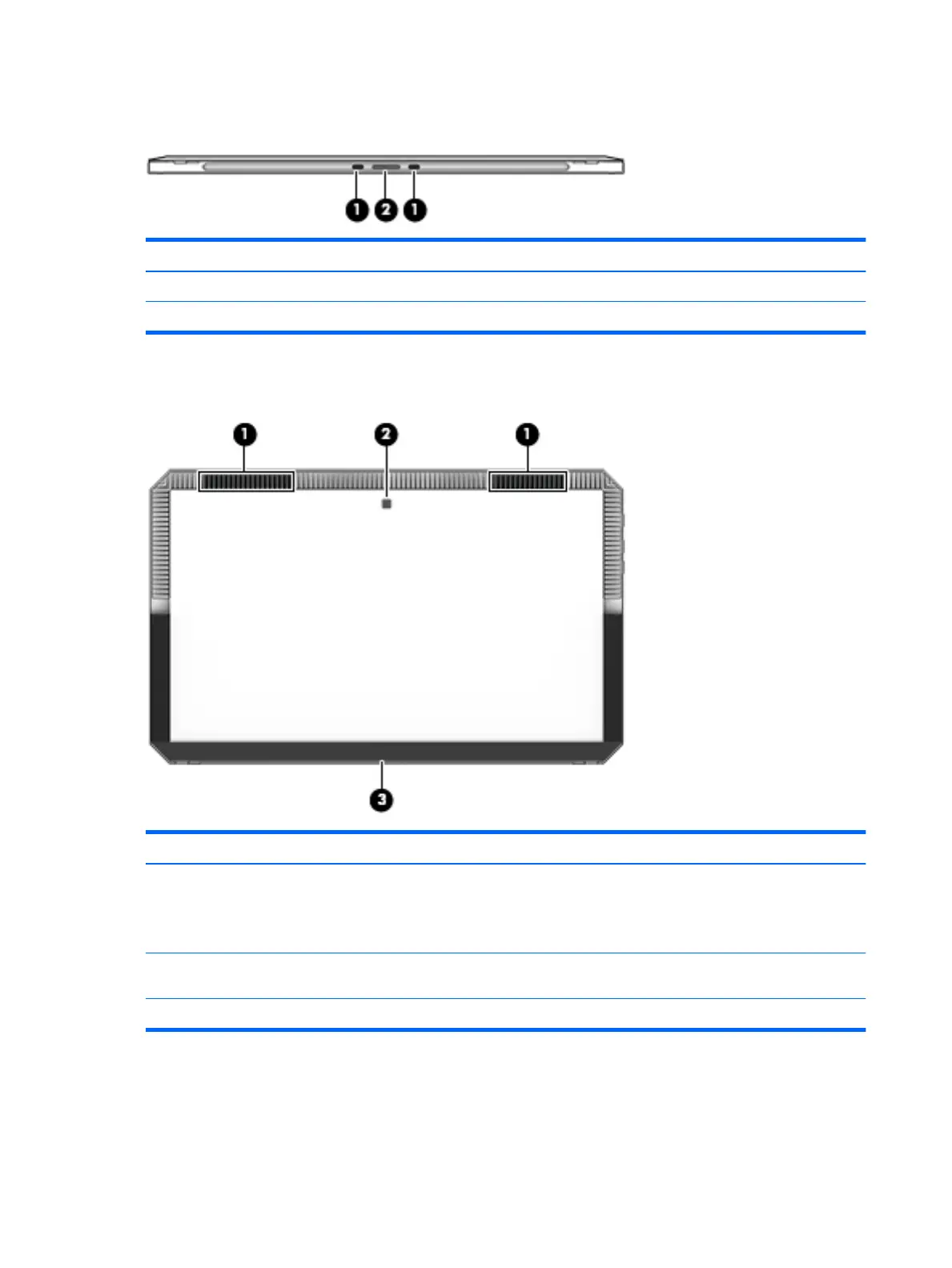Bottom
Item Component Description
(1) Alignment posts (2) Connect to the alignment posts on the keyboard base.
(2) Docking connector Connects the tablet to the keyboard base.
Rear
Item Component Description
(1) Vents Enable airow to cool internal components.
NOTE: The tablet fan starts up automatically to cool internal
components and prevent overheating. It is normal for the internal
fan to cycle on and o during routine operation.
(2) Rear camera (select products only) Allows you to video chat, record video, and record still images. To
use your camera, see the User’s Guide.
(3) Kickstand Provides stability and a variety of viewing angles.
12 Chapter 2 Getting to know your tablet
