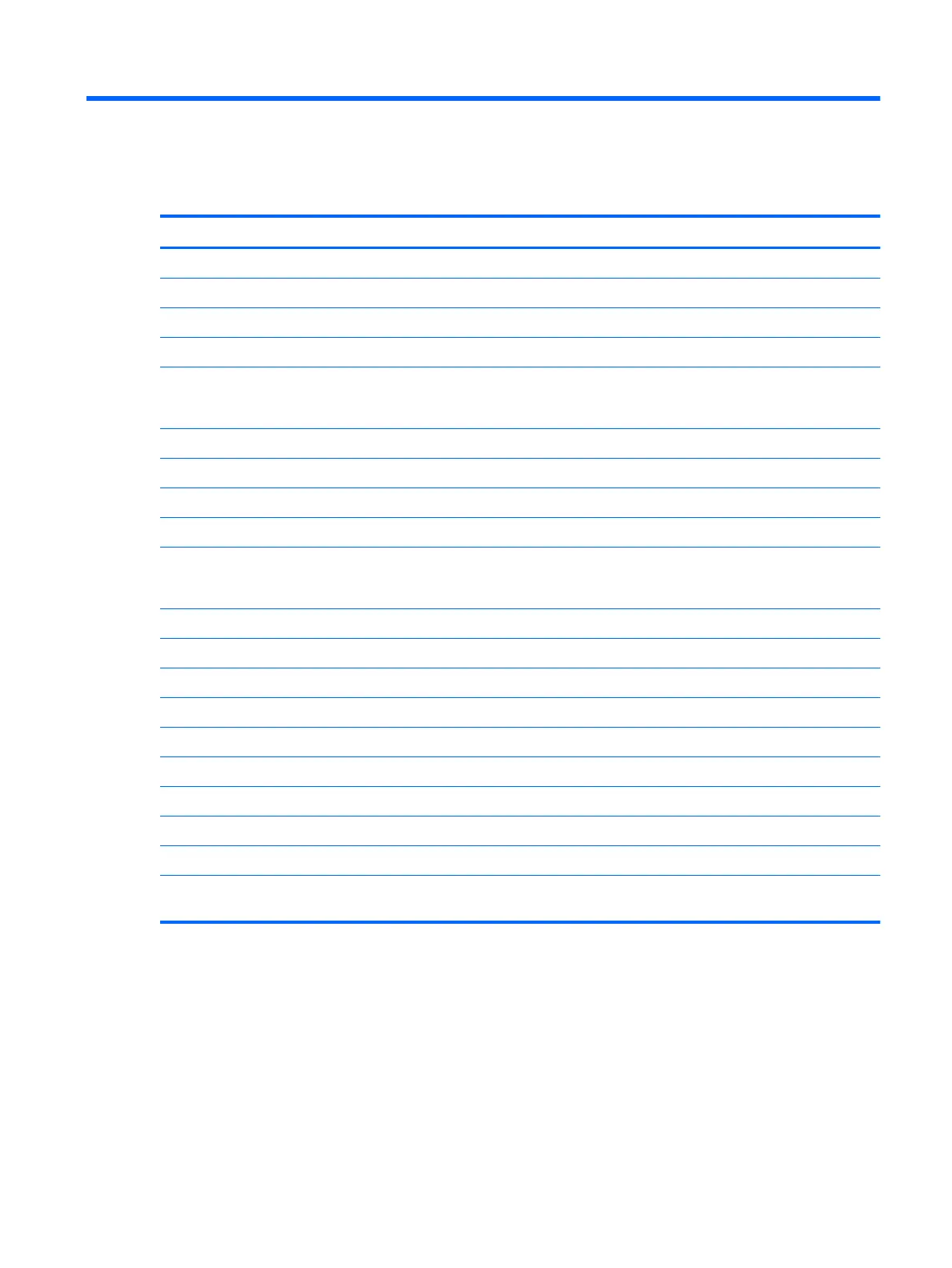8 Specications
Metric U.S.
Tablet dimensions
Width 36.5 cm 14.5 in
Depth 22.7 cm 8.9 in
Height 1.3 cm 0.5 in
Weight (includes UMA fan/heat sink assemby, two 4-GB memory
modules, no webcam, HP Z Turbo Drive solid-state drive, and no
ngerprint reader)
1.4 kg 3.1 lbs
Tablet and keyboard dimensions
Width 36.5 cm 14.5 in
Depth 22.7 cm 8.9 in
Height 1.9 cm 0.7 in
Weight (includes UMA fan/heat sink assembly, two 4-GB memory
modules, no webcam, HP Z Turbo Drive solid-state drive, no ngerprint
reader, and soft keyboard)
1.9 kg 4.2 lbs
Temperature
Operating 5°C to 35°C 41°F to 95°F
Nonoperating ‑20°C to 60°C ‑4°F to 140°F
Relative humidity (noncondensing)
Operating 10% to 90%
Nonoperating 5% to 95%
Maximum altitude (unpressurized)
Operating ‑15 m to 3,048 m ‑50 ft to 10,000 ft
Nonoperating ‑15 m to 12,192 m ‑50 ft to 40,000 ft
NOTE: Applicable product safety standards specify thermal limits for plastic surfaces. The device operates well within this range of
temperatures.
65
