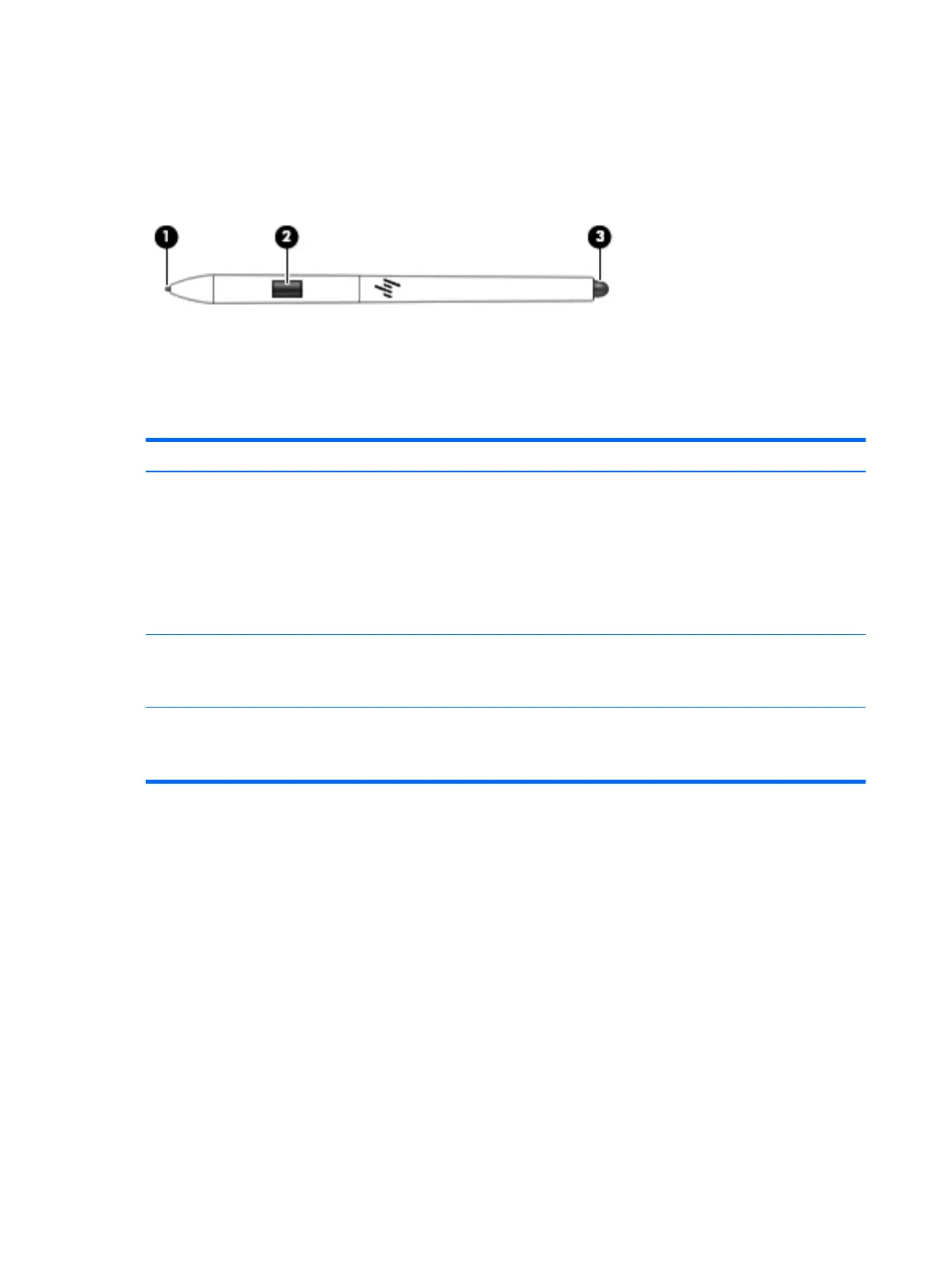Optional HP ZBook x2 Pen
Item Component Description
(1) Tip/removable nib Draws on the screen. Increased pressure applied to the tip results
in wider or darker lines, depending on the software app. The nib
is removable.
NOTE: Felt and POM tips are included with the pen. To remove the
nib from the pen, use the nib removal tool or pen case provided.
NOTE: For optimum performance, always store the pen in the pen
case. Do not store the pen in a cup or other container with the tip
down, as this may cause issues with pen performance over time.
(2) Button Provides additional functions for the pen, depending on
the software app.
NOTE: To customize the button settings, see the User’s Guide
(3) Eraser Removes what is drawn on the screen, depending on
the software app.
NOTE: To customize the button settings, see the User’s Guide
16 Chapter 2 Getting to know your tablet
