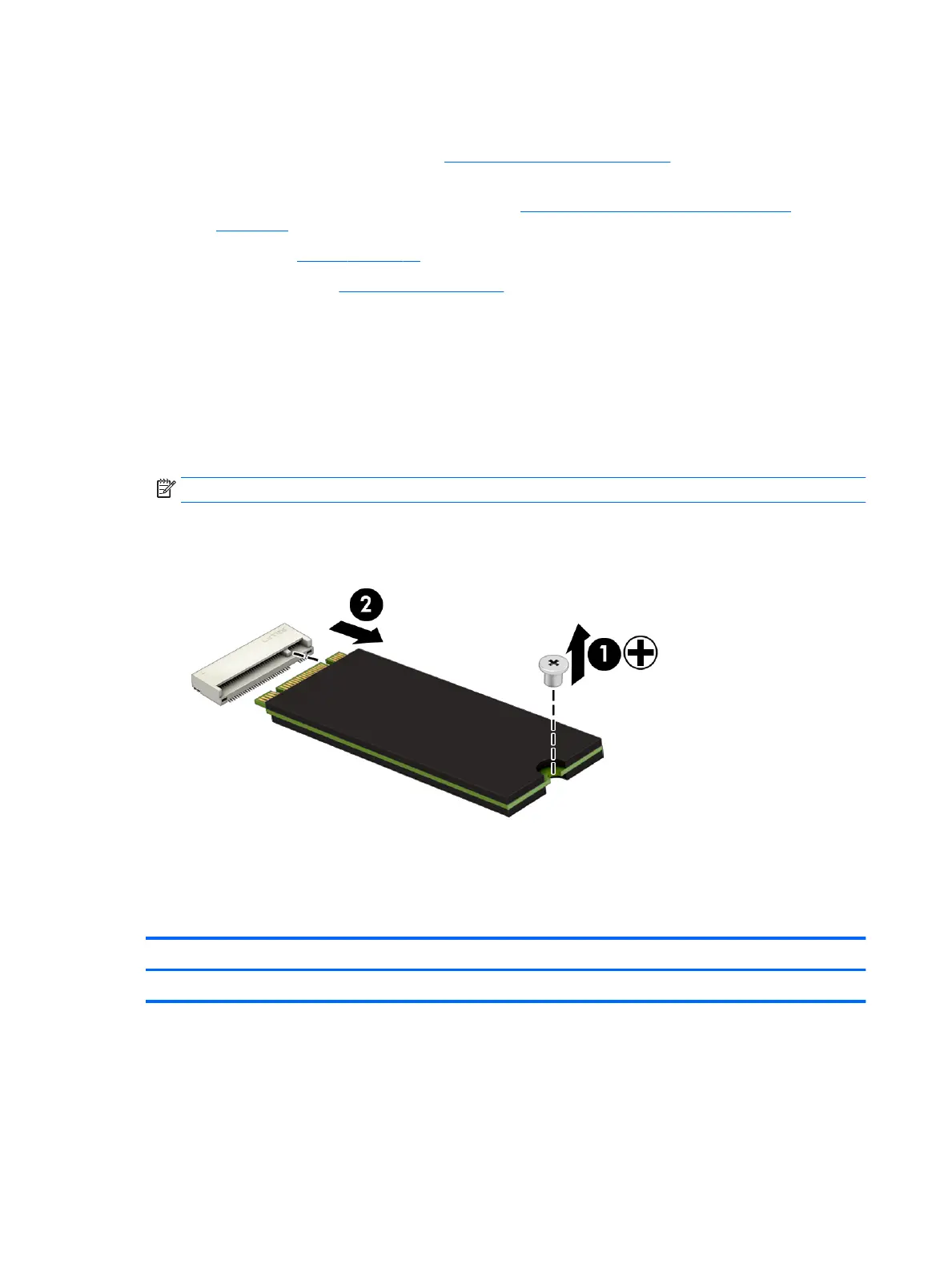3. Disconnect the power from the tablet by rst unplugging the power cord from the AC outlet, and then
unplugging the AC adapter from the tablet.
4. Remove the display panel assembly (see Display panel assembly on page 30), and then remove the
following components:
a. Front-facing webcam/microphone module (see Front-facing webcam/microphone module
on page 43)
b. Battery (see Battery on page 40)
c. System board (see System board on page 47)
Remove the solid-state drive:
1. Position the system board upside down with the rear edge toward you.
2. Release the Mylar shield (1) that secures the solid-state drive to the system board.
3. Remove the Phillips M2.0×3.0 screw (2) that secures the drive to the system board. (The solid-state drive
tilts up.)
4. Remove the solid-state drive (3) by pulling it away from the connector.
NOTE: Solid-state drives are designed with notches to prevent incorrect insertion.
Reverse this procedure to install the solid-state drive.
Speakers
Description Spare part number
Speakers (includes left and right speakers and cables) L03253-001
Before removing the speakers, follow these steps:
1. Shut down the tablet. If you are unsure whether the tablet is o or in Hibernation, turn the tablet on,
and then shut it down through the operating system.
2. Disconnect all external devices connected to the tablet.
56 Chapter 5 Removal and replacement procedures
