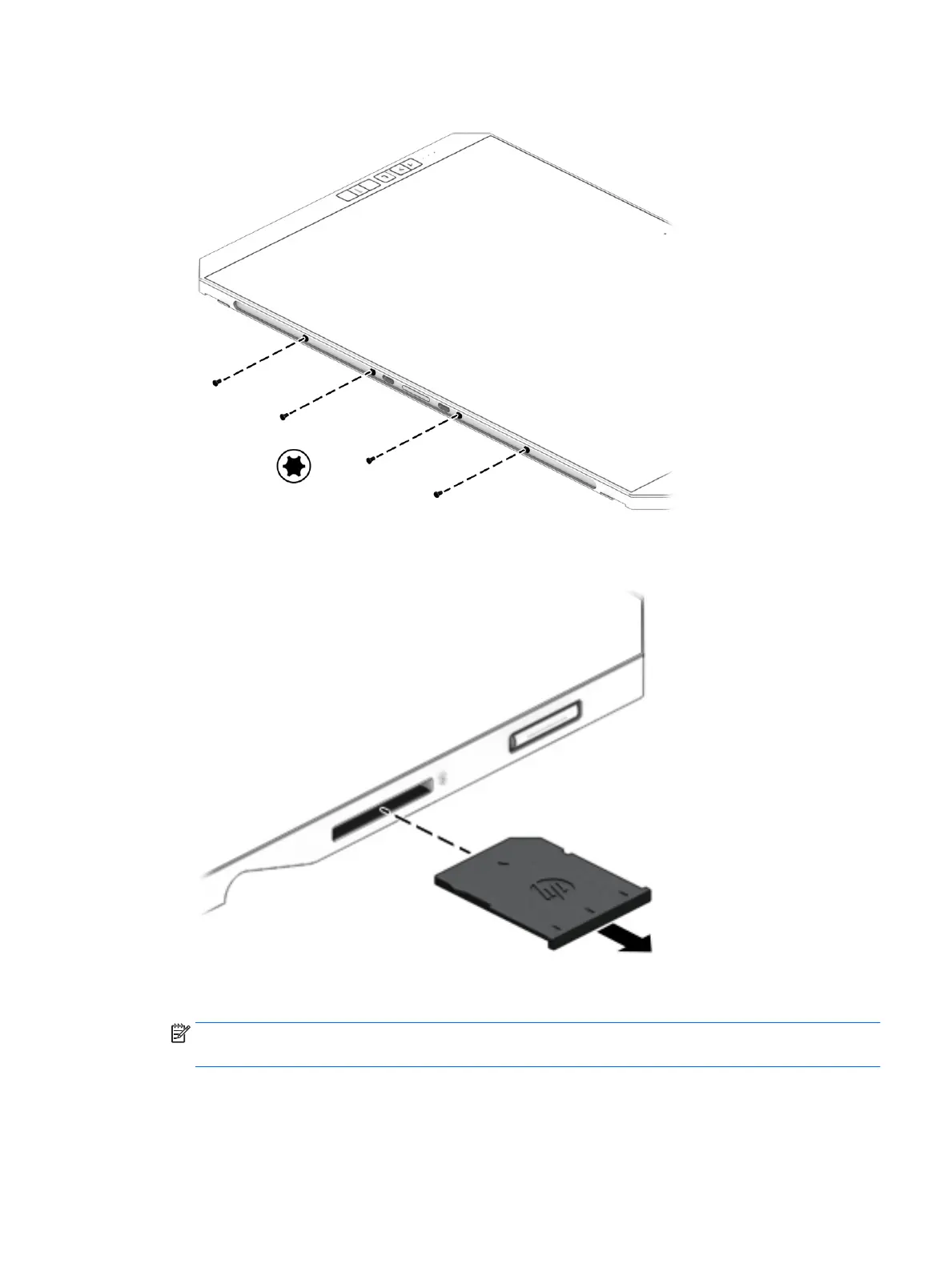2. Remove the four Torx4 M2.0×4.2 shoulder screws that secure the display panel assembly to the tablet.
3. Remove the SD card slot blank.
4. Rest and support the tablet on its bottom edge.
NOTE: If suction cups are not available, a case utility tool or other at-bladed, plastic tool can be used to
separate the top edges of the display panel and back cover.
Component replacement procedures 31
