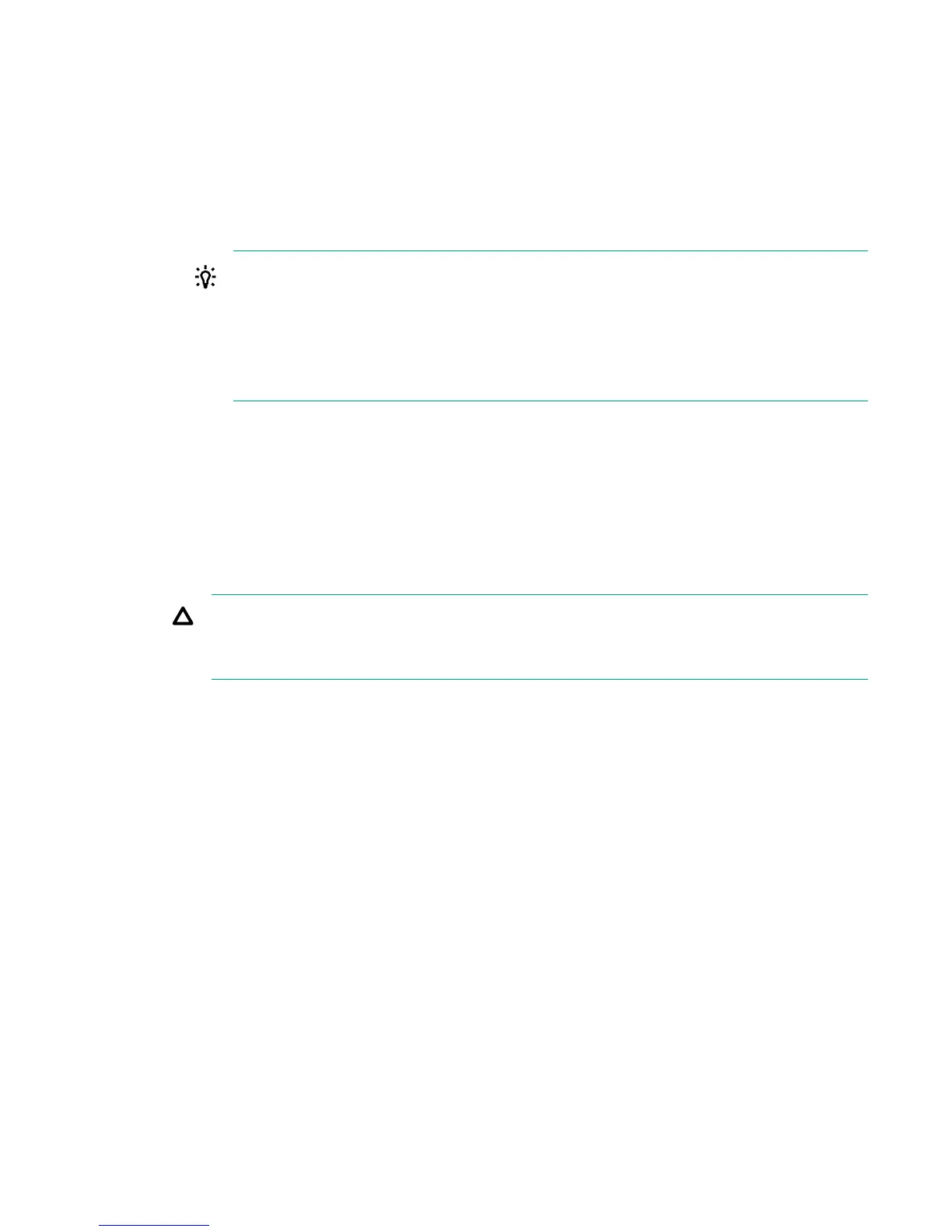3. Log in to the HPE 3PAR SP.
With the admin account credentials, the HPE 3PAR SP Service Console (SC) interface displays.
4. Initiate a maintenance window that stops the flow of system alerts from being sent to HPE by setting
Maintenance Mode.
a. From the SC interface, select Systems.
b. Select Actions > Set maintenance mode, and then follow the instructions in the dialog that
opens.
TIP:
When putting the storage system in maintenance mode or editing the maintenance mode,
you need to specify the duration in hours and a description of the reason for the
maintenance window.
To edit the maintenance window, select Actions > Set maintenance mode, and then click
the Edit icon next to the maintenance window.
5. Initiate Check Health of the storage system.
a. From the SC interface, select Systems.
b. Select Actions > Check health, and then select the Check health button. A scan of the storage
system will be run to make sure that there are no additional issues.
A scan of the storage system will be run to make sure that there are no additional issues.
CAUTION:
If health issues are identified during the Check Health scan, resolve these issues before
continuing. Refer to the details in the Check Health results and review the documentation.
6. Locate information about the failed Controller Node.
a. From the SC interface, select Storage Systems > Systems.
b. Review the following information:
• The alert banner at the top of the page states the Controller Node that has failed and is offline
due to the system automatically doing the shutdown. To see the Recommended Action, click
the banner and Details.
• Under the Health pane, the State is Degraded and indicates the state of the storage system
and not the state of an individual component.
• Under the Health pane, the Details show that the Drive Enclosures and Drives connected to
the failed Controller Node show as Degraded. To see a graphical overview of these degraded
components, select Map view.
• Under the Configuration Summary pane, only one Controller Node is shown as active in the
system, because the failed Controller Node is offline. The failed Controller Node will not show
on the Controller Node page of the SC interface.
7. Locate the failed Controller Node by the LEDs.
12 Service of the hardware components
