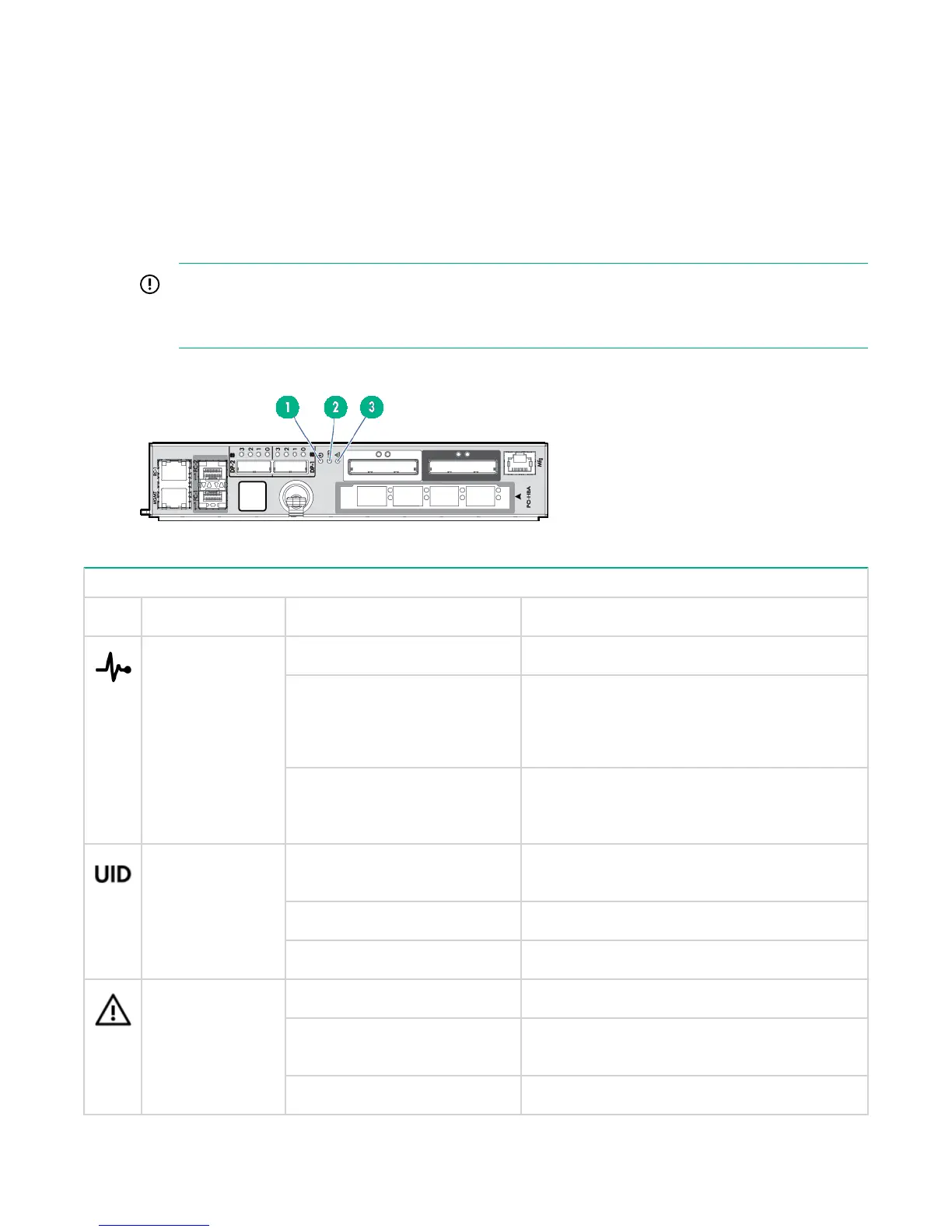Component LEDs
The storage system components have LEDs to indicate whether the hardware is functioning properly and
to help identify errors. The LEDs help diagnose basic hardware problems. The Drive Enclosures and
many of the components have blue LEDs for physically identifying and locating the components in the
rack.
Controller Node LEDs
IMPORTANT:
The Controller Nodes in the Controller Node Enclosure are inverted 180° from each other, as well
as the ports.
HPE 3PAR StoreServ 7000 Storage Controller Node LEDs
Figure 65: HPE 3PAR StoreServ 7000 Storage Controller Node LEDs
HPE 3PAR StoreServ 7000 Storage Controller Node LEDs
LED Function Status Meaning
Status Green solid Not a cluster member
Green rapid flashing
• Booting
• Shutdown (halted)
Green slow flashing Cluster member and flashes slowly in
synchronization with the other controller nodes
in the cluster
UID/Service Blue solid Shutdown (halted); not a cluster member; can
be removed
Blue flashing Locate active; do not remove component
Off Locate not active
Fault Amber solid Fault
Amber flashing In the cluster, one of the other controller nodes
is shutdown (halted).
Off No fault
124 Component LEDs
