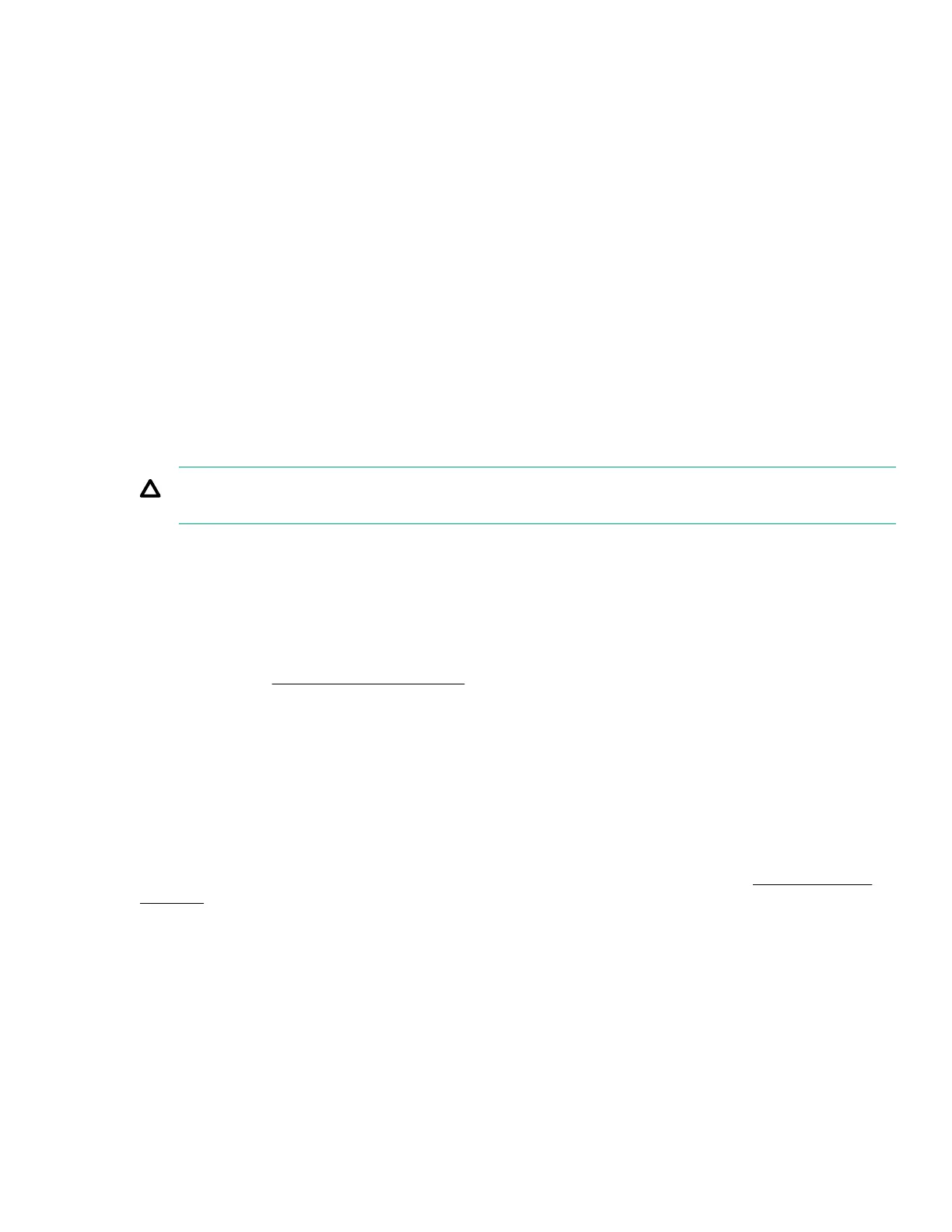Prerequisites
• Make sure that the upstream protection device is open.
• Make sure that the ground wire is connected.
Procedure
1. Remove the terminal block cover by loosening the screw.
2. Insert the AC cable through the cable gland.
3. Connect the three AC utility power conductors to the AC input terminal block
4. Insert the output cable through the cable gland.
5. Connect the three load conductors to the output terminal block.
6. Replace the terminal block cover, and then tighten the screw.
7. Tighten the cable glands.
Connecting devices to the UPS
CAUTION: Do not plug laser printers into the UPS output receptacles. The instantaneous current drawn
by this type of printer can overload the UPS.
The UPS is intended to power IT equipment only.
Before connecting devices:
• Verify that the UPS will not overload by checking that the ratings of the devices do not exceed the UPS
capacity.
• Evenly distribute connected devices to all circuit breakers. For the maximum current rating for each
receptacle, see UPS output specifications.
After verifying that the UPS will not overload:
Procedure
1. Turn on the circuit breakers for load segments 1 and 2.
2. Connect the device power cords to the appropriate output receptacles on the rear panel of the UPS.
To provide additional receptacles, plug a PDU or other device into the high current, large output receptacle.
The large output receptacle is part of load segment 1 and can be turned off and on using Power protector
software.
Charging the UPS batteries
The UPS can be put into service immediately upon installation; however, new UPS batteries require charging
before full runtime is available. Make sure to check the battery charge status after initially powering on the
UPS.
With the UPS in Standby mode, allow the batteries to charge before putting the UPS into full service.
Installation 21
