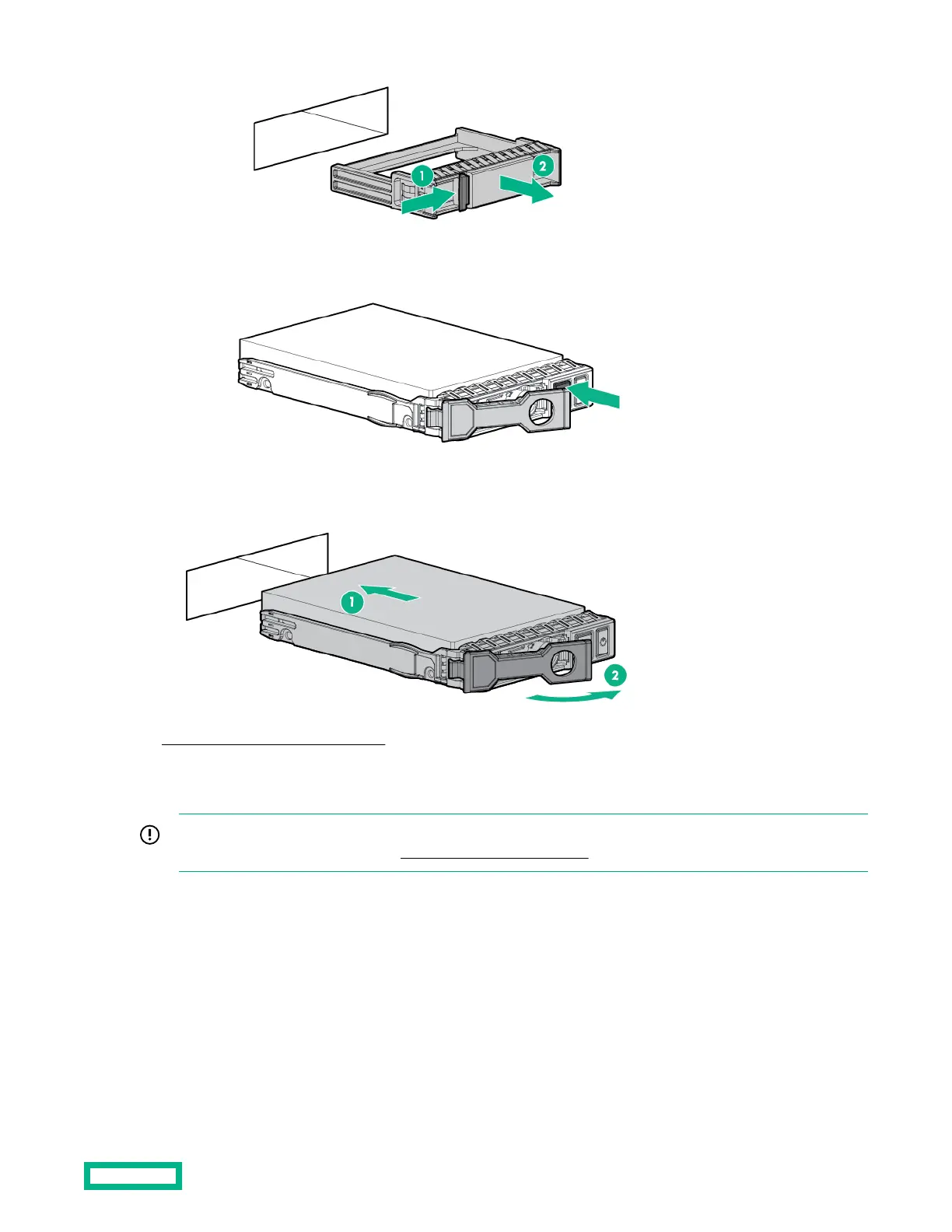2. Prepare the drive.
3.
Install the drive.
4.
Observe the LED status of the drive.
Installing a uFF drive and SCM drive carrier
IMPORTANT: Not all drive bays support the drive carrier. To find supported bays, see the server QuickSpecs on the
Hewlett Packard Enterprise website (
https://www.hpe.com/info/qs).
Procedure
1. If needed, install the uFF drive into the drive carrier.
Hardware options installation
63
