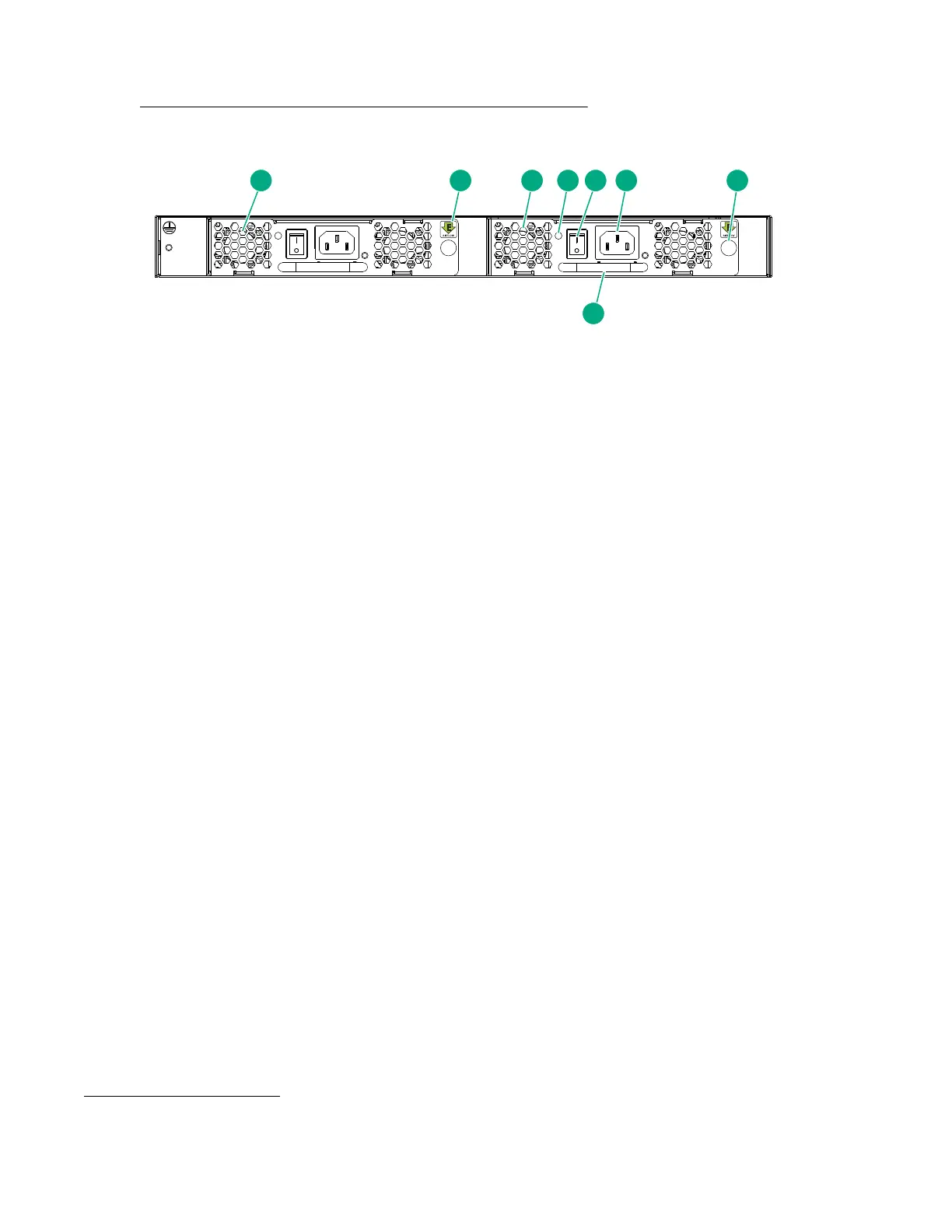Nonport side of the switch
Figure 4: Nonport side of the HPE SN6000B 16Gb FC Switch on page 14 shows the nonport side of
the SN6000B 16Gb FC Switch, which contains two power supply and fan assemblies (each including an
AC power receptacle and AC power switch).
1. Power supply and fan assembly #2 2. Airflow label
3. Power supply and fan assembly #1 4. Power supply and fan assembly LED
5. On/off switch 6. Power plug receptacle
7. Thumbscrew 8. Handle
Figure 4: Nonport side of the HPE SN6000B 16Gb FC Switch
Software options
The following optional software kits and licenses are available:
• The Power Pack Software Bundle kit includes:
◦ Adaptive Networking
◦ Fabric Watch
◦ ISL Trunking
◦ Extended Fabric
◦ Server Application Optimization
◦ Advanced Performance Monitor
◦ Fabric Vision Software
1
• Extended Fabric
• Fabric Watch
• Advanced Performance Monitor
• ISL Trunking
• Integrated Routing
• HPE SN6000B 10Gb Integrated FC Extension (enables 10Gb FC for first eight ports)
• SN6000B 16Gb 24-48 12-port FC Upgrade LTU
1
Fabric OS 7.2.0a or later
14 Nonport side of the switch
