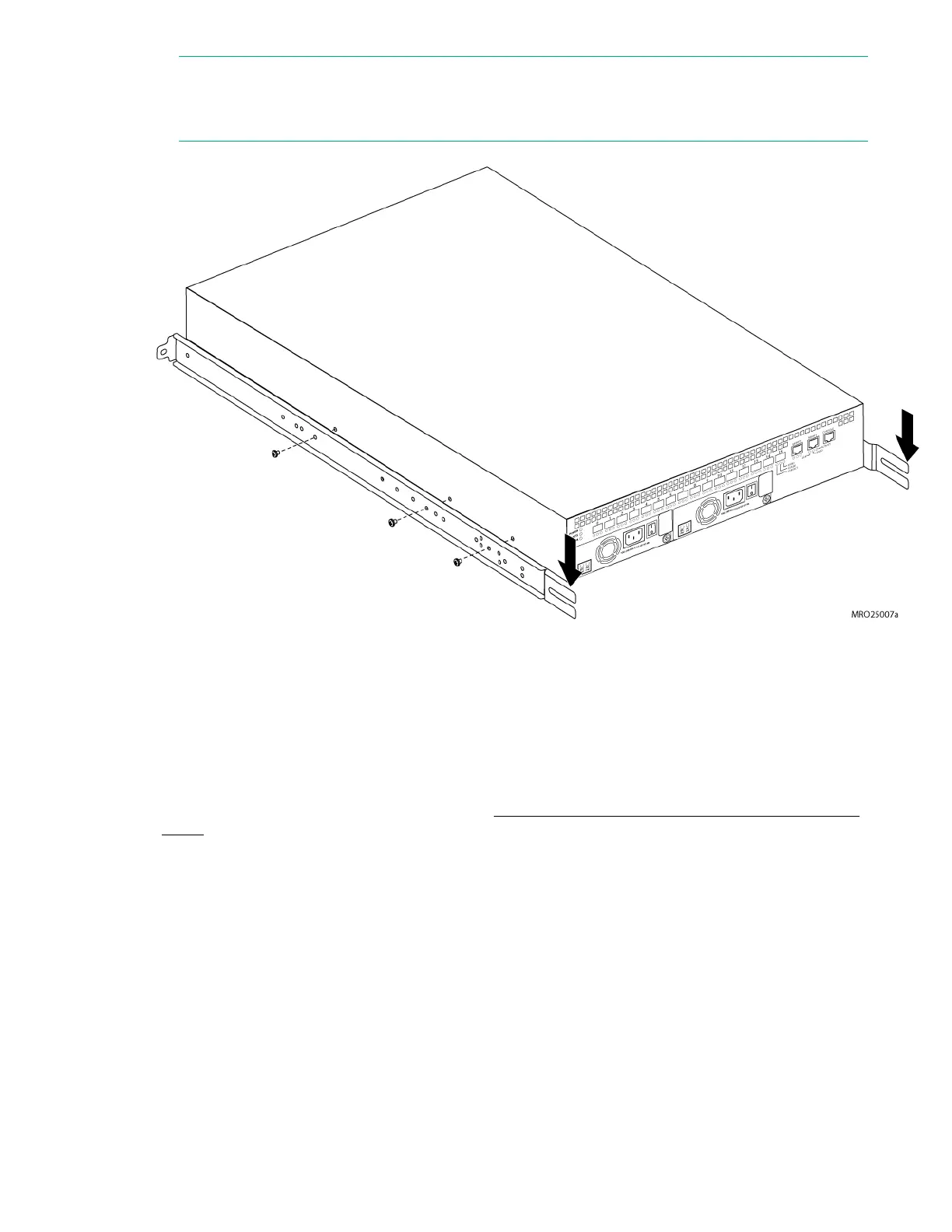NOTE:
The switch in the figure is not an StoreFabric SN6500B, but it shows the direction of the open ends
of the rails when they are attached to the switch.
Figure 14: Attaching the inner rails to the switch
Securing the switch to the outer rails
Procedure
1. Insert the switch with the attached inner rails into the outer rails.
2. Insert the switch into the rack and install one #10-32 x 1/2-inch Phillips panhead screw with captive
star lock washer. Repeat for the other side. See Figure 15: Securing the switch (HPE 10000 Series
Rack) on page 32.
Securing the switch to the outer rails 31
