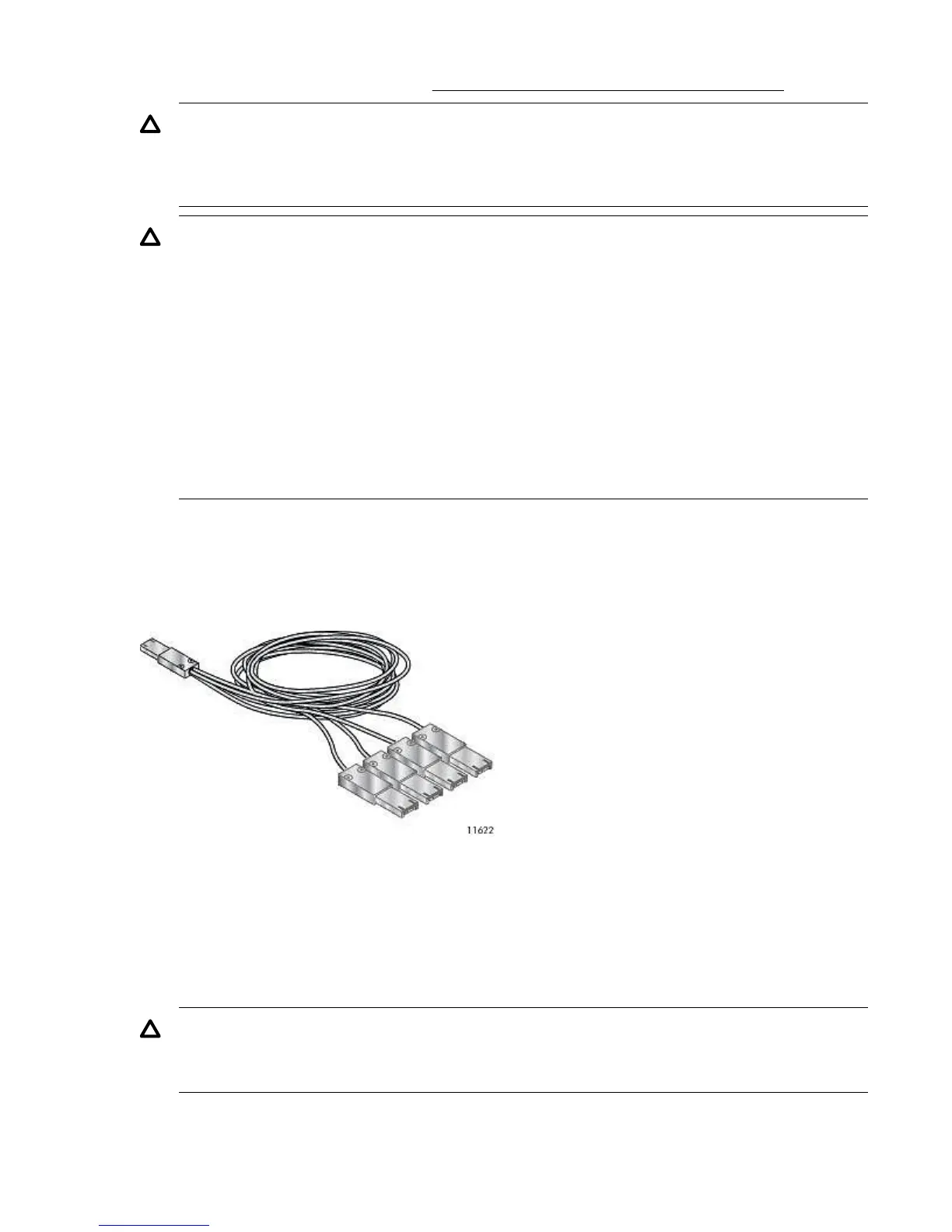controllers do not support tape devices. To verify the specifications of your HBA or find a list of compatible
HBAs, see the DAPR compatibility matrix: http://www.hpe.com/storage/DAPRcompatibility
CAUTION:
Do not connect the library to a SAS RAID controller unless the DAPR compatibility matrix shows
that the controller is qualified with the library. The server might not be able to boot when the library
is connected to an unsupported SAS RAID controller.
CAUTION:
Reliable data transfer requires high-quality cables and connections.
• Always verify that the SAS cable is rated for the data transfer speed of the HBA and tape drive.
• Do not use adapters or converters between the HBA and the tape drive. SAS signal rates require
clean connections and a minimum number of connections between the HBA and the tape drive.
• SAS cables described as "equalized" might not support 6 Gb/s data rates. Do not use equalized
cables with LTO-5 or later generation tape drives unless these cables are verified for 6 Gb/s data
rates.
• For optimal performance, only use cables of the length specified as qualified for your products.
Do not use a SAS cable longer than 6 meters.
Cable requirements
Most SAS HBA ports have four SAS channels. A tape drive uses one channel, so each HBA port can
support up to four tape drives. You can use a cable with one connector on each end, but only one channel
will be used. The SAS fanout cable recommended for use with the library can connect up to four SAS
tape drives to a single SAS HBA port.
Figure 1: Example SAS fanout cable
Connectors
The host end of the cable must have the same type of connector as the HBA external SAS port.
The tape drive has a mini-SAS connector. The connector is keyed in location 4, which is the standard
location for end devices. If you use a cable other than the one recommended for use with the product,
verify that it is keyed in location 4.
CAUTION:
Mini-SAS connectors are keyed. Do not force a SAS cable mini-SAS connector into the tape drive
mini-SAS port because it might be keyed differently.
Planning the installation 11
