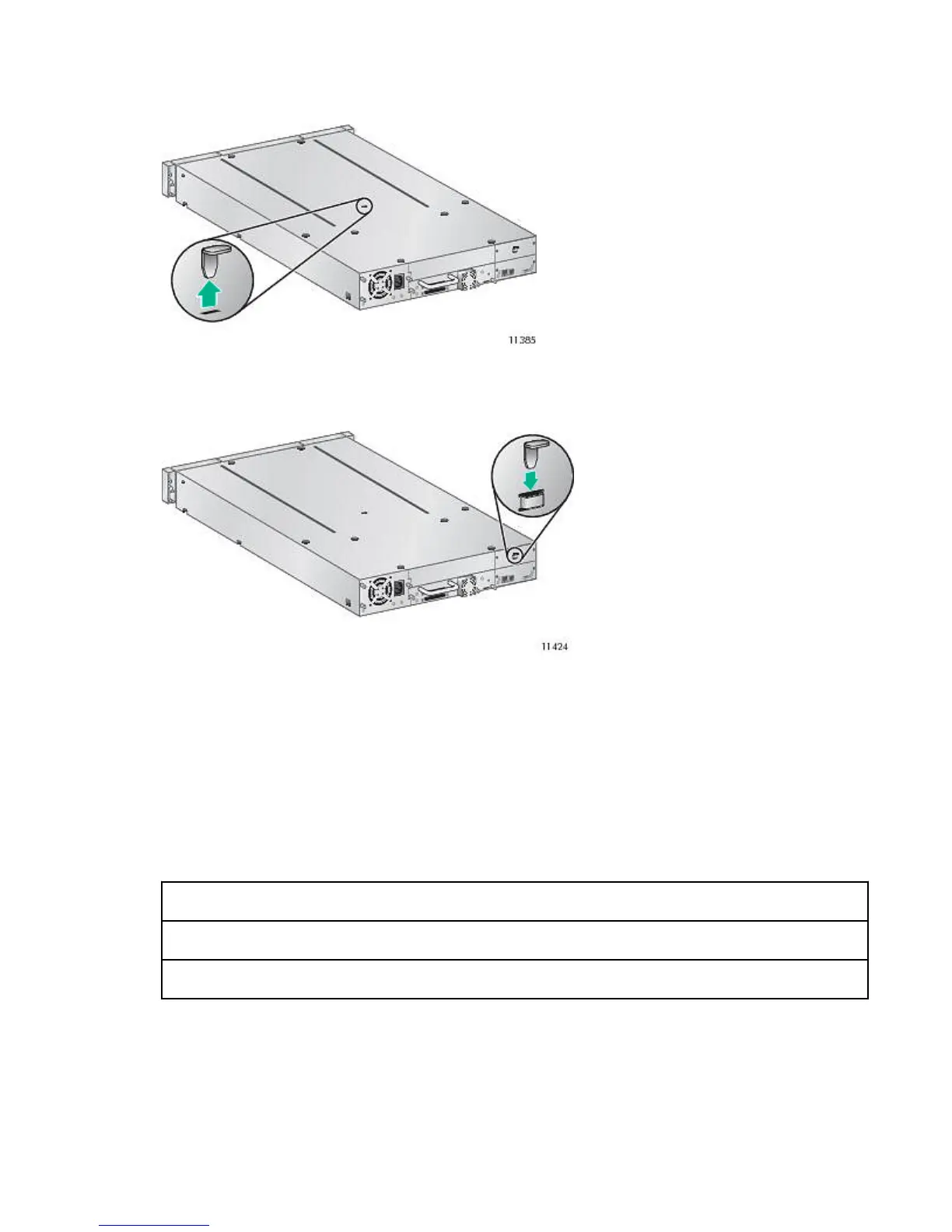Procedure
1. Locate the tape and shipping lock at the top of the library.
2. Remove the tape, and then remove the lock.
3. Store the lock on the back panel.
Installing the library in a rack
Prerequisites
#2 and #3 Phillips screwdrivers
Procedure
1. Select the hardware packet for your rack.
Packet label Applicable racks
7.1 mm Round-Hole Rack HPE supported racks with 7.1 mm round holes in the rack column
9.5 mm Square-Hole Rack HPE supported racks with 9.5 mm square holes in the rack column
2. Install the rails.
a. Using the screws from the packet for your rack and a #3 Phillips screwdriver, secure the front of
one rail to the front of the rack. The support platform of each rail is tapered, narrowing towards the
rear.
14 Installing the library in a rack
