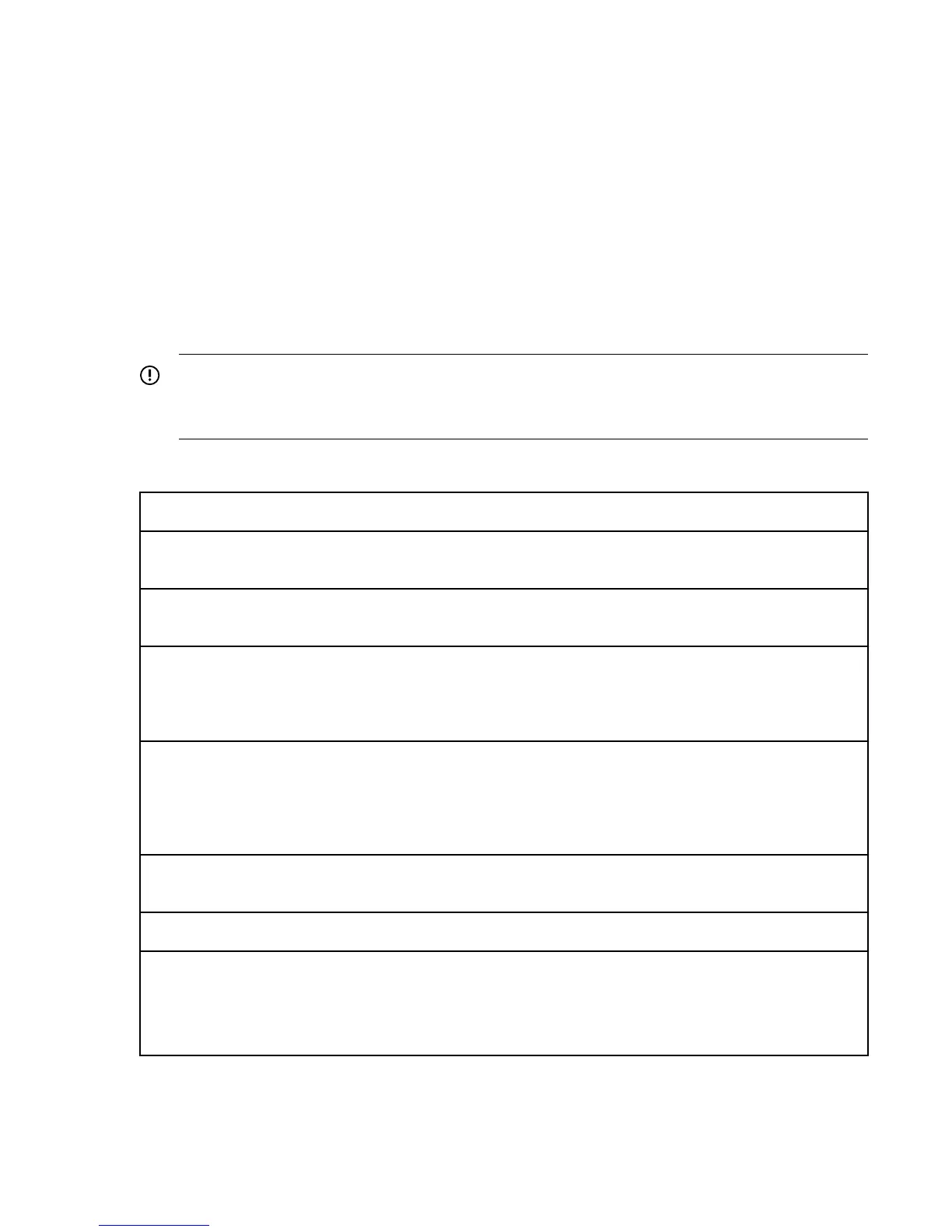Planning the installation
Procedure
1. Choose a location for the library.
2. Plan the SAS or Fibre Channel configuration and obtain the necessary cables.
Location requirements
Select an open rack location with access to the host server and a power outlet. If possible, install the
library in the middle or higher part of the rack to avoid dust from the floor and to allow easy access to the
mailslot and magazines.
IMPORTANT:
The library must be mounted on the enclosed rack rails. Placing the library on a surface, such as a
table top or rack shelf, could result in library errors.
Table 6: Location criteria
Criteria Definition
Rack requirements HPE G2 Enterprise Series, Enterprise Series, G2 Advanced Series, Advanced
Series, Standard Series and other HPE square-hole or round-hole racks
Rack space
requirements
MSL2024: 2U
Room temperature 10-35º C (50-95º F) ) for the tape library. Some tape drives have a more limited
temperature range when operating at high altitudes. Verify the tape drive
operating requirements before installing a tape drive in a high altitude
environment
Power source AC power voltage: 100-127 VAC; 200-240 VAC
Line frequency: 50-60 Hz
Place the library near an AC outlet. The AC power cord is the main AC disconnect
device for the library and must be easily accessible at all times.
Weight without
media
MSL2024: 13.6 kg (29.9 lb) - 15.6 kg (34.3 lb)
Weight with media MSL2024: 18.4 kg (40.5 lb) - 20.4 kg (44.9 lb)
Air quality Place the library in an area with minimal sources of particulate contamination.
Avoid areas near frequently used doors and walkways, stacks of supplies that
collect dust, printers, and smoke-filled rooms.
Excessive dust and debris can damage tapes and tape drives.
Table Continued
Planning the installation 9
