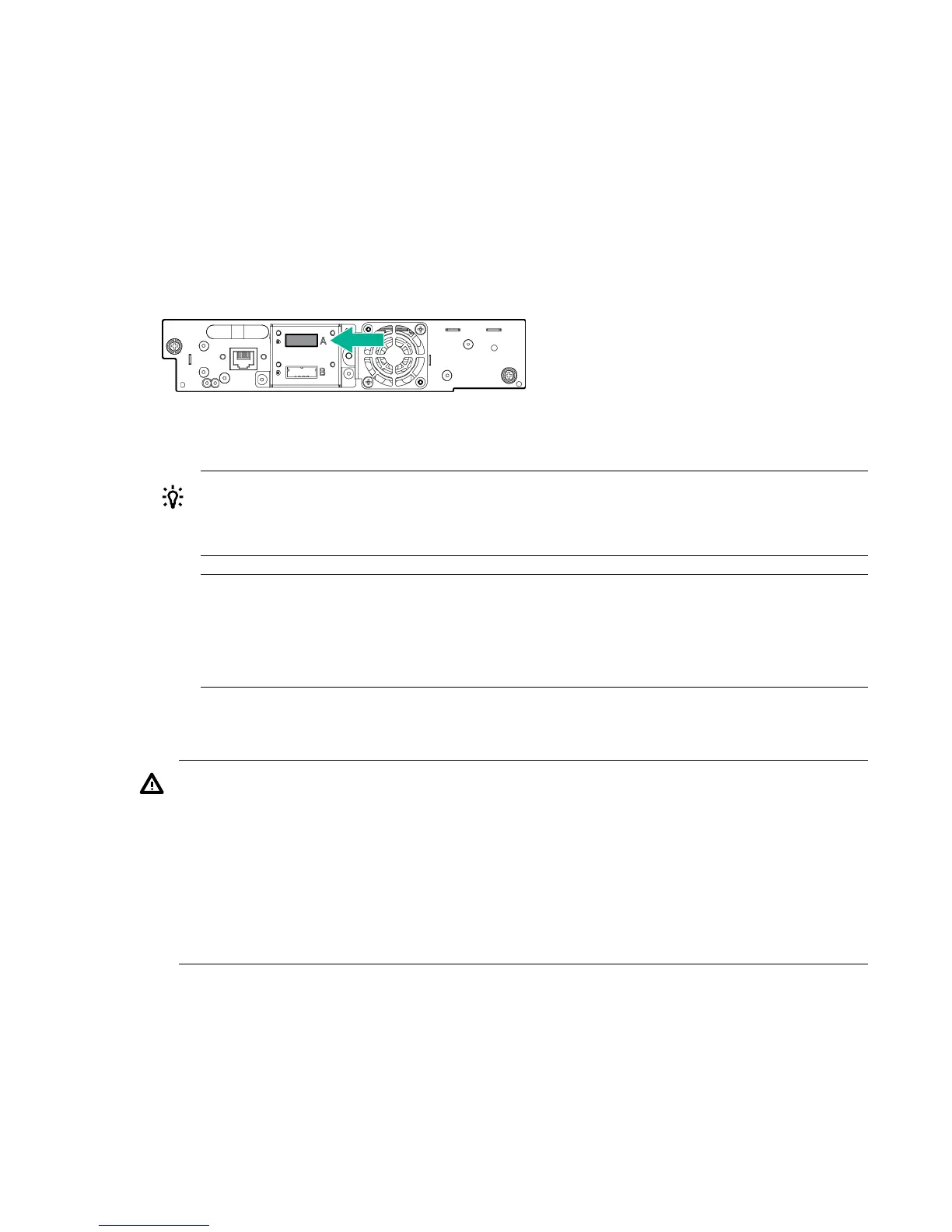Procedure
1. Determine which end of the cable to plug into the HBA.
a. For a cable with a single connector on each end, the end with the same type of connector as the
HBA is the HBA end.
b. For a SAS fanout cable, the end of the cable with a single connector is the HBA end.
2. Attach the HBA end of the SAS cable to the HBA port.
3. Attach the drive end of the cable to Port A on the tape drive.
If you are using a SAS fanout cable, attach one mini-SAS connector to the port on each tape drive.
The unused ends of the SAS fanout cable are single channel and not suitable for use with disk arrays.
Use the other ends to connect additional tape drives, or coil and secure them to the rack to minimize
stress on the connectors.
TIP:
Mini-SAS connectors are keyed. Do not force a mini-SAS connector into the tape drive SAS port
because the connector and port might be keyed differently.
NOTE:
Each tape drive uses one channel. The cable recommended for use with the library maps each
of the four channels from the HBA to one channel on the drive end.
You can plug any of the four drive connectors into any tape drive.
Powering on the library
WARNING:
To reduce the risk of electric shock or damage to the equipment:
• Use an approved power cord. If you have questions about the type of power cord to use, contact
your authorized service provider.
• Use a power cord rated for your product and for the voltage and current marked on the electrical
ratings label of the product. The voltage and current rating of the cord must be greater than the
voltage and current rating marked on the product.
Procedure
1. If you plan to use the RMI, connect an Ethernet cable to a working LAN connection and to the Ethernet
connector on the back of the library.
2. Attach the power cable to the power connector on the back panel of the library.
Powering on the library 17
