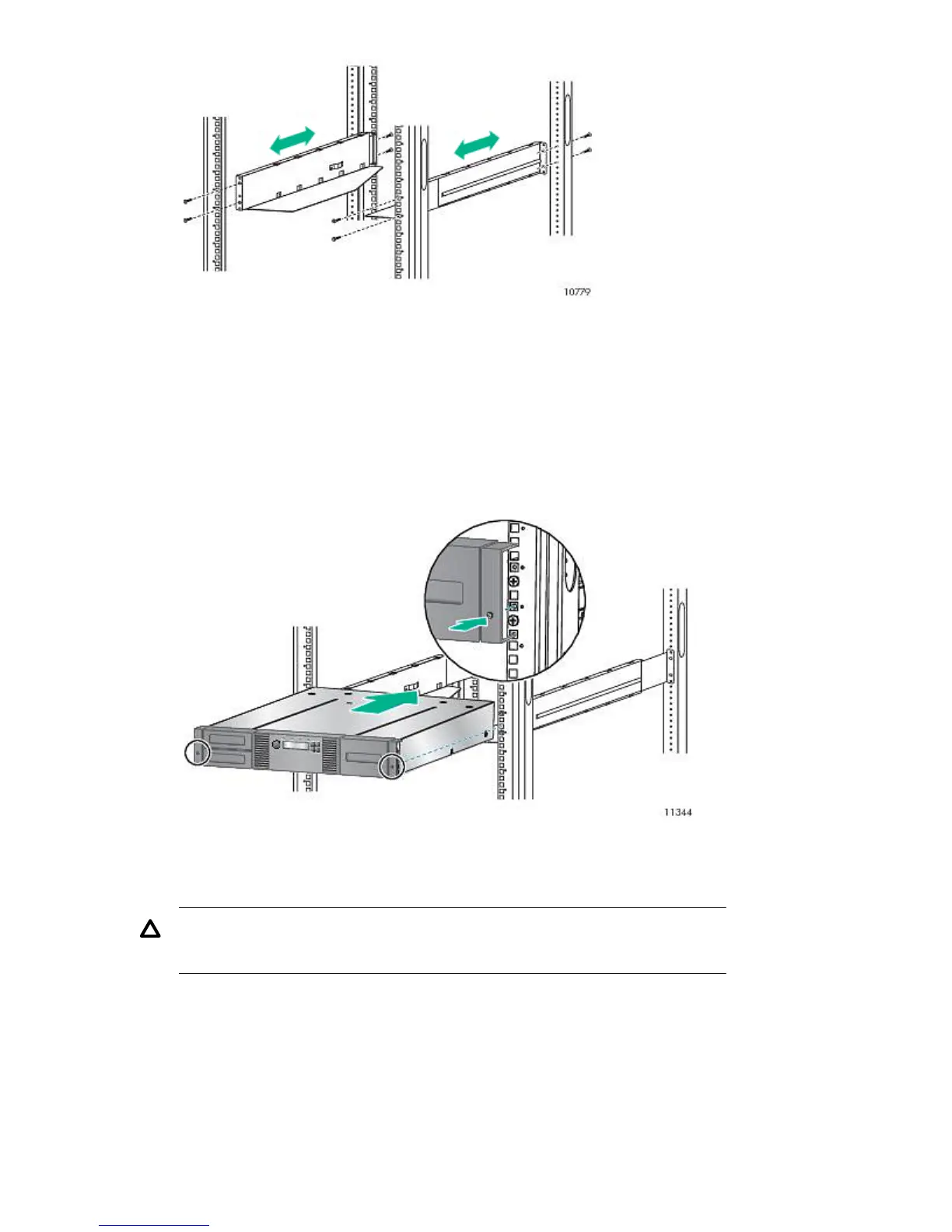b. Extend the rail to the depth of the rack and secure the rail to the back of the rack.
c. Install the other rail.
3. Install the library in the rack.
a. Slide the library onto the rails.
b. From the front of the library, secure the front bezel to the rack using a #2 Phillips screw driver
placed through the small holes in the mounting bracket. Tighten the captive screws on each side of
the library until they are seated.
Installing tape drives
CAUTION:
All drive bays without tape drives installed must have drive bay covers installed.
Procedure
1. Locate an appropriate vacant drive bay on the back of the library.
Install the first tape drive in the bottom drive bay. If the first tape drive is a half-height tape drive, you
can install an additional half-height tape drive in the top bay.
Installing tape drives 15
