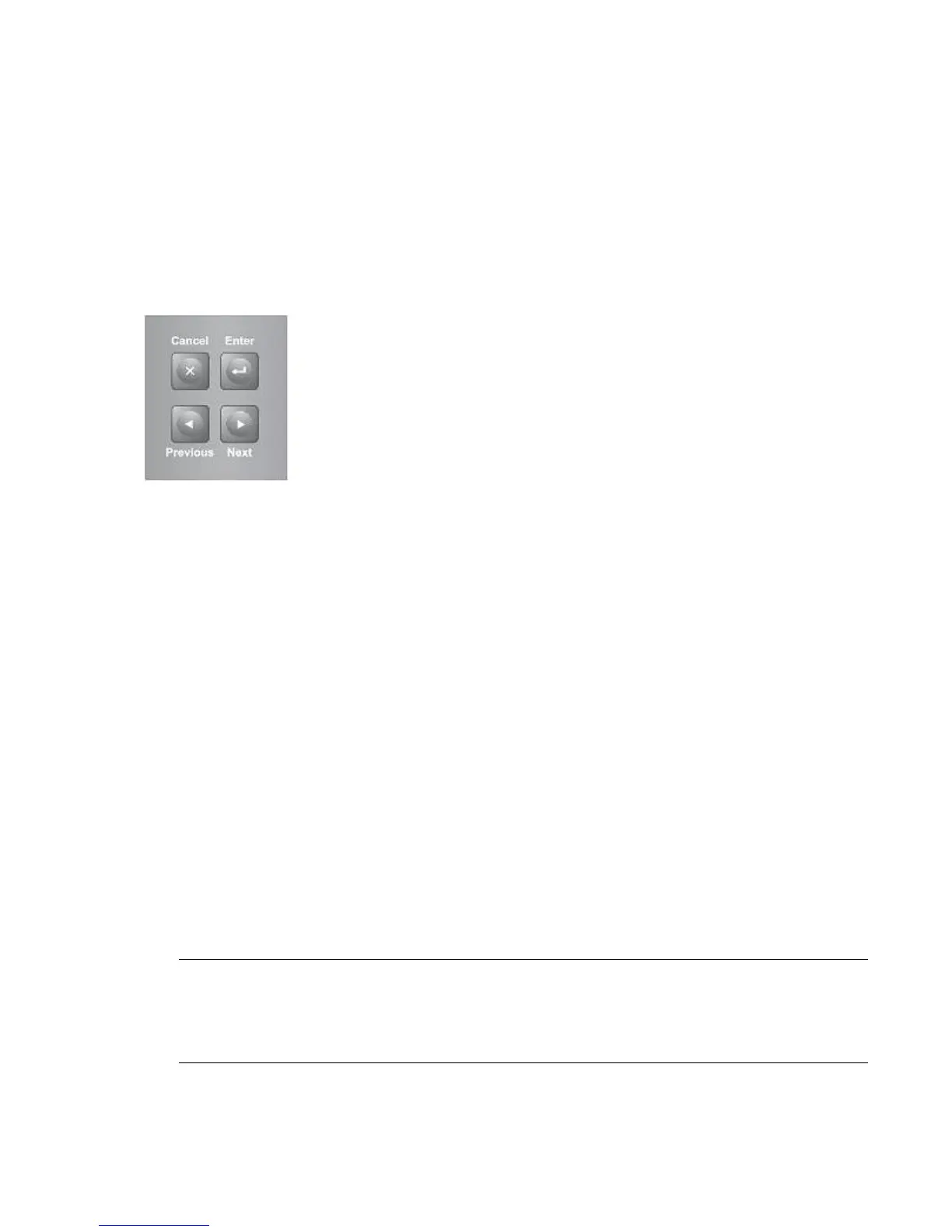1
Ready
Green, steady when power is on, blinking with tape drive or library robotics activity.
2
Clean
Amber when a tape drive cleaning operation is recommended.
3
Attention
Amber if the library has detected a condition that user attention is necessary, but that
the library can still perform most operations.
4
Error
Amber if an unrecoverable tape drive or library error occurs. A corresponding error
message displays on the LCD screen. User intervention is required; the library is not
capable of performing some operations.
OCP control keys
Cancel
Cancels the current menu option, returns to the previous menu level,
or returns to the Home screen.
Enter
Initiates the current menu or selects the current option displayed on
the LCD screen.
Previous
Selects the previous item or value in the currently displayed menu.
Next
Selects the next item or value in the currently displayed menu.
The RMI
With the RMI, you can monitor, configure, and operate most library functions from a web browser.
When possible, use the RMI as the primary library interface because it provides access to additional
features, includes online help, and is easier to use. However, the RMI is not required to use the library,
except to configure advanced features, such as SNMP, IPv6, encryption, LTFS, HPE TapeAssure, logical
libraries, and path failover.
The only tasks you cannot do from the RMI are:
• Open the mailslots.
• Initiate the Wellness test.
• Use a USB flash drive to save configuration files and support tickets, and download firmware.
To enable the library RMI, follow the instructions in this document to:
• Connect the library to the local area network with an Ethernet cable.
• Configure the library addressing.
• If you intend to use the administrative functions of the RMI, set the administrator password using the
OCP.
NOTE:
The library is shipped without an administrator password. The administrator password must be set
from the OCP before you can use the RMI administrator functions. Once the administrator password
is set, you can access the RMI by providing the administrator password on the login screen.
The RMI 7
