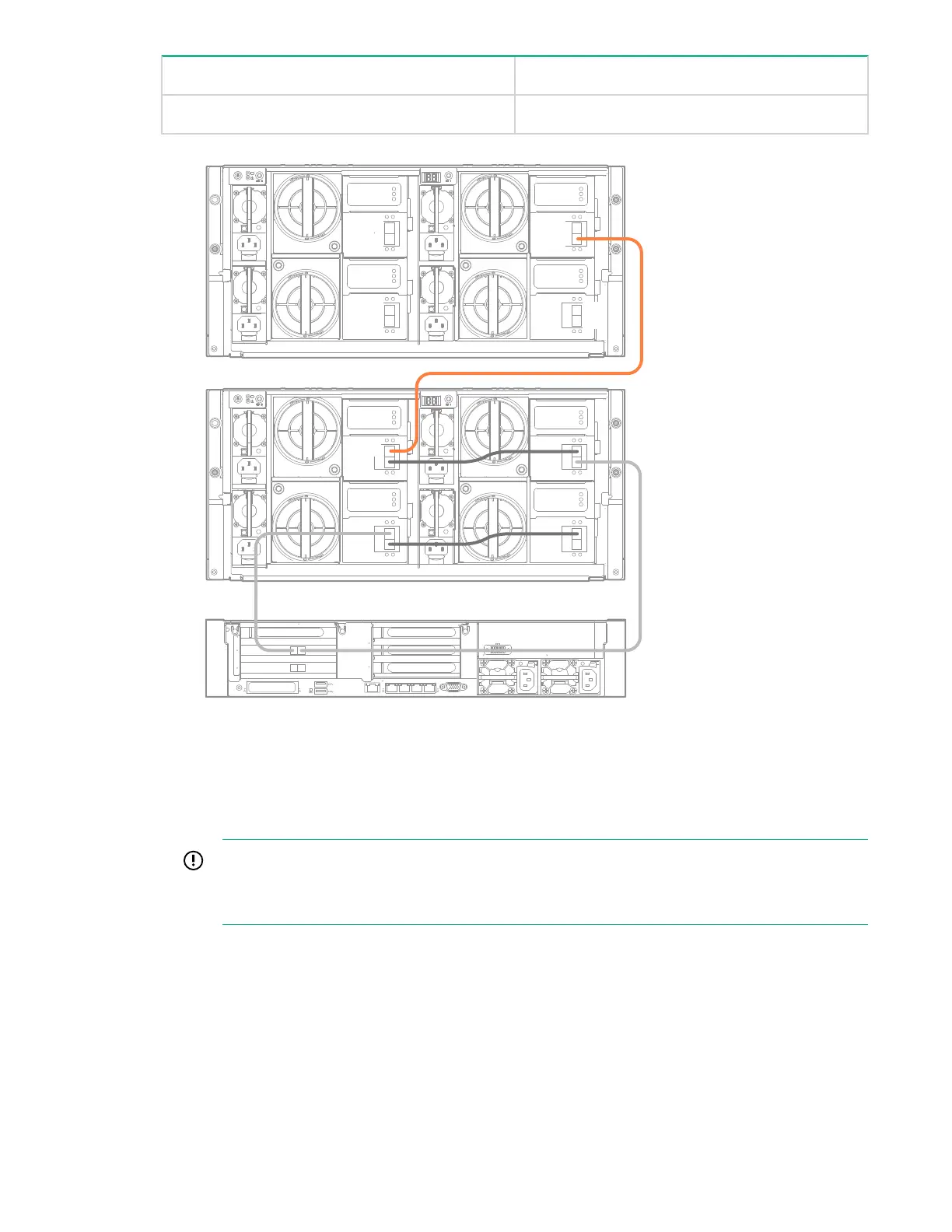From To
Enclosure 1, Drawer 2, IOM A, Port 2 Enclosure 3, Drawer 1, IOM A, Port 1
1
2
3
4
1
5
6
4
4
1
iLO
PS2
PS1
IOM A
IOM B
#1
#3
IOM A
IOM B
P2
P2
P1
4. Connect the third enclosure to Port 2 in the RAID controller card in slot 2 of the head server, as
follows:
a. Remove the existing SAS cable from: Enclosure 1, Drawer 2, IOM B, P2.
b. Connect the SAS cable to Enclosure 3, Drawer 2, IOM B, P2.
IMPORTANT:
Do not disturb the SAS cabling between the RAID controller card in slot 2, Port 1 and the first
enclosure.
Cabling Capacity Upgrade enclosures 27
