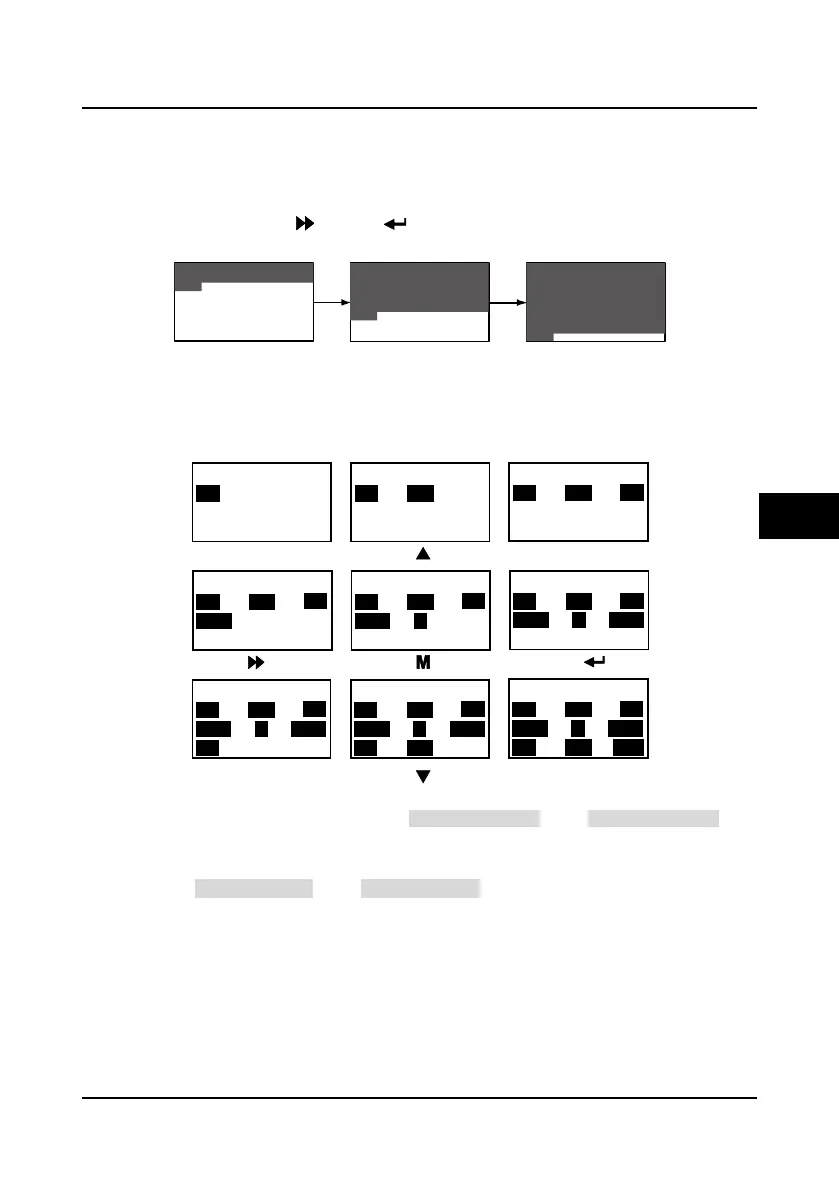Shenzhen Hpmont Technology Co., Ltd Chapter 5 Operation Instructions
HD5L Series Controller User Manual ―51―
Panel self-testing
The panel of the HD5L series controller has self-testing function which facilitates periodic
inspection for itself and the keys.
The process of panel self-testing:
1. In stopping state, press key and key simultaneously for 2
-
3 seconds, the panel will
check the LCD whether works well which is as shown in Figure 5-11.
Figure 5-11 Starting panel self-testing
2. Press any key of the panel and if the state is in anti-color display, it means the key is valid. And
the correct correspondence is as shown in Figure 5-12.
During this process, if there is no press in 4
-
5 seconds, it will directly jump to the step 4. If the
self-check is success, it will jump to the step 3.
Figure 5-12 Correct correspondence of the keys and the displays
3. If all keys are valid, the panel will display “Panel self-test pass”. The “Panel self-test pass” will
auto-disappear within 3
-
5 seconds and back to display state before self-testing.
4. If the key is invalid, the correspondence display will not be in anti-color displaying. The panel
will display “Panel self-test fail”. The “Panel self-test fail” will auto-disappear within 3
-
5 seconds
and back to display state before self-testing.
The possible reasons of self-testing failure: no press within 5s or invalid key.
Please press the key
STOPRUN
PRG
UP
DN
JOG
SHIFT
M
ENTER
Please press the key
STOPRUN
PRG
UP
DN
JOG
SHIFT
M
ENTER
Please press the key
STOPRUN
PRG
UP
DN
JOG
SHIFT
M
ENTER
Please press the key
STOPRUN
PRG UP
DN
JOG
SHIFT
M
ENTER
Please press the key
STOPRUN
PRG UP
DN
JOG
SHIFT
M
ENTER
Please press the key
STOPRUN
PRG
UP
DN
JOG
SHIFT
M
ENTER
Please press the key
STOPRUN
PRG UP
DN
JOG
SHIFT
M
ENTER
Please press the key
STOPRUN
PRG UP
DN
JOG
SHIFT
M
ENTER
Panel self-test pass
STOPRUN
PRG UP
DN
JOG
SHIFT
M
ENTER
JOG
PRG
STOP
RUN
5
