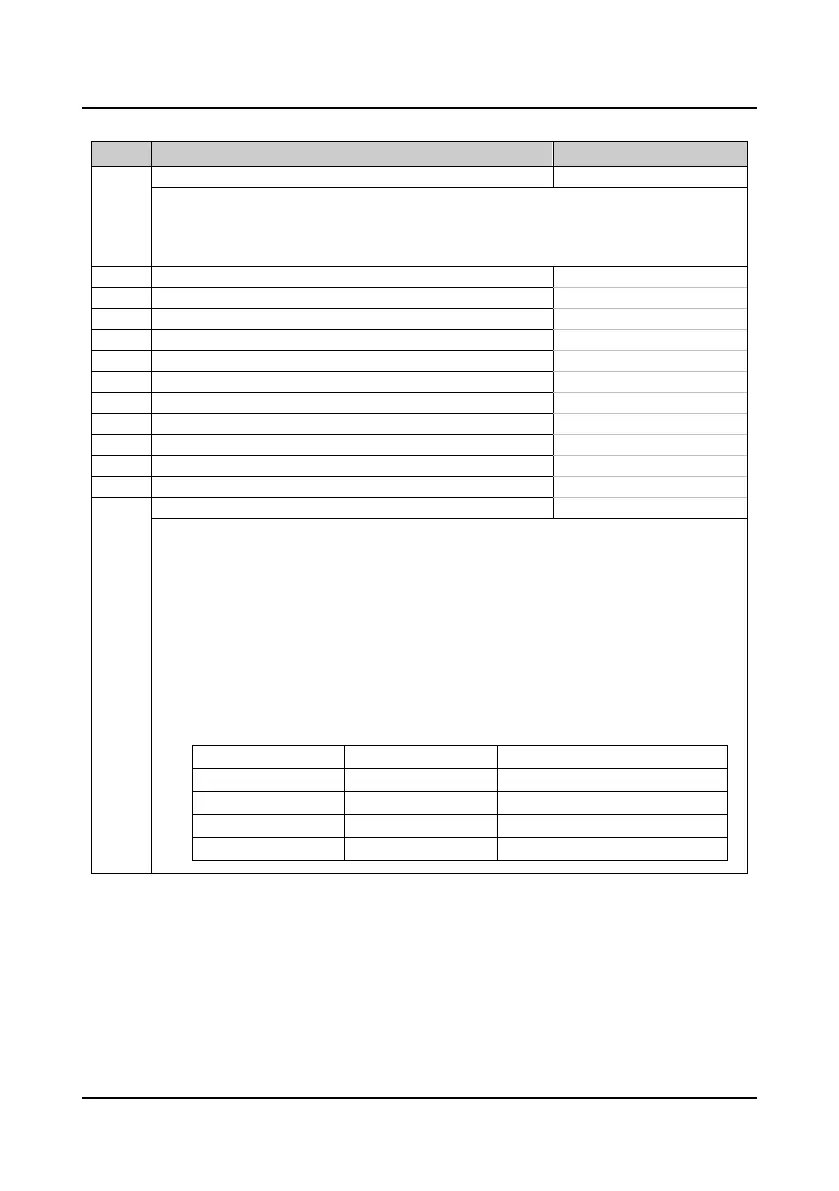Chapter 6 Function Introduction Shenzhen Hpmont Technology Co., Ltd
―74― HD5L Series Controller User Manual
6.2.13 Group F12 Digital I/O Terminal Parameters
Code Name Description Range
factory setting
F12.00 Input terminal filter time 0.000
1.000
0.010s
This function code is to define filter time of digital input termianl and to set input terminal sensibility.
• The input terminals are susceptible to interference which will result in misoperation so that you
could increase this parameter setting value. However, too long filter time will affect adjustment
sensibility.
F12.01 DI1 terminal function 000
134
1
F12.03 DI3 terminal function 000
134
3
F12.05 DI5 terminal function 000
134
5
F12.07 DI7 terminal (I/O card terminal) function 000
134
0
DI8 terminal (I/O card terminal) function
F12.09 DI9 terminal (I/O card terminal) function 000
134
0
DI10 terminal (I/O card terminal) function
F12.11 DI11 terminal (I/O card terminal) function 000
134
0
DI12 terminal (I/O card terminal) function
Note: When hundreds is set as 0, it means normally open input; while set as 1 it means
normally closed input.
0: Disable. It disables the terminal’s function. The controller ignores the signal input via this terminal.
• The unwanted terminal is recommended to be set as 0 so as to avoid wrong connection or
action.
1: Controller enabled. (EN)
• When enabled, the controller is enabled to run;
• When disabled, the controller is disabled to run and will be in auto stop state.
• When no terminal selects this function, it defaults that the controller is at enabled state.
2,3: UP/DN.
• You can set control terminal to control the controller’s up and down.
UP Terminal DN Terminal Selection
0 0 Stop
0 1 Down
1 0 Up
1 1 Stop