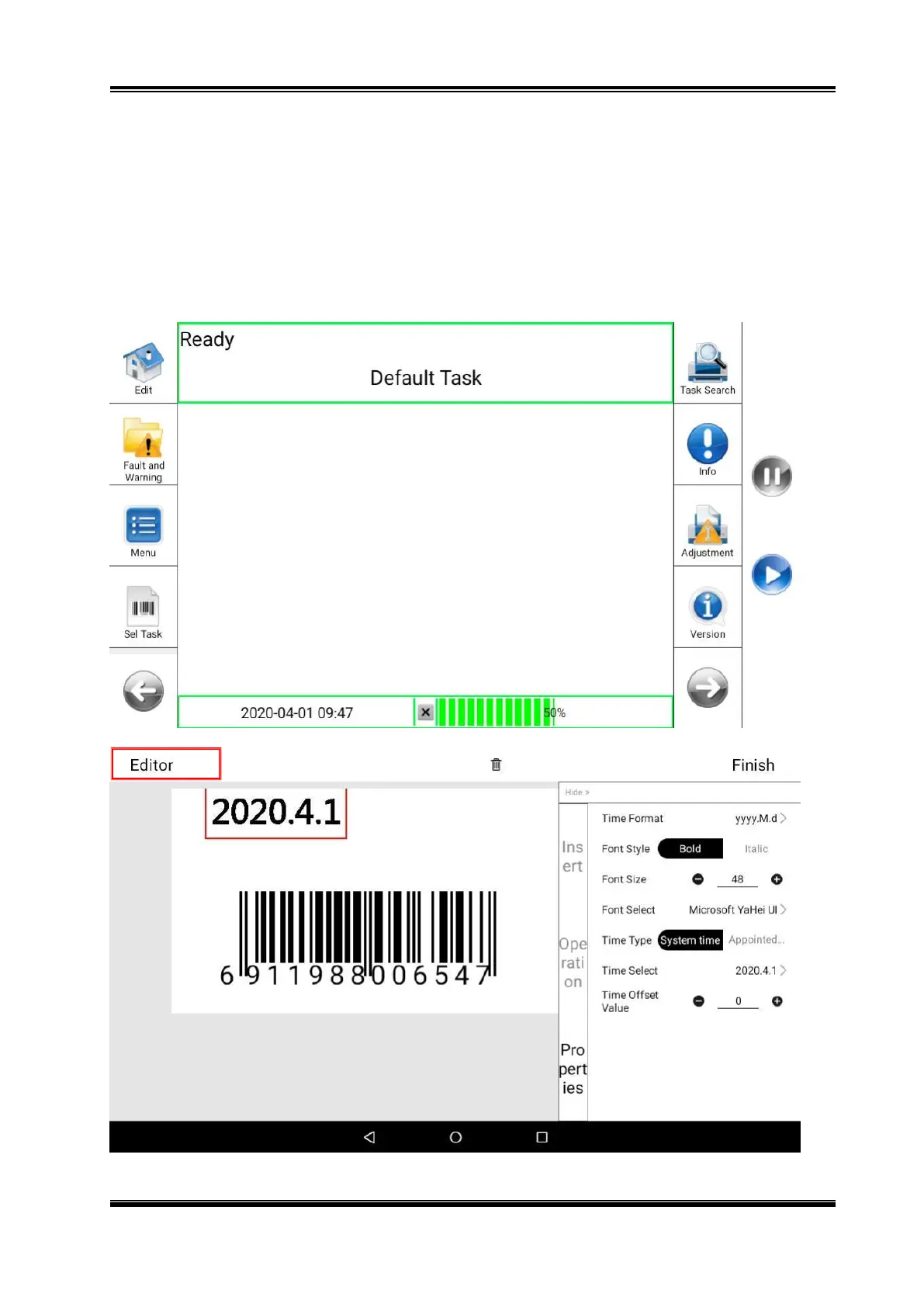FC53-Li/FC53-Lc/FC53-Ri/FC53-Rc User Manual
Rev.2.0
2.1.1 Home Screen
The home screen is the screen from which the user started to operate.
This screen can be the “Ready” screen or the “Printing” screen.
Various menus are accessible through the screens of both versions.
For example:
"Ready" screen, click the "Edit" button to enter the "Template Editor" to edit the task
content:
