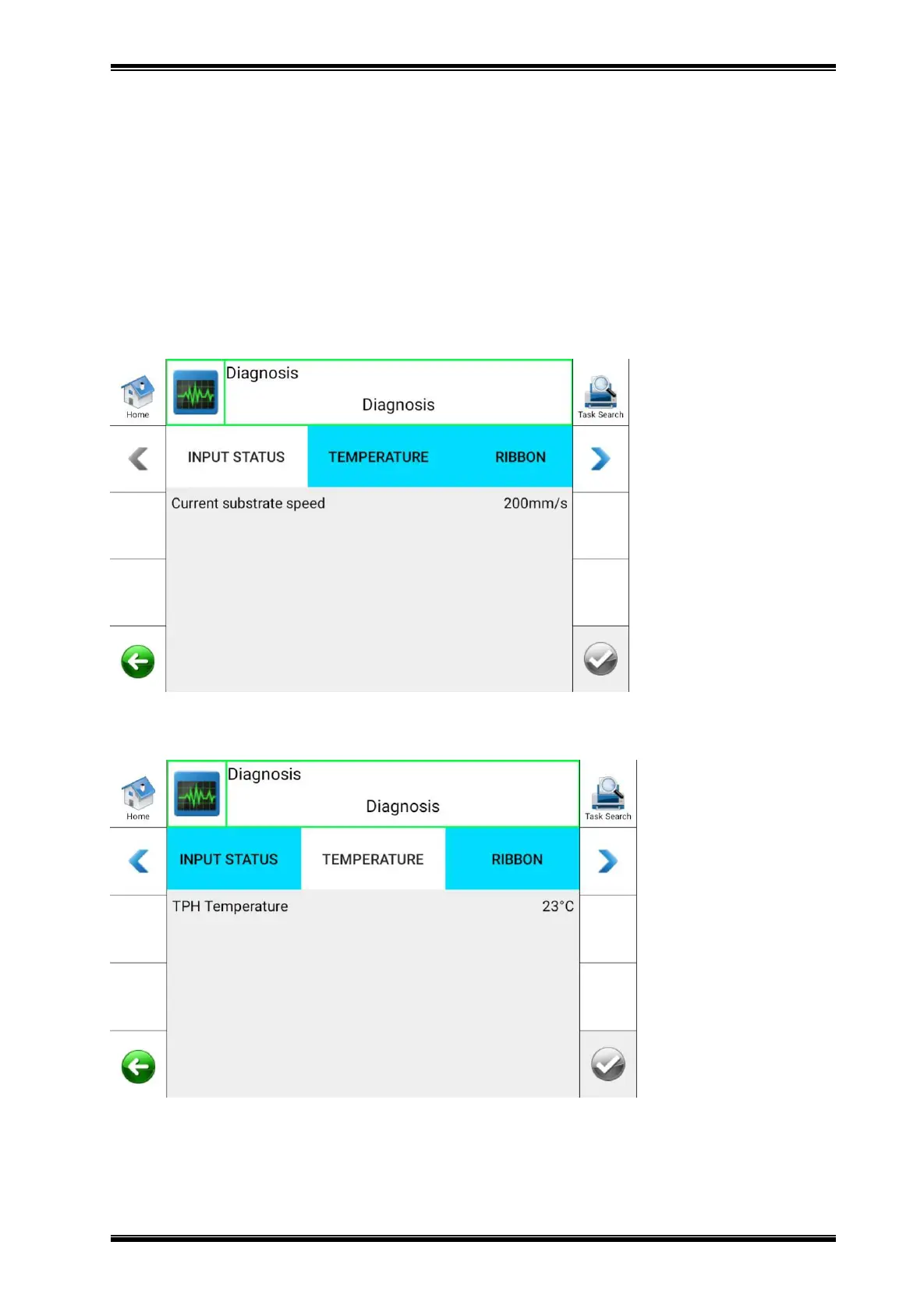FC53-Li/FC53-Lc/FC53-Ri/FC53-Rc User Manual
Rev.2.0
4.4 Diagnosis
Select "Diagnosis" on the menu screen to view various information about the status of the
printer.
4.4.1 Diagnosis
Select "Diagnosis" to query the input status, temperature, ribbon, and internal information.
Input status: Display the current substrate speed.
Temperature: Display the current print head temperature.