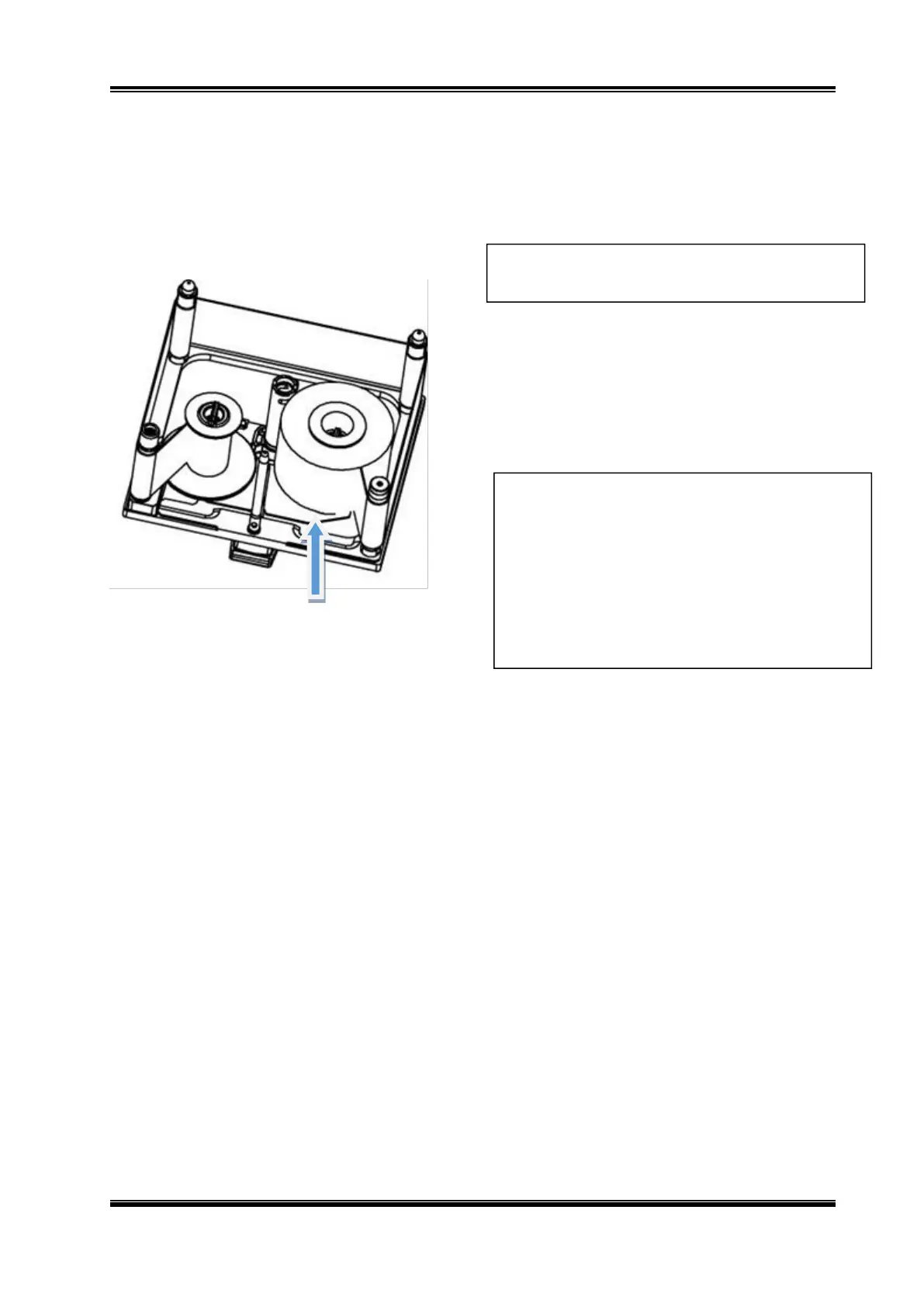FC53-Li/FC53-Lc/FC53-Ri/FC53-Rc User Manual
Rev.2.0
3.5 Load or Replace the Ribbon
3.5.1 Remove Waste Ribbon from the Waste Take-up Core
2. Push the tray back to its original position.
3. Remove the waste ribbon by hand.
Note: Do not use sharp objects such as
screwdrivers to move the ribbon, as this will
cause injury.
1. Pull the waste ribbon up using the tray
located under the waste ribbon.