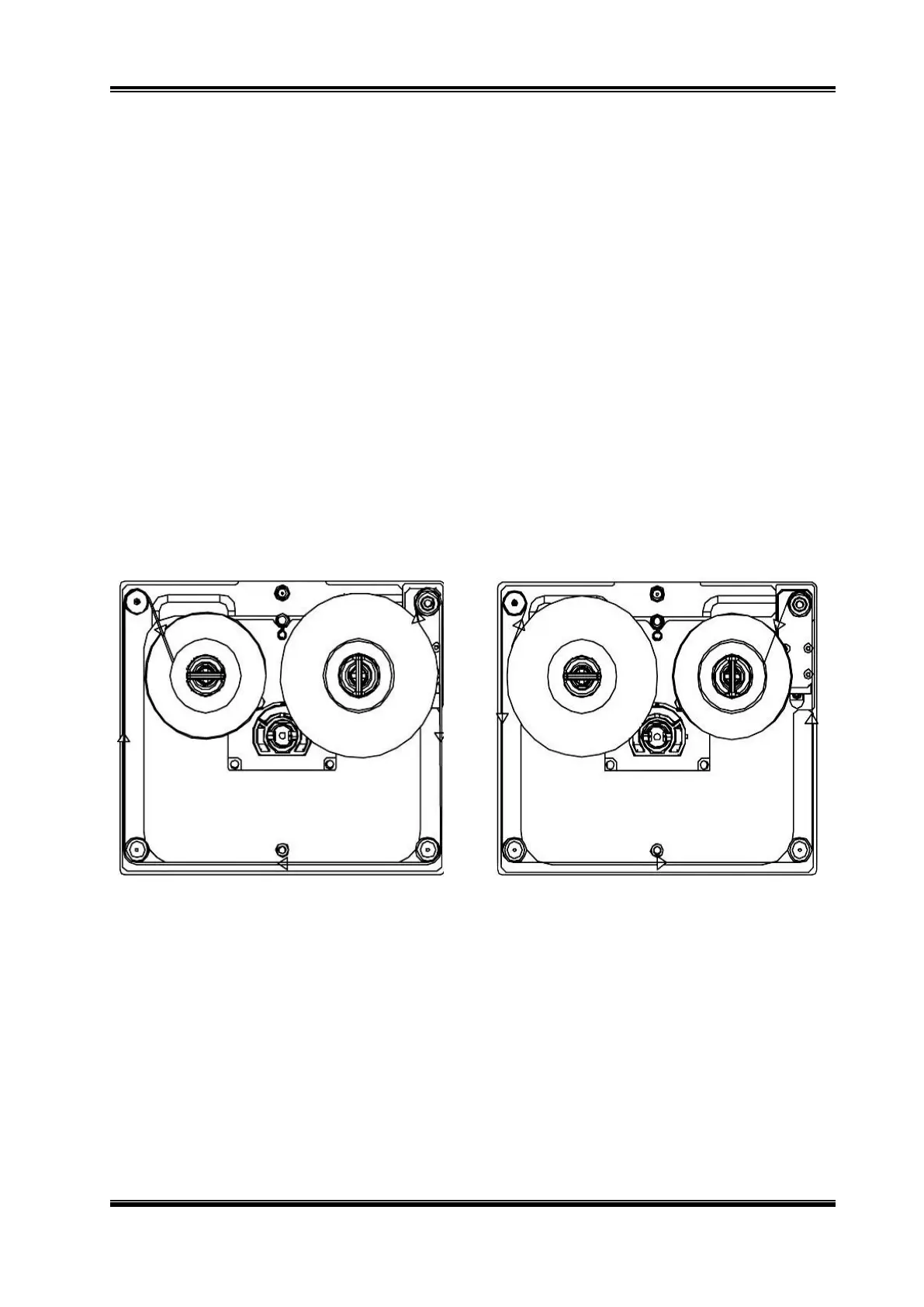FC53-Li/FC53-Lc/FC53-Ri/FC53-Rc User Manual
Rev.2.0
3.6.1 Reconnect a Broken Ribbon
When a ribbon break occurs, the following steps should be performed:
1. Do not knot to reconnect the ribbon.
2. Wind the remaining waste ribbon around the waste take-up core.
3. Pull out some unused ribbon from the ribbon supply and wind it around the waste ribbon
reel.
4. Turn the waste reel at least one revolution by hand to make the connection between the two
ribbons as flat as possible.
Note: If this step is not performed correctly, the ribbon on the waste ribbon take-up reel may
cause unacceptable deviations. The printer cannot control this fault, and it will cause ribbon
tension problems.
3.6.2 Ribbon Cassette Structure Diagram
Ribbon Cassette Web Path on Left Side Ribbon Cassette Web Path on Right Side
FC53-Li / FC53-Lc FC53-Ri / FC53-Rc