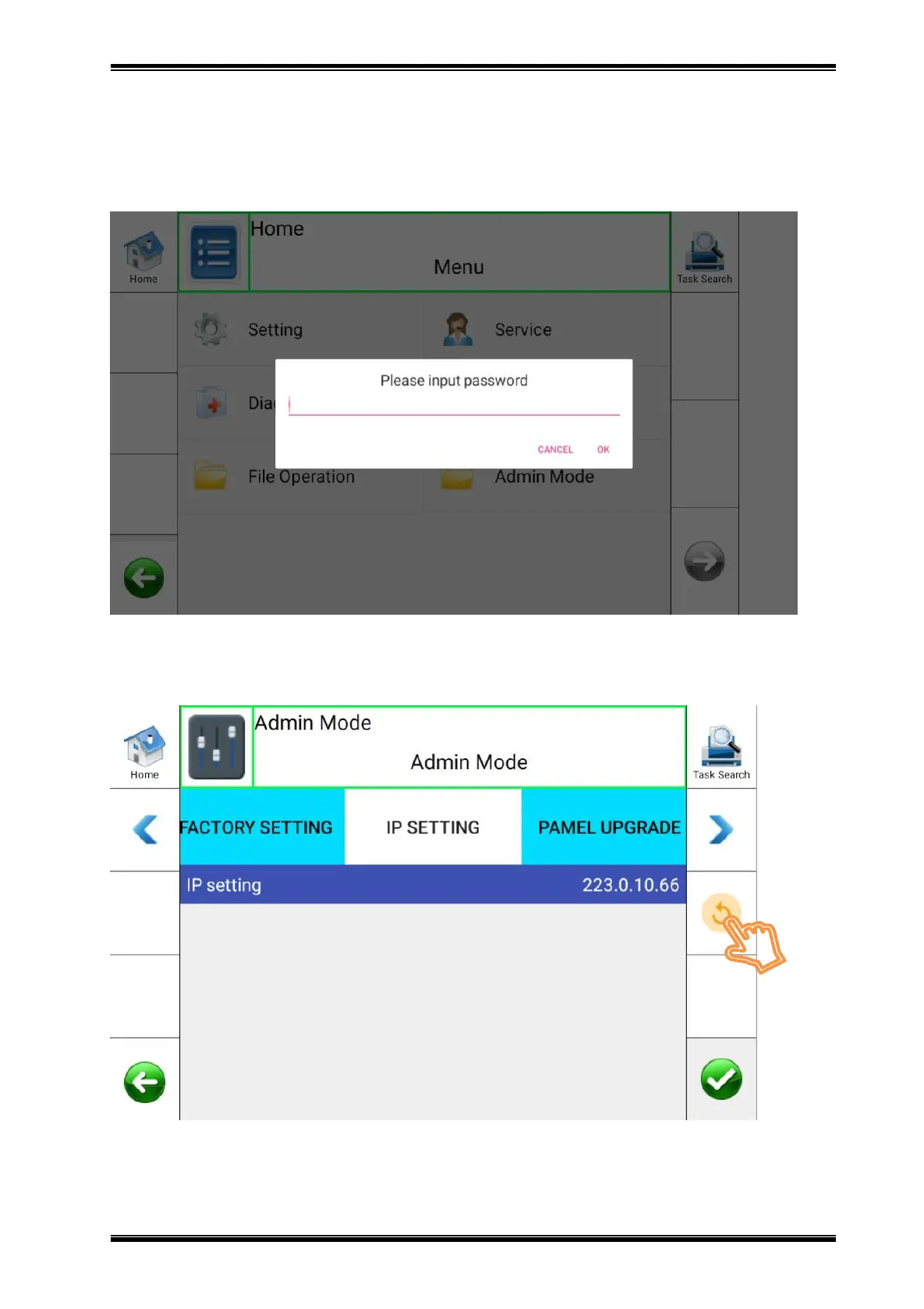FC53-Li/FC53-Lc/FC53-Ri/FC53-Rc User Manual
Rev.2.0
4.8 Admin mode
Select "Administrator Mode" on the menu screen and enter the password (the default
password is 123456) to enter the administrator mode.
After entering the administrator mode, according to user requirements, click the orange
button on the right side of the page (as shown below) to change the password.