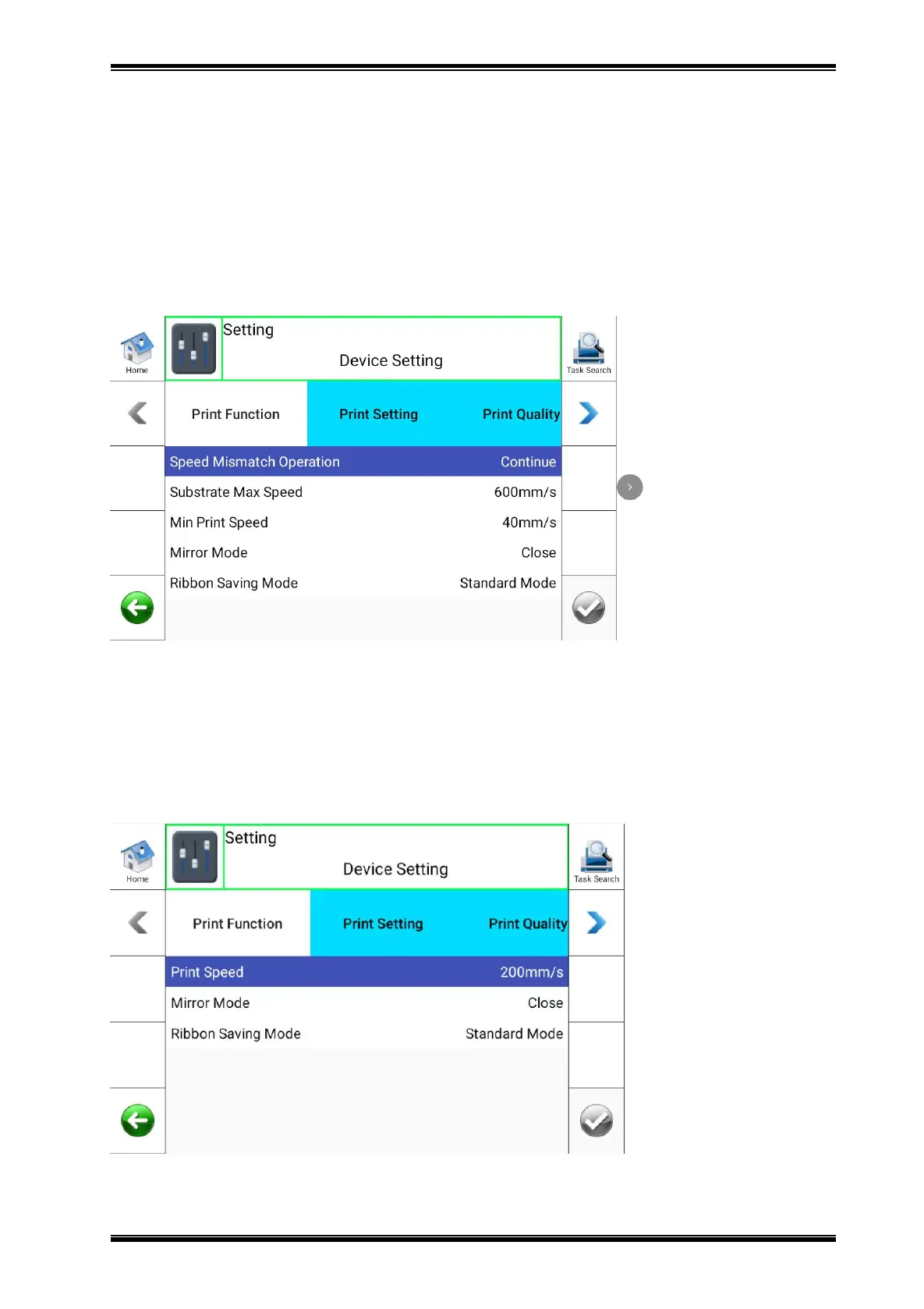FC53-Li/FC53-Lc/FC53-Ri/FC53-Rc User Manual
Rev.2.0
4.3.1 Device Setting
Select "Device Setting" on the setting screen to set the "Print Function, Print Setting, Print
Quality, Print Position, Ribbon Monitor, Log Record".
Print Function:
FC53-Lc/FC53-Rc Continuous Printer: You can set the maximum substrate speed, minimum
print speed, mirror mode and ribbon saving mode.
Note:
1) The maximum substrate speed is the upper limit of the substrate speed during printing. It
can be set to 100, 200, 300, 400, 500, 600mm/s.
2) The minimum printing speed is the lower limit of the substrate speed during printing. The
setting range is 40-200mm/s, and the setting accuracy is 1mm/s.
FC53-Li/FC53-Ri Intermittent Printer: You can set print speed, mirror mode and ribbon saving
mode.
Note: the setting range of print speed is 40-600mm/s.