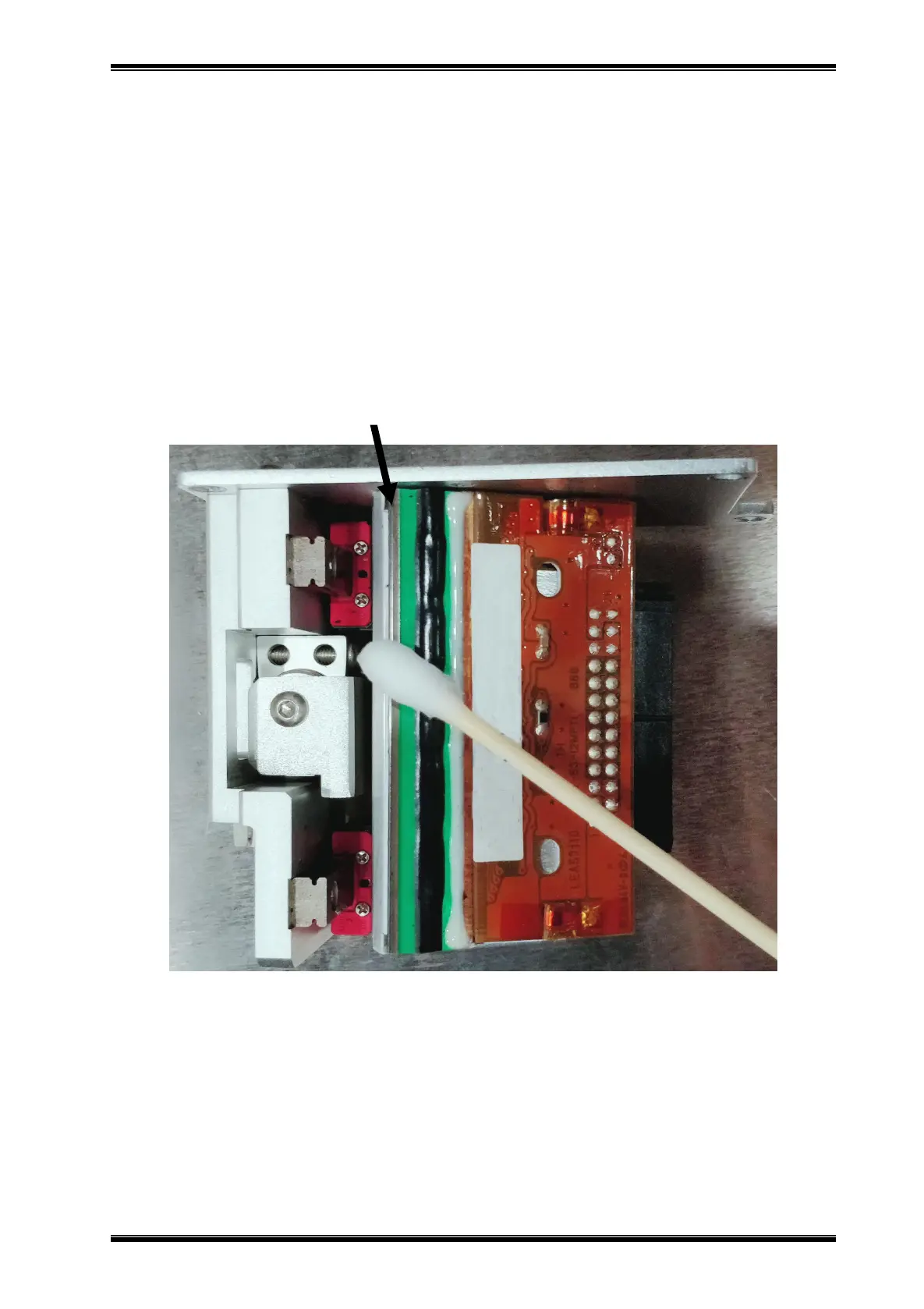FC53-Li/FC53-Lc/FC53-Ri/FC53-Rc User Manual
Rev.2.0
The steps for all thermal transfer printers are as follows:
Clean the print head regularly. The frequency of cleaning depends entirely on the
particular application and environment.
To minimize the wear of the print head, the smallest air pressure is usually used to
provide acceptable print quality. For the particular FC53-Li/FC53-Lc/FC53-Ri/FC53-Rc used,
never exceed the recommended maximum air pressure.
Use the minimum darkness setting that provides the required print quality.
5.3 Cleaning the Print Head
The print head should be cleaned regularly. The frequency of cleaning depends on the use of
the equipment, the operating environment, and the choice of thermal ribbon.
Turn off the controller and remove the ribbon cassette. To avoid the possibility of damage
from thermal shock damage, cool the print head temperature to normal room temperature
before continuing printing. Use a cotton swab or a soft cloth soaked in Isopropanol solvent to
remove any residue from the print head. Be careful not to use excessive amounts of solvent.
The print line is located on the bevelled edge of the print head.