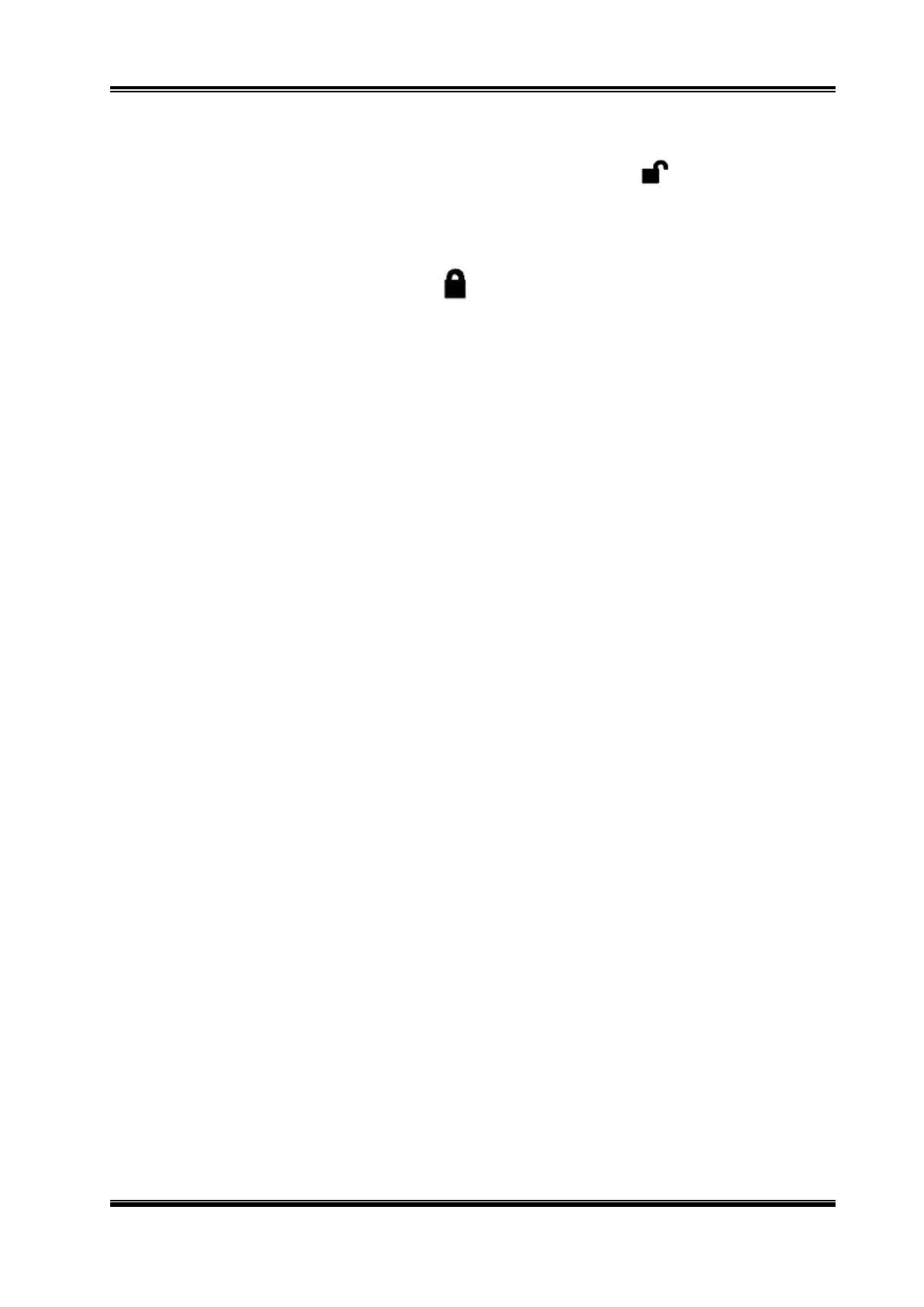FC53-Li/FC53-Lc/FC53-Ri/FC53-Rc User Manual
Rev.2.0
3.6.3 Replace the Ribbon Cassette
1. Check that the locking lever of the ribbon cassette is in the OPEN( ) position. Insert the
printer ribbon cartridge by aligning the two guides and pressing the device in.
2. Check if the ribbon passes the peel bar correctly.
3. Rotate the locking lever to the CLOSED ( )position to lock the device.
4. When the ribbon cassette returns to its original position and the key switch is turned to
READY ( I ) , the FC53-Li/FC53-Lc/FC53-Ri/FC53-Rc will automatically drive the print head to
remove all creases and calibrate the ribbon feed sensor.
5. If the message “Motor control error, the ribbon may not be properly loaded” is displayed,
remove the ribbon cassette, and check if the ribbon is loaded correctly, and then try again.
6. If the message “Ribbon Breakage” is displayed, please reconnect the ribbon (refer to 3.5.3),
and then reload the ribbon cassette.