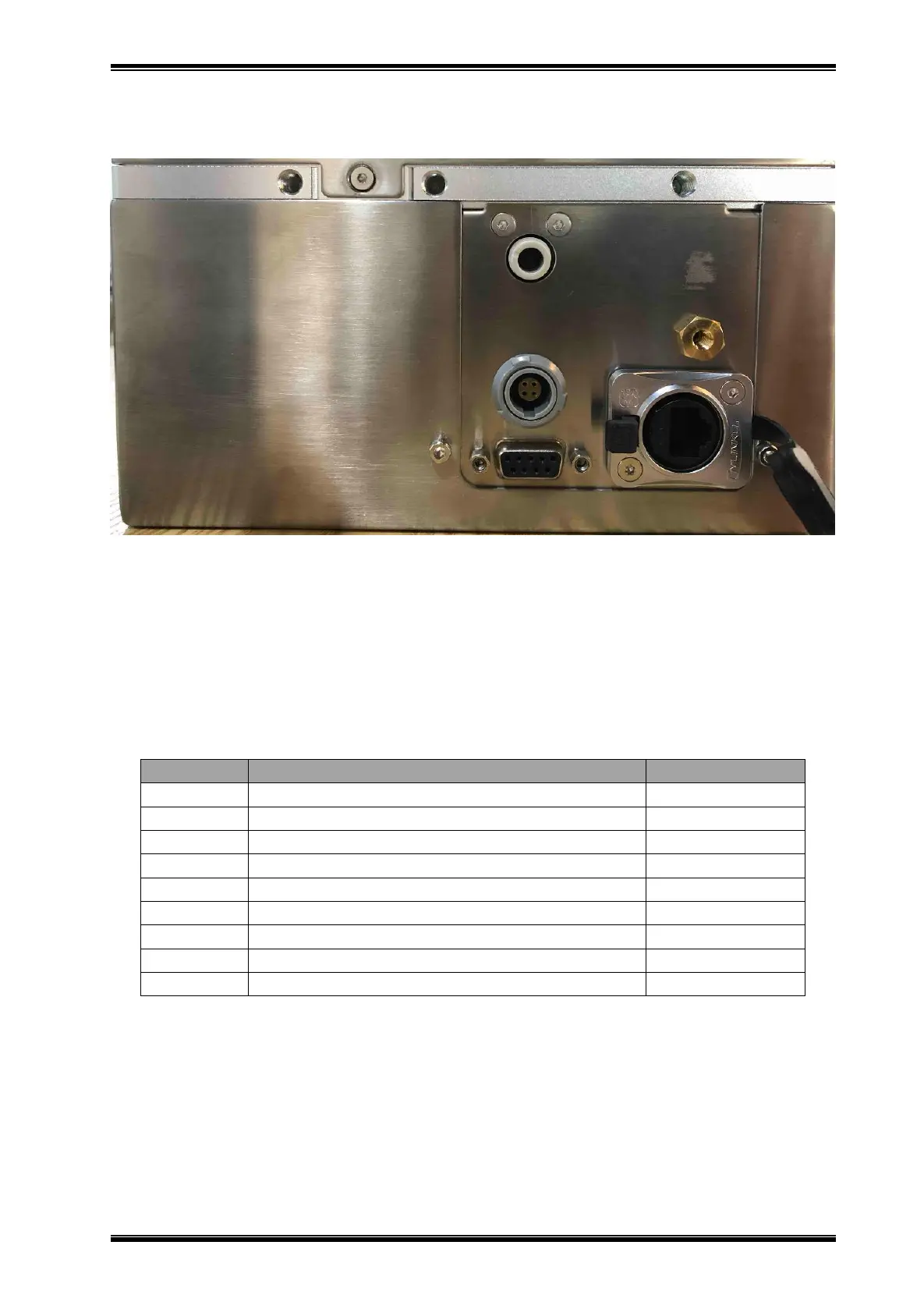FC53-Li/FC53-Lc/FC53-Ri/FC53-Rc User Manual
Rev.2.0
6.2 Printer Interfaces
① Port Function
1. DC+24V connection port, connect the controller through power cable
2. Rotary encoder DB9 input port
3. Waterproof RJ-45 10M/100M Ethernet port with 100Mbps transmission bandwidth
4. TTO print air inlet
5. TTO printer air vent
②DB9 Port Signal Definition of Rotary Encoder
GND(0V working ground of the system)
Note:
When the seat of DB9 is not fixed firmly, the power cannot be connected, and it is forbidden to
plug and unplug under power! Power plug 1 must be connected before turning on the power
switch on the controller side.