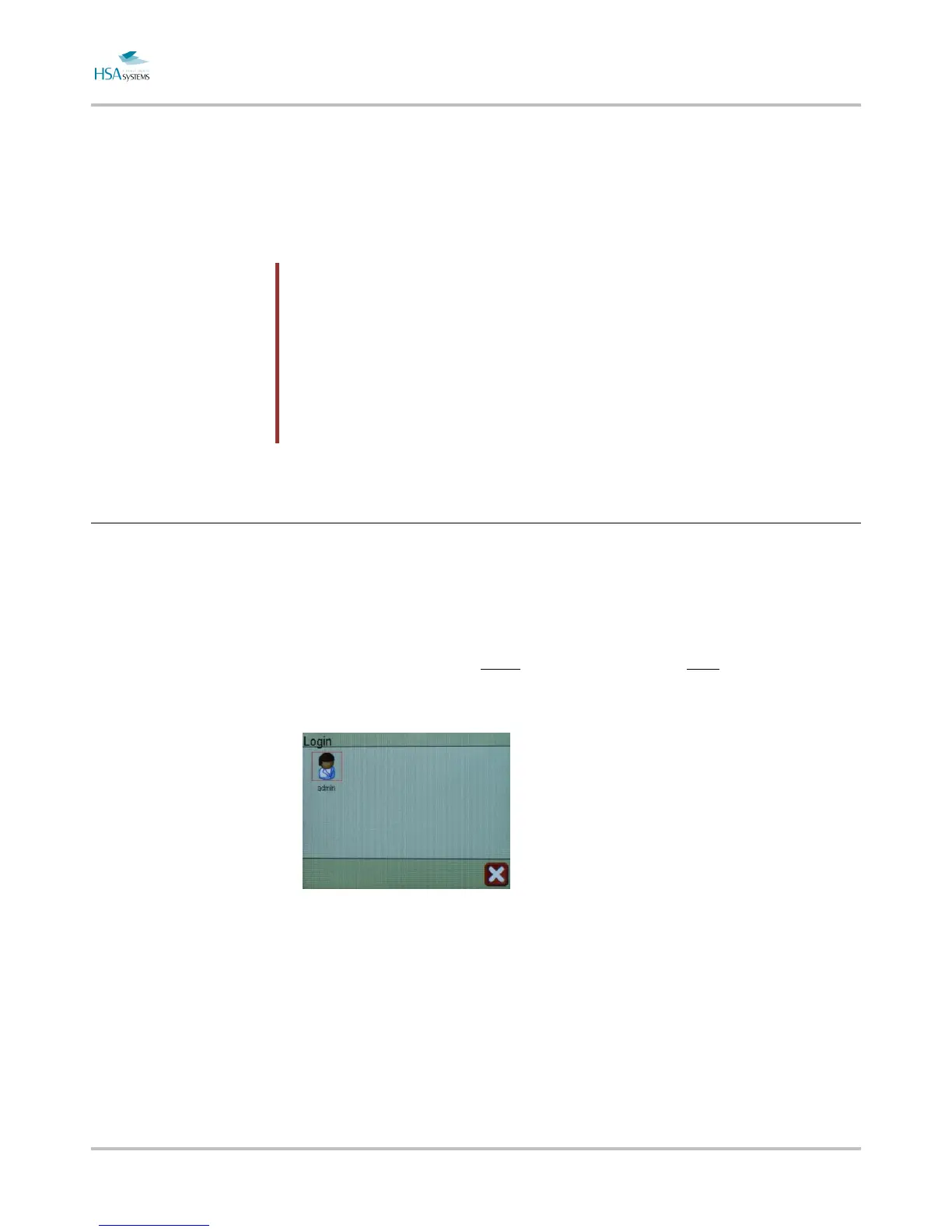MINIKEY User Manual Loading and printing
Page 14 of 66 HSA SYSTEMS
Loading and printing
This section will briefly introduce you to
basic operations of the MiniKey
controller, so the user is able to log in,
load a layout and start print function.
Login to the system
If MINIKEY is password protected a login screen will be shown when you start the
controller.
Graphical login is default. When graphical login is enabled, all user accounts on the
unit will be represented by an icon.
The default user account is admin. The default password is 1234.
It is recommended to change the default for security reasons.
If more than 8 user accounts have been setup, a scroll bar will appear.
To login in, press an icon to select a user account.
Next type in the password. You cannot see password as you type it.
Passwords are limited to numbers on this controller.
